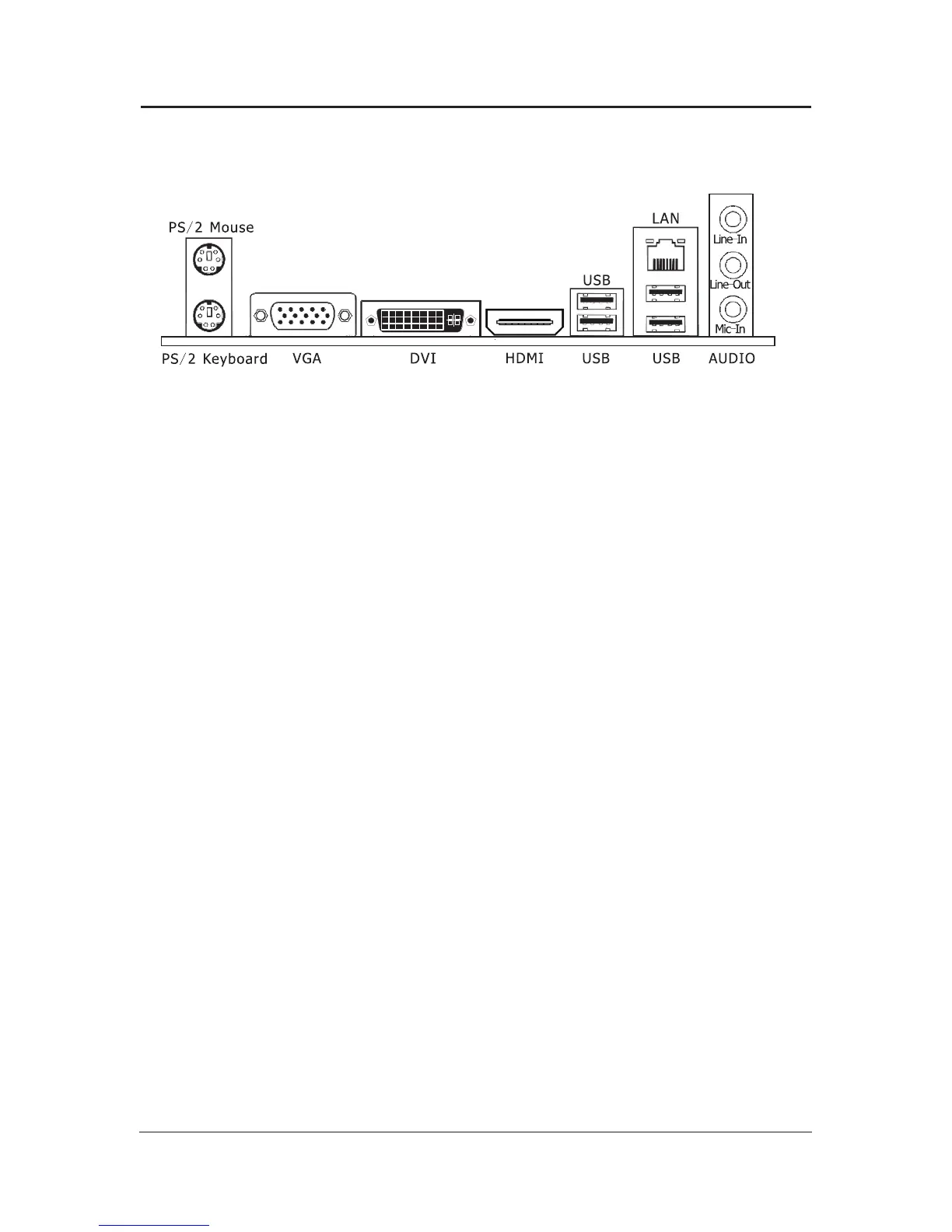- 6 -
JW-H61M-D3 User's Manual
1.4 Connecting Rear Panel I/O Devices
The rear I/O of the mainboard provides the following I/O ports:
(This picture is only for reference)
• PS/2 Mouse: Connects to a PS/2 mouse.
• PS/2 Keyboard: Connects to a PS/2 keyboard.
• VGA: Connects to a monitor's VGA input.
• DVI: Connect to digital monitor input.
• HDMI:Connects to multimedia devices of HDMI protocol.
• USB: The USB ports are used to connect USB 2.0/1.1 devices such as scanner, speakers,
keyboard, mouse, hub, digital camera, joystick, etc.
• LAN: The LAN port allows the motherboard to connect to a local area network by means of
a network hub.
• AUDIO(Rear Panel Audio):
Line-In: Connects to the line out from external audio sources.
Line-Out: Connects to the front left and front right channel in the 5.1-channel or regular
2-channel audio system.
Mic-In: Connects to the plug from external microphone.
