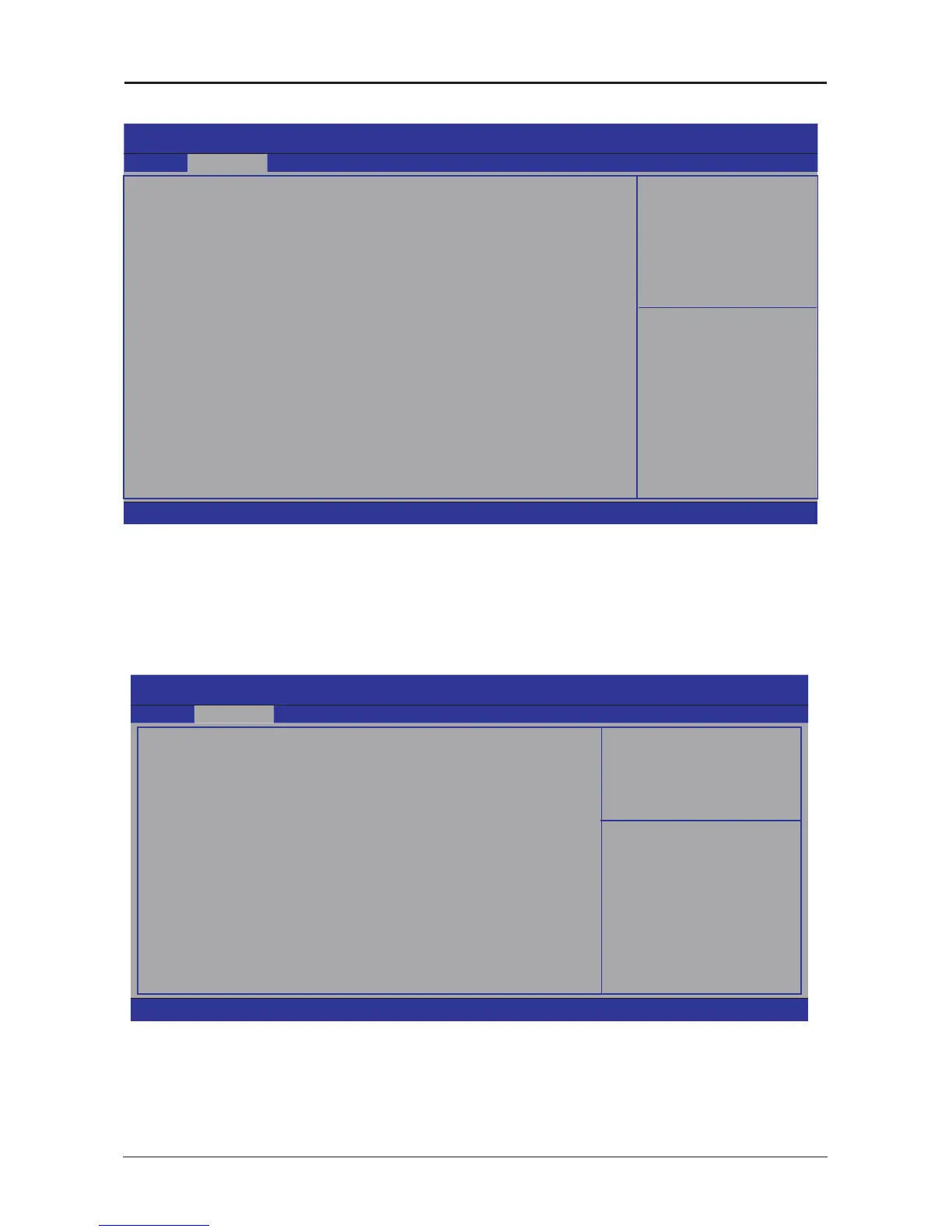- 19 -
JW-H61M-L3 User's Manual
• Launch PXE OpROM
Setting PXE ROM open and close, optional for Enalbed, Disbaled.
• Launch Storage OpROM
Setting old equipment storage ROM open and close, optional for Enalbed, Disbaled.
►
ACPI Settings
4.5.4 Advanced
Aptio Setup Utility - Copyright (C) 2011 American Megatrends,Inc.
Main Advanced Chipset Boot Security JUSTw00t Save&Exit
Legacy OpROM Support Enable or Disabe Boot
O pti o n f or L e g a cy
Network Devices.
Onboard Lan BootROM Control
Launch Storage OpROM
►
ACPI Settings
►
RTC Wake Configuration
►
CPU configuration
►
USB Configuration
►
Power Management
►
H/W Monitor
[Disabled]
[Enabled]
→ ←
: Select Scree
↑↓:
Select Item
Enter: Select
+/-: Change Opt.
F1 : General Help
F7 :Previous Values
F8 :Fail-Safe Values
F 9 : O p t i m i z e d
Defaults
F10:Save
&
Exit
ESC:Exit
Version 2.11.1210. (C)Copyright 2011 American Megatrends, Inc.
Aptio Setup Utility - Copyright (C) 2011 American Megatrends,Inc.
Advanced
ACPI Settings Enable or Disabe
BIOS ACPI Auto
Configuration.
Enable ACPI Auto Configuration
Enable Hibernation
ACPI Sleep State
Lock Legacy Resources
[Disabled]
[Enabled]
[S3 (Suspend to RAM)]
[Disabled]
→ ←
:Select Scree
↑↓:
Select Item
Enter: Select
+/-:Change Opt.
F1 :General Help
F7 :Previous Values
F8 :Fail-Safe Values
F9
:Optimized Defaults
F10:Save
&
Exit
ESC:Exit
Version 2.11.1210. (C)Copyright 2011 American Megatrends, Inc.
