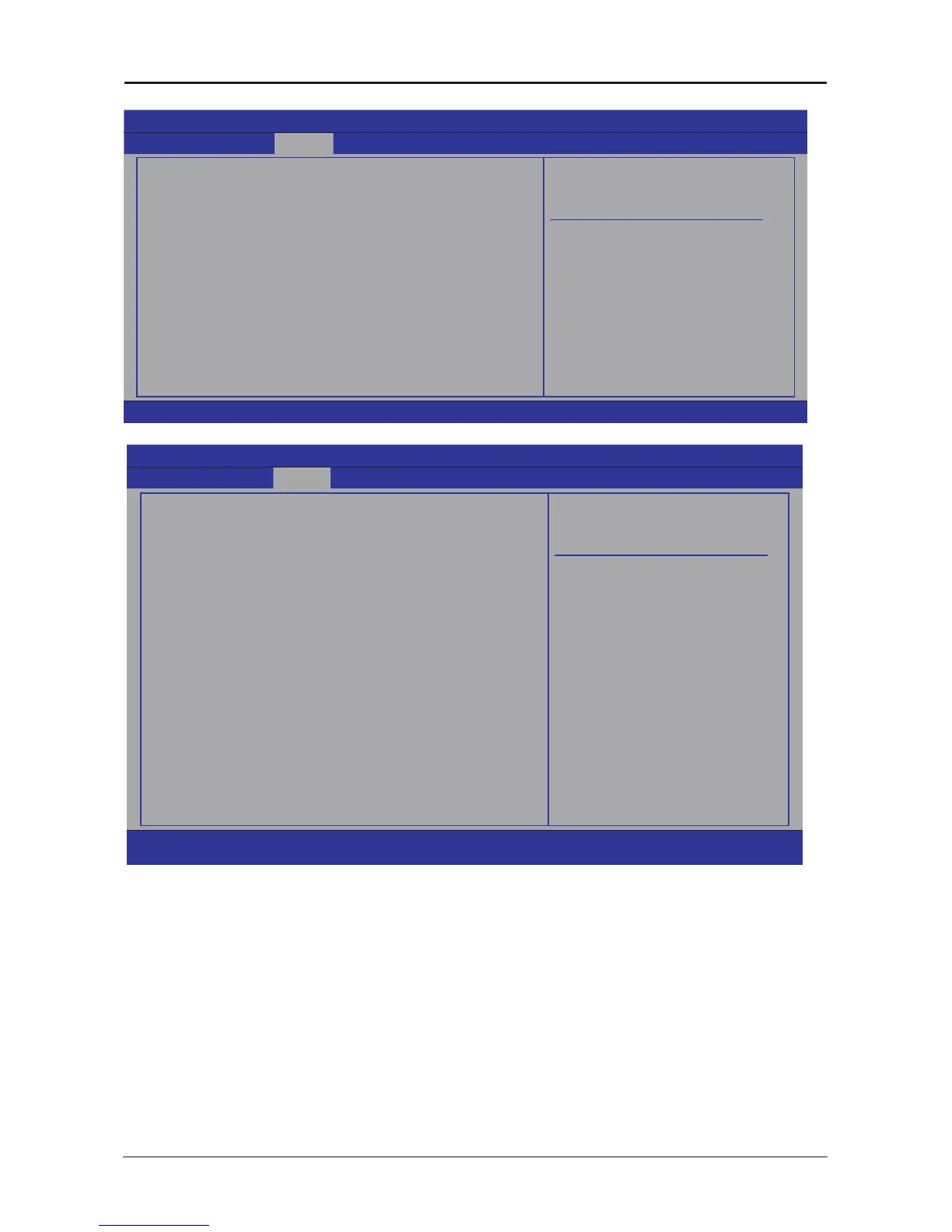- 25 -
JW-H61M-L3 User's Manual
4.5.5 Chipset
Aptio Setup Utility - Copyright (C) 2011 American Megatrends,Inc.
Main Advanced Chipset Boot Security JUSTw00T! Save & Exit
►
North Bridge
►
SB Devices Control
►
ME Subsystem
►
Serial Port Control
North Bridge Parameters
→ ←
: Select Screen
↑↓
:
Select Item
Enter: Select
+/-: Change Opt.
F1: General Help
F7: Previous Values
F8: Fail-Safe Values
F9: Optimized Defaults
F10: Save & Exit
ESC: Exit
Version 2.11.1210. (C)Copyright 2011 American Megatrends, Inc.
►
North Bridge
Aptio Setup Utility - Copyright (C) 2011 American Megatrends,Inc.
Chipset
Memory Information
Toltal Memory
Memory Slot1
Memory Slot2
Low MMIO Align
DMI Gen2
VT-d
Initate Graphic Adapter
IGD Memory
Render Standby
IGD Multi-Monitor
DVMT Mode Select
DVMT/FIXED Memory
2048 MB (DDR3 1333)
2048 MB (DDR3 1333)
0 MB (DDR3 1333)
[1024M]
[Enabled]
[Disabled]
[PEG/IGD]
[96M]
[Enabled]
[Disabled]
[DVMT Mode]
[256MB]
Low MMIIO resources align
at 64MB/1024MB
→ ←
: Select Screen
↑↓
:
Select Item
Enter: Select
+/-: Change Opt.
F1: General Help
F7: Previous Values
F8: Fail-Safe Values
F9: Optimized Defaults
F10: Save & Exit
ESC: Exit
Version 2.11.1210. (C)Copyright 2011 American Megatrends, Inc.
Low MMIO Align
optional for
:64M,1024M。
DMI Gen2
The generation of DMI PCI Express Bandwidth limitations.
VT-d
Intel supports VT of directly accessing I/O (Intel VT-d).
• Initate Graphic Adapter
Select which graphics controller to use as the primary boot device.
• IGD Memory
IGD share memory size.
• Render Standby
Enable/Disable Render Standby by Internal Graphics Device.
• IGD Multi-Monitor
Enable/Disable IGD Multi-Monitor by Internal Graphics Device.
