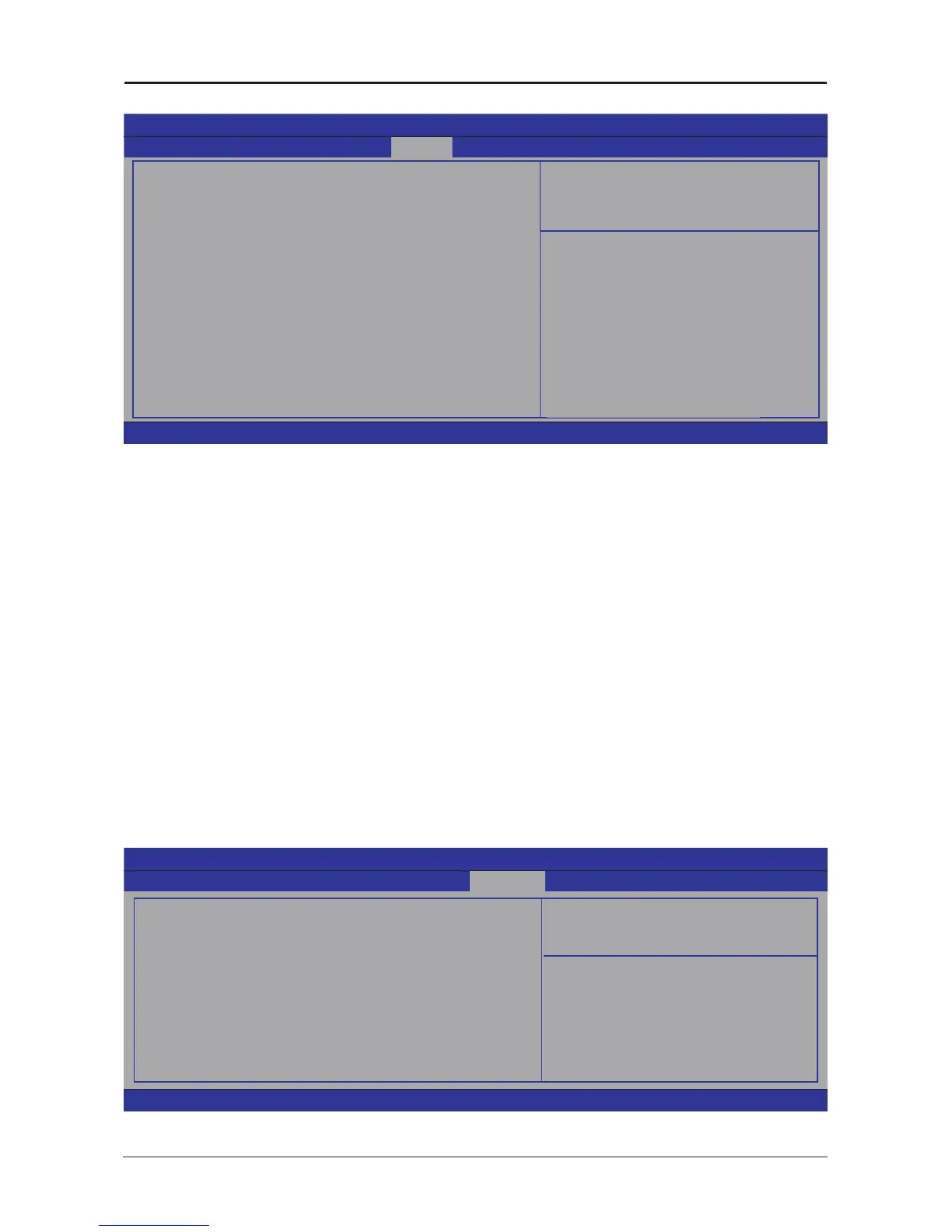- 29 -
JW-H61M-L3 User's Manual
4.5.7 Security
• Administrator Password
This option is used to set an administrator password, as the following steps:
1. Move the cursor to the Administrator Password item, press <Enter>.
2. In the "Create New Password" dialog box, enter 3 to 20 characters or numbers to be
setted, press <Enter>, and enter again in the "Conrm Password" dialog box to conrm the
password is correct.
If the password is correct, the system will prompt "Password installed ", the password is set
successfully.
If the prompt" Invalid Password! ", entering the password does not match, please enter it
again.
To clear the system administrator password, select "Administrator Password", in "Enter Current
Password" dialog box enter the old password, and in the "Create New Password "<Enter>
,password is cleared.
• User Password
The option be used to set the user password, setting steps is same with "Administrator
Password"
Setting way.
Press < ESC> key to return to the security menu
Aptio Setup Utility - Copyright (C) 2011 American Megatrends,Inc.
Main Advanced Chipset Boot Security JUSTw00T! Save & Exit
Password Description
If ONLY the Administrator'password is set,
then this only limits access to Setup and is
only asked for when entering Setup.
If ONLY the User's password is set, then this
isa power on password and must be entered to
boot or enter Setup. In Setup the User will
have Admimistrator rights.
The password must be 3 to 20 characters long.
Administrator Password
User Password
Set Setup Administrator
Password.
→ ←
: Select Screen
↑↓
:
Select Item
Enter: Select
+/-: Change Opt.
F1: General Help
F7: Previous Values
F8: Fail-Safe Values
F9: Optimized Defaults
F10: Save & Exit
ESC: Exit
Version 2.11.1210. (C)Copyright 2011 American Megatrends, Inc.
4.5.8 JUSTw00t
Aptio Setup Utility - Copyright (C) 2011 American Megatrends,Inc.
Main Advanced Chipset Boot Security JUSTw00t Save & Exit
Over Clock Configuration
►
CPU Configuration
►
Memory Configuration
►
Graphics Configuration
►
OC Voltage Control
CPU Configuration
→ ←
: Select Screen
↑↓
:
Select Item
Enter: Select
+/-: Change Opt.
F1: General Help
F7: Previous Values
......
Version 2.11.1210. (C)Copyright 2011 American Megatrends, Inc.
