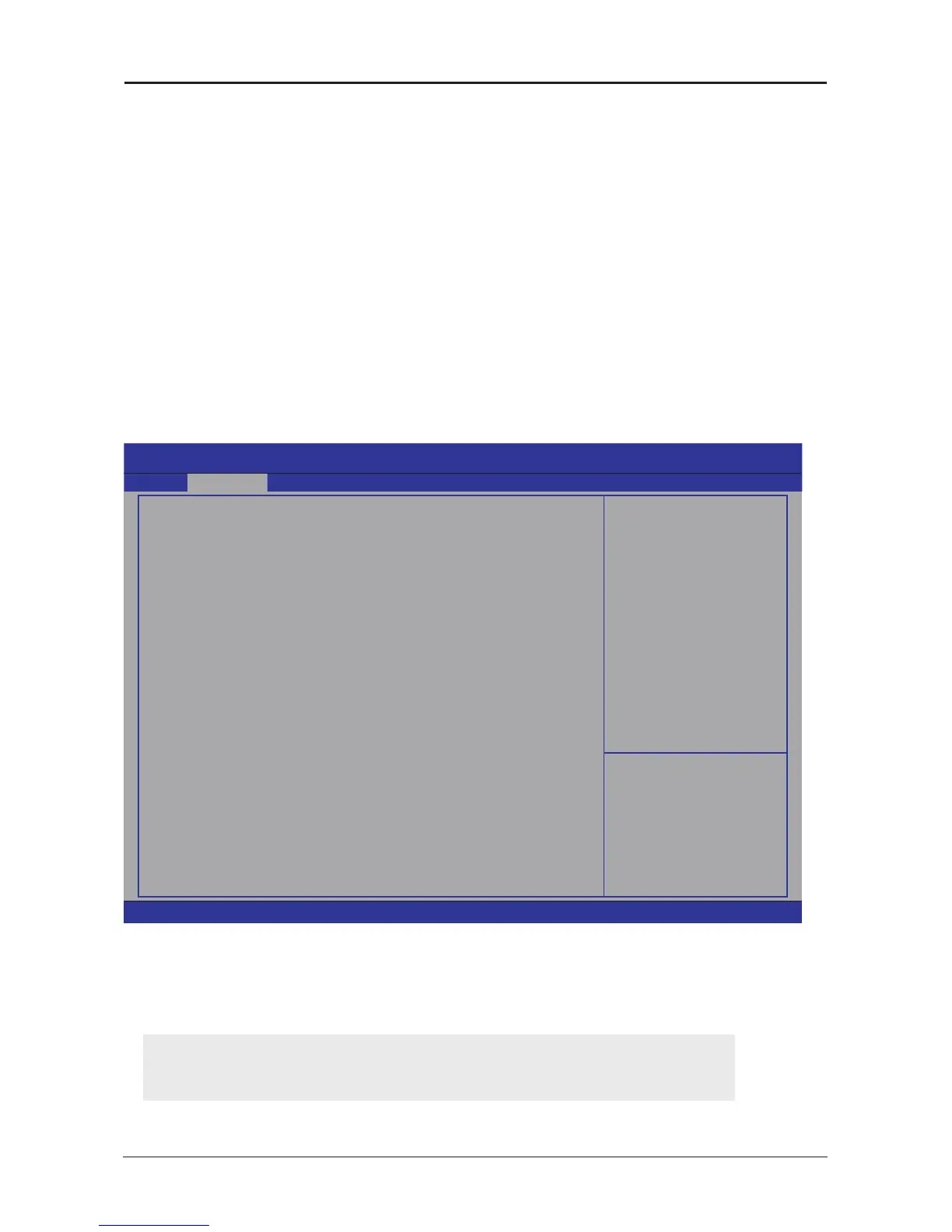- 23 -
JW-H61M-L3 User's Manual
• Legacy USB Support
Setting support old input/output devices, such as the mouse, keyboard etc, optional for
Enabled
,
Disabled
,
Auto.
• EHCI Hand-off
Setting EHCI Hand-Off function,optional for Enabled
,
Disabled.
• Port 60/64 Emulation
The item is to increase the USB KBC compatibility
,
optional for Enabled
,
Disabled.
• USB transfer time-out
Optional for 1 sec
、
5 sec
、
10 sec
、
20 sec .
• Device reset time-out
Optional for 10 sec
、
20 sec
、
30 sec
、
40 sec.
• Device power-up delay
Optional for Auto
、
Manual.
Press < ESC> key to return to the Advanced menu
►
Power Management
Aptio Setup Utility - Copyright (C) 2011 American Megatrends,Inc.
Advanced
Power Management
Power On By PS/2
Keyboard
Power on By PS/2 keyboard
Keyboard Password
Power on By PS/2 Mouse
AC Power Loss
USB
KB/MS WakeUp S3/S4
Wake By PME
[Disabled]
[Disabled]
[Power off]
[Enabled]
[Disabled]
→ ←
:Select Scree
↑↓:
Select Item
Enter: Select
+/-:Change Opt.
F1:General Help
F7:Previous Values
......
Version 2.11.1210. (C)Copyright 2011 American Megatrends, Inc.
• Power on by PS/2 keyboard
When setting "Password Key specic", system can wake up with Password. When setting
"Any Key specic", system can wake up with any key of keyboard. When setting
"Disabled",system can't allow wake up with Keyboard.
Note: if you set the password boot functions, the mainboard boot button will failure
.
Note:
Don’t forget your password. If you forget the password, you will have to
open the computer case and clear all information in the CMOS before you can start
up the system. But by doing this, you will have to reset all previously set options.
• Power on by PS/2 Mouse
Set the mouse boot function
,
optional for Disabled
,
Enabled.
