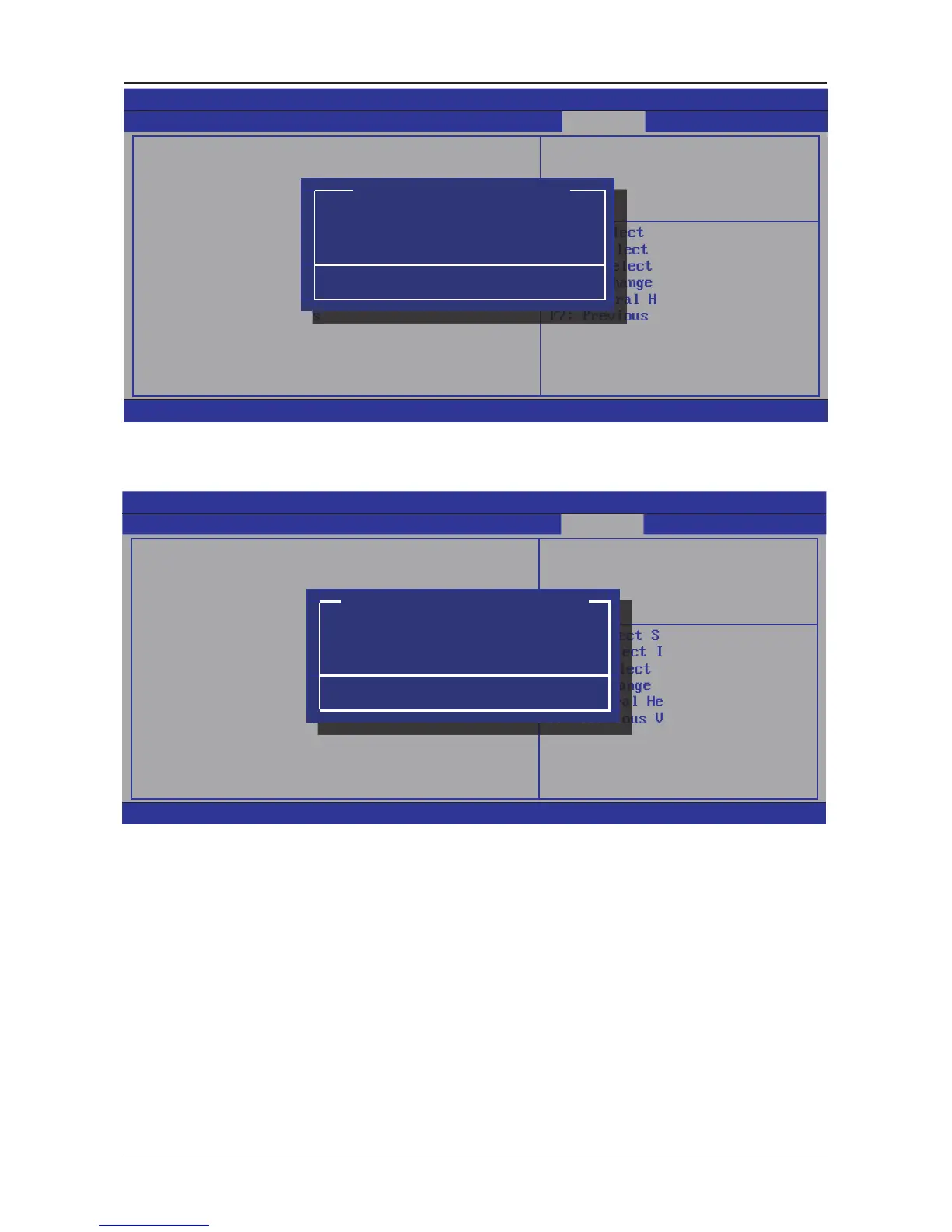- 34 -
JW-H61M-L3 User's Manual
• Restore Defaults
Select "Restore Defaults", select "Yes" and press <Enter> allows users to restore all the BIOS
options to optimize the value, select "No" or press "ESC" and return to the main menu.
Aptio Setup Utility - Copyright (C) 2011 American Megatrends,Inc.
Main Advanced Chipset Boot Security JUSTw00t Save & Exit
Save Changes and Exit
Discard Changes and Exit
Save Changes and Reset
Discard Changes and Reset
Save Options
Save Changes
Discard Changes
Restore Defaults
Save as User Defaults
Restore User Defaults
Boot Override
SATA: Hitachi HCP725032GLA380
Exit system setup after
saving the changes.
→ ←
: Select Screen
↑↓
:
Select Item
Enter: Select
+/-: Change Opt.
F1: General Help
F7: Previous Values
F8: Fail-Safe Values
F9: Optimized Defaults
F10: Save & Exit
ESC: Exit
Version 2.11.1210. (C)Copyright 2011 American Megatrends, Inc.
Load Previous Values?
Yes No
Load Previous Values
Aptio Setup Utility - Copyright (C) 2011 American Megatrends,Inc.
Main Advanced Chipset Boot Security JUSTw00t Save & Exit
Save Changes and Exit
Discard Changes and Exit
Save Changes and Reset
Discard Changes and Reset
Save Options
Save Changes
Discard Changes
Restore Defaults
Save as User Defaults
Restore User Defaults
Boot Override
SATA: Hitachi HCP725032GLA380
Exit system setup after
saving the changes.
→ ←
: Select Screen
↑↓
:
Select Item
Enter: Select
+/-: Change Opt.
F1: General Help
F7: Previous Values
F8: Fail-Safe Values
F9: Optimized Defaults
F10: Save & Exit
ESC: Exit
Version 2.11.1210. (C)Copyright 2011 American Megatrends, Inc.
Load Optimized Defaults?
Yes No
Load Optimized Defaults
• Save as User Defaults
Select "Save as User Defaults", select "Yes" and allows users to save personalized user
settings BIOS default values, select "No" or press "ESC" return to the main menu.
