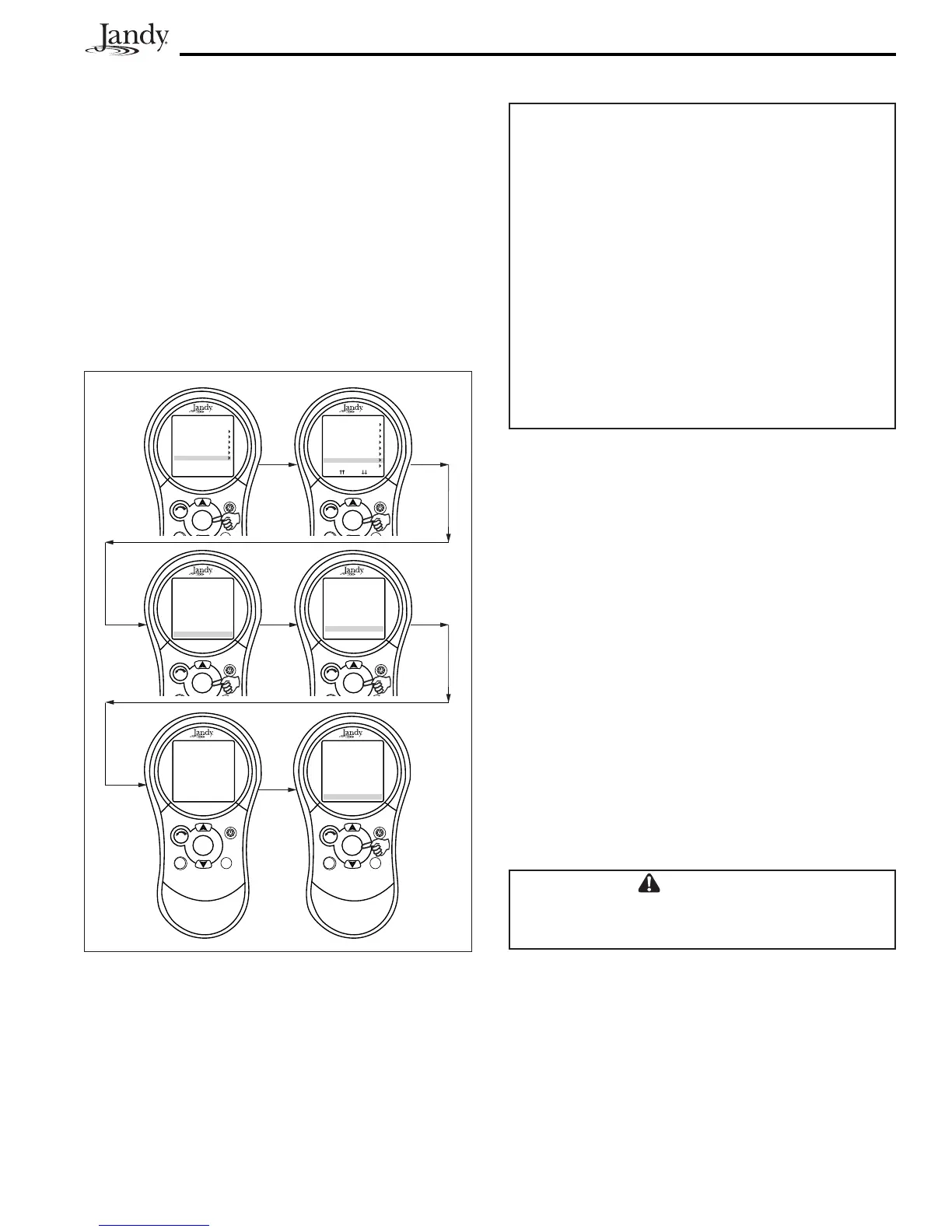Page 23
4.2 RestartingtheSystem(ClearMemory)
Menu
To remove all labeling, programming, assignments
and temperature settings, highlight MENU and
press SELECT. Highlight SYSTEM SETUP
and press SELECT (see Figure 30). Highlight
CLEAR MEMORY and press SELECT. Highlight
CONTINUE and press SELECT. Use the UP or
DOWN button to highlight YES or NO and press
SELECT. There will be about a 15 second delay
before you see the FINISHED screen. Highlight
CONTINUE and press SELECT to return to the
SYSTEM SETUP.
CAUTION
In service mode, equipment protection safety
interlocks are overridden.
MAIN MENU
HELP
PROGRAM
SET TEMP
SET TIME
PDA OPTIONS
SYSTEM SETUP
P
o
o
l
D
i
g
i
t
a
l
A
s
s
i
s
t
a
n
t
1 2
select
back
PDA
SYSTEM SETUP
SOLAR PRIORITY
PUMP LOCKOUT
ASSIGN JVAs
COLOR LIGHTS
SPA SWITCH
SERVICE INFO
CLEAR MEMORY
HEAT PUMP
MORE
P
o
o
l
D
i
g
i
t
a
l
A
s
s
i
s
t
a
n
t
1 2
select
back
PDA
CLEAR MEMOR Y
WARNING
Clearing me mor y
erases A LL
stored s ettings.
CONTINUE
P
o
o
l
D
i
g
i
t
a
l
A
s
s
i
s
t
a
n
t
1 2
select
back
PDA
CLEAR MEMOR Y
FINAL WARNI NG
Are y ou SURE
that you want to
ERASE ALL
SETTINGS
??
YES
NO
P
o
o
l
D
i
g
i
t
a
l
A
s
s
i
s
t
a
n
t
1 2
select
back
PDA
CLEAR MEMOR Y
FINISHED
Press SELEC T
to continue .
CONTINUE
P
o
o
l
D
i
g
i
t
a
l
A
s
s
i
s
t
a
n
t
1 2
select
back
PDA
P
o
o
l
D
i
g
i
t
a
l
A
s
s
i
s
t
a
n
t
1 2
select
back
PDA
CLEAR MEMOR Y
ERASING
ALL
SETTINGS
please w ait
Figure 30. Clear Memory Menu
4.3 PDASystemDefaultsandGeneralModes
Default Temperature (Pool/Spa Combination)
Default Pool Temp = 80° F
Default Spa Temp = 102° F
Default Temperature (Pool/Spa Only)
Default TEMP1 = 80° F
Default TEMP2 = 60° F
Default Spa Side Switch Settings
Button 1 = Spa (Filter Pump for pool/spa only models)
Button 2 = Spa Heater (Temp1 pool/spa only models)
Button 3 = AUX1
Button 4 = AUX2
Default Freeze Protection Settings
Filter Pump: Freeze Protection ON.
All Other Equipment: Freeze Protection OFF
Default Activation Temperature: 38° F
NOTE If you select SPA to be freeze protected, water
circulation will switch between pool and spa
every 30 minutes during freezing conditions
once freeze mode is active.
4.3.1 Power Center Service Switch
AUTOMode(automatic)
1. The PDA Handheld Remote has complete
control of all functions.
2. All programmed settings will operate.
3. All safety delays and equipment protection
interlocks are operational.
SERVICEMode
1. The power center has complete control of
all functions.
2. Service mode must be turned on/off at the
power center.
3. No programmed settings will work.
TIMEOUTMode
1. The power center has complete control for
three (3) hours.
2. After three (3) hours the system will return
to AUTO mode.
3. Programmed on/off times will be
overridden during the three (3) hours.
4. After the three (3) hour "time out", the
system will resume any programmed items
that were overridden.
