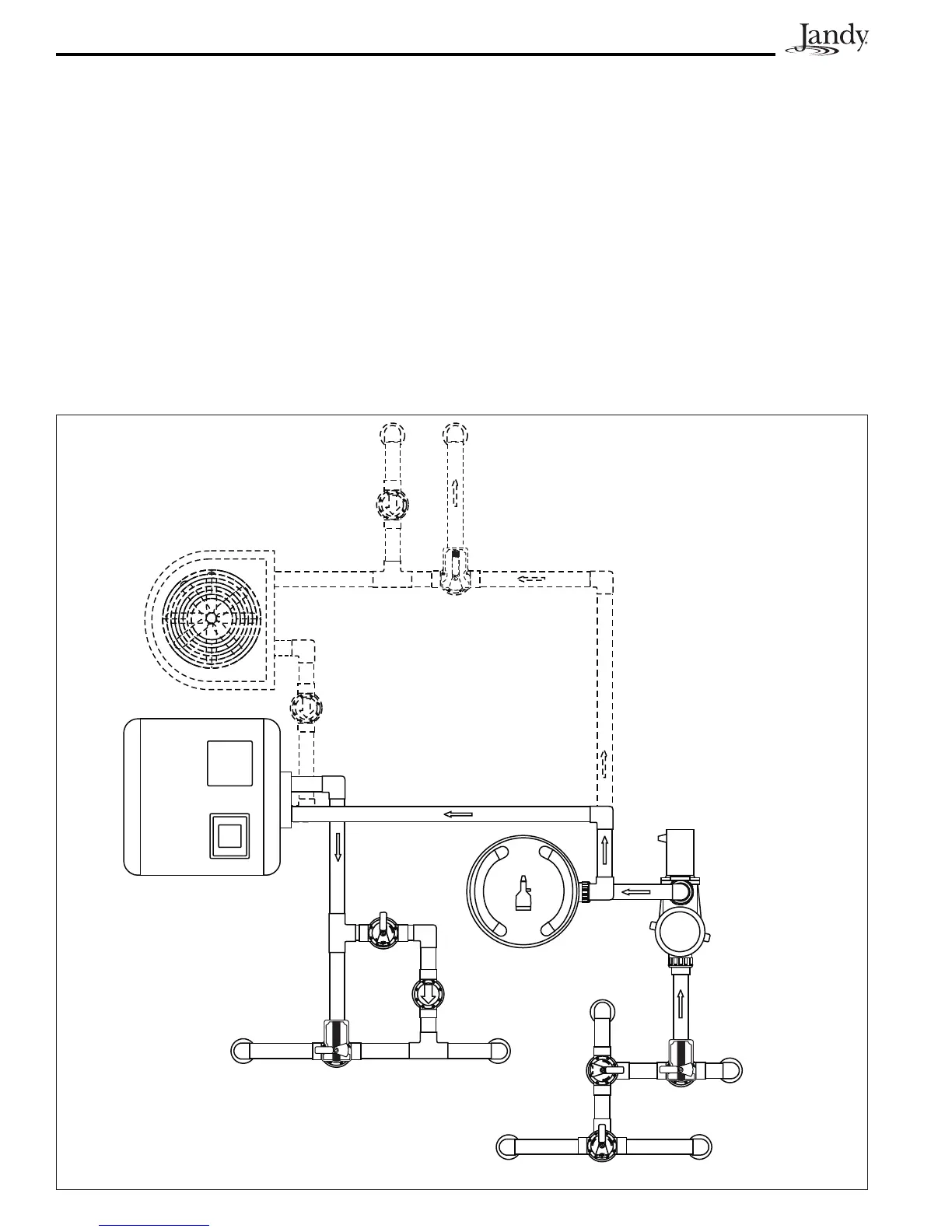Page 8
2.3 Basic Plumbing
2.3.1 PlumbingforPoolandSpaCombination
The following plumbing diagrams illustrate
simplified versions of standard plumbing setups
for a pool and spa that share the same filter pump,
filter, and heater. The intake and return Jandy Valve
Actuators (JVAs) turn simultaneously so when the
Spa mode is selected on the AquaLink RS PDA,
water circulation switches between pool and spa
(consult the Jandy Valve Actuator Installation and
Operation Manual to ensure that the JVAs are
synchronized and rotate properly). Please consult
the Jandy Valve Plumbing Manual for further
examples of pool/spa plumbing.
Heater
Filter
Filter
Pump
Pool Drain
Spa Drain
Spa ReturnPool Return
Check
Valve
Spa
Make-up
Check
Valve
Heat Pump
SkimmersSkimmers
From Solar
To Solar
Please note that if you have a pool only or a spa
only, the diagram does not apply.
NOTE When the filter system is shared (a Pool/Spa
Combo), the spa water must be able to overflow
into the pool.
