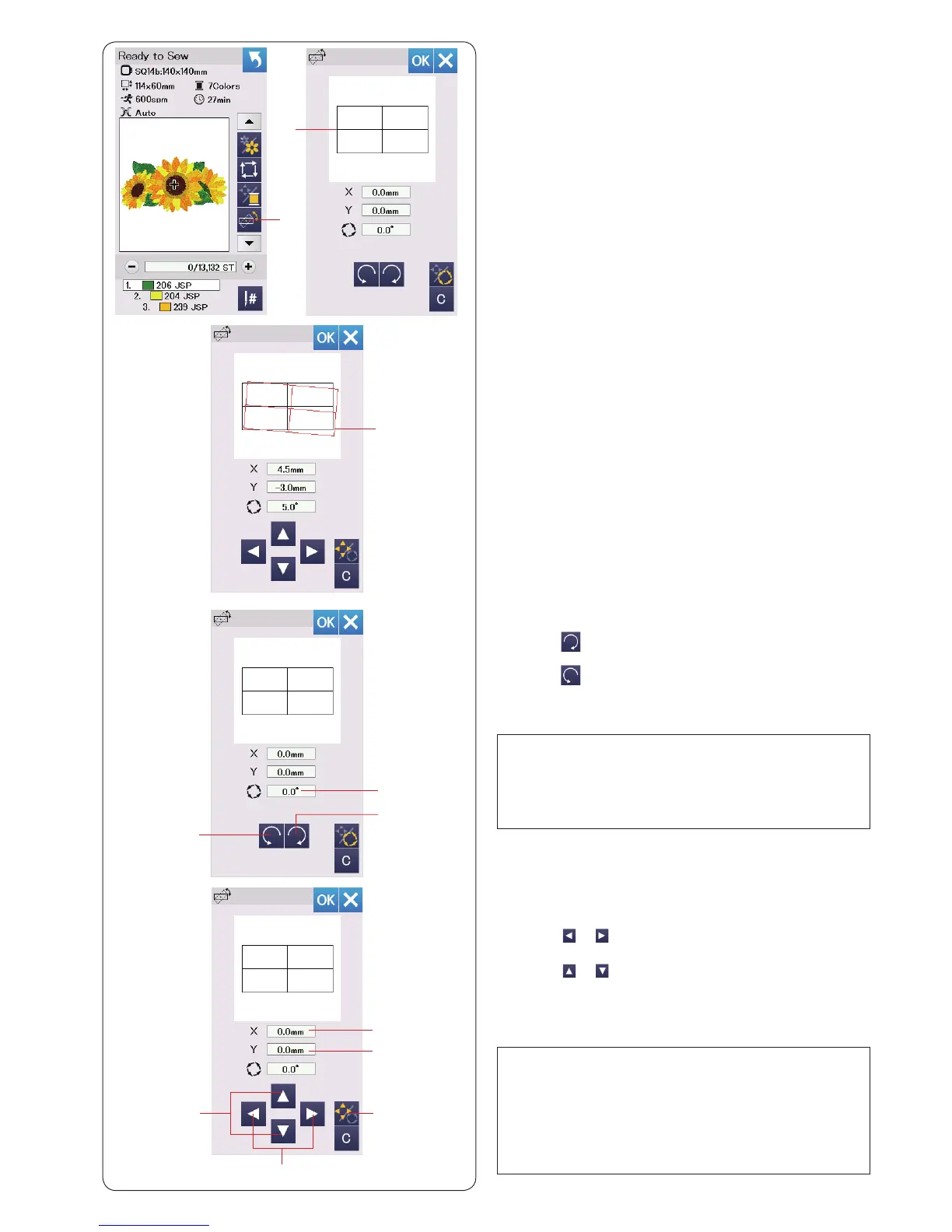29
Moving a design
You can make ne adjustments to the position of the
embroidery design.
Press the angle/move key !1.
The jog keys appear on the screen.
Press the or keys u to move the design 0.5 mm
right or left (X window o).
Press the or keys i to move the design 0.5 mm
forward or backward (Y window !0).
The moving distance from the original position is shown
as coordinates in the X and Y windows.
NOTE:
The position of an embroidery design can be ne
adjusted from -5.0 mm to 5.0 mm.
The position of the embroidery design cannot be
adjusted to exceed the sewing area.
The moving distance from the original position is
shown only in millimeters.
Fine position/angle adjustment key
You can make ne adjustments to the position or angle of
the embroidery design without removing the embroidery
hoop from the machine.
Press the ne position/angle adjustment key q.
The original embroidery design position is previewed as
a rectangle w.
q
Rotating a design
You can make ne adjustments to the angle of the
embroidery design.
Press the key r to rotate the design 0.5 degrees
clockwise.
Press the key t to rotate the design 0.5 degrees
counterclockwise.
The angle value is displayed in the window y.
NOTE:
The angle of an embroidery design can be adjusted
from -5.0 to 5.0 degrees.
The angle of the embroidery design cannot be
adjusted to exceed the sewing area.
w
y
!1
t
The red rectangle e appears when you make ne
adjustments to the embroidery design, and it shows the
difference between the original position and the adjusted
position.
e
r
i
o
!0
u