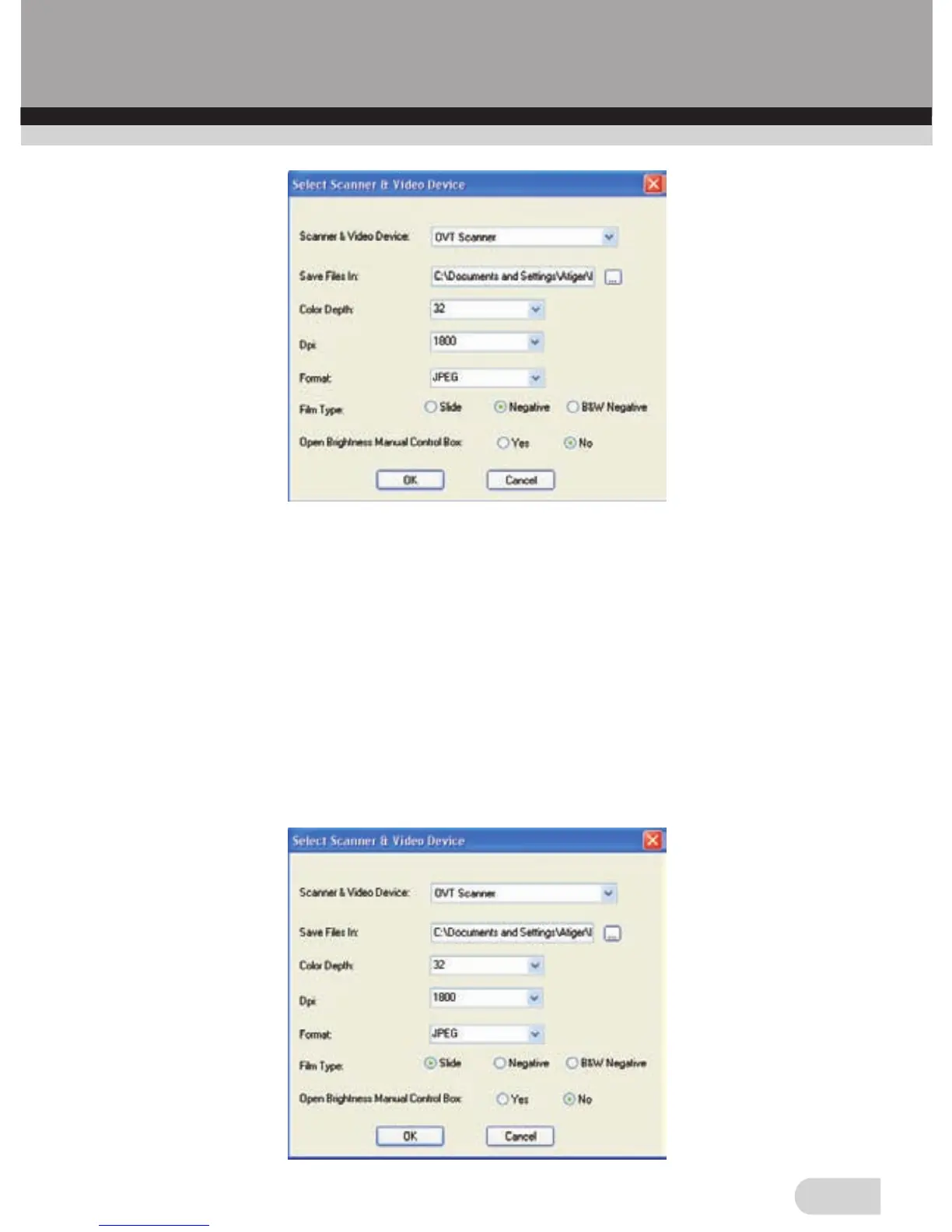10
◆Select the “OVT Scanner” choice
◆ Choose the location on your computer to save the captured
images into
◆Choose the color depth
◆Choose the resolution as 1800 or 3600 DPI
◆Choose the format
◆Choose the type of film you are scanning (the default film type is
negative)
◆After all settings have been made click the OK button
Note: When choose the Slide, the following window will be appeared: