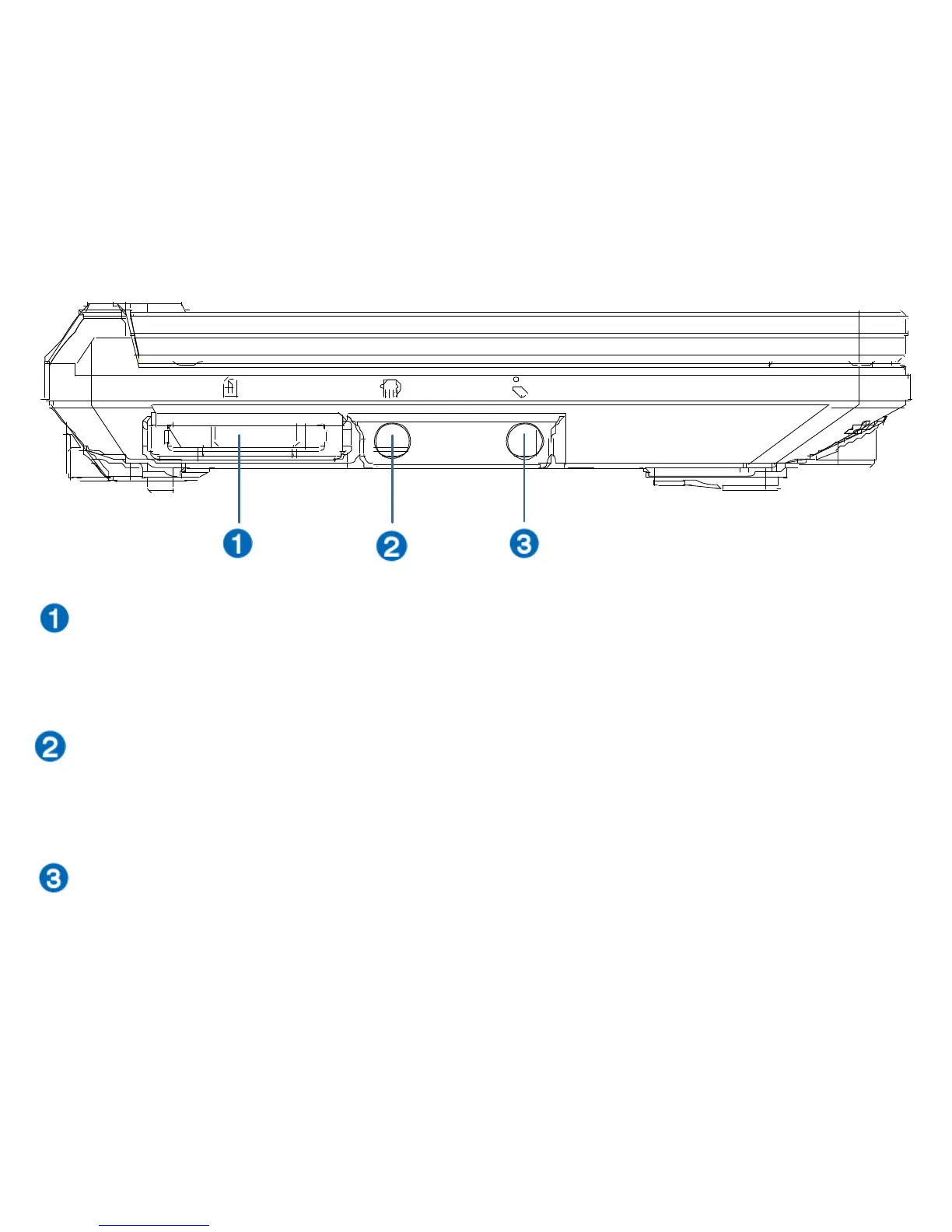11
Left View
Recognize different parts on the left side of computer by referring to the figure below.
Storage Card Slot
The reader which is imbedded in the storage card can read MMC/SD card from the equipment, such as digital
camera, MP3 player, mobile phone and PDA.
Earphone Output Jack
Stereo earphone jack (3.5 mm) connects with the audio output signal of the computer. The built-in
loudspeaker will stop playing automatically if inserting the jack.
Microphone Jack
The microphone jack intends to connect the microphone which is used to transfer sound or carry out simple
audio record.