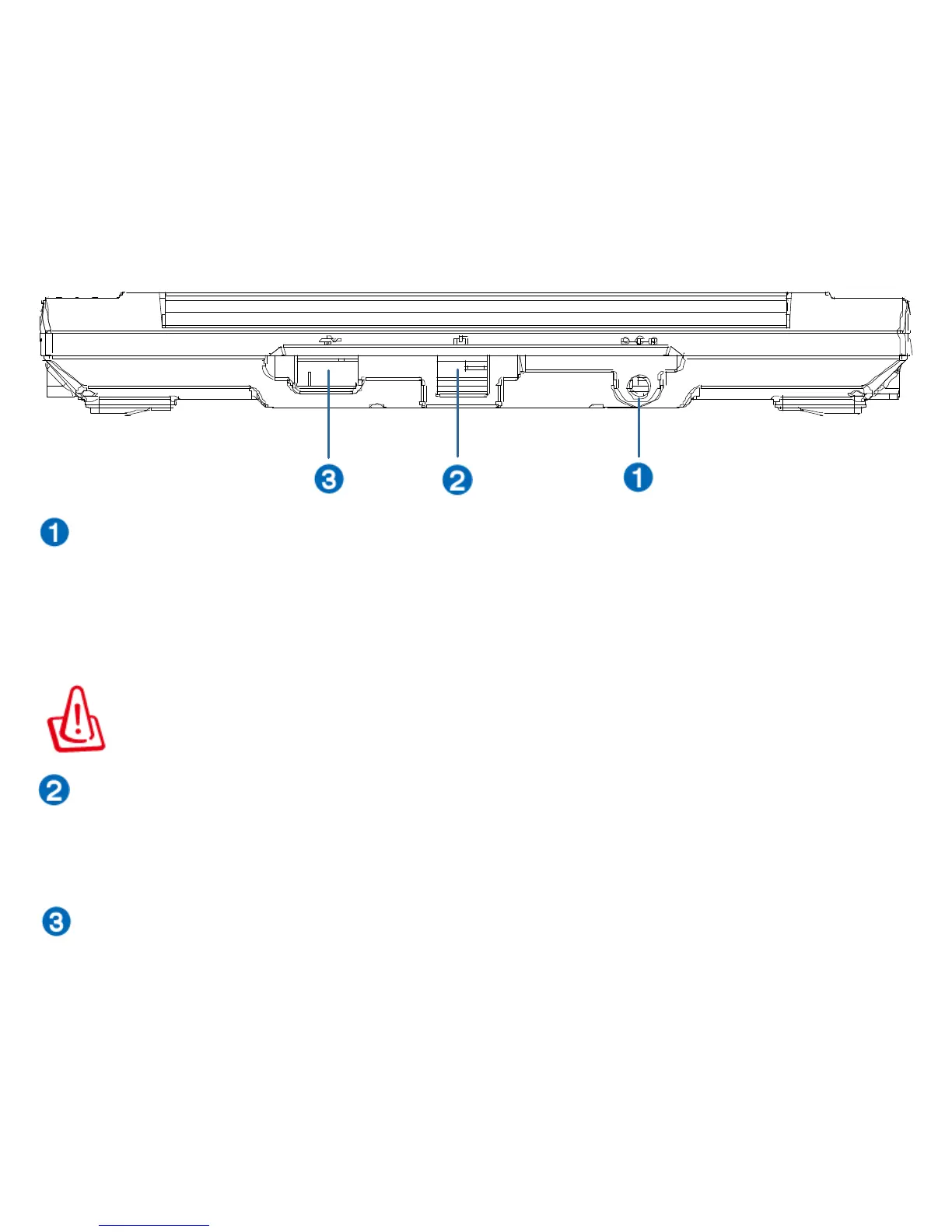12
Back view
Recognize different parts on the back side of computer by referring to the figure below.
Direct Current Input
The power-supply adaptor will transfer from the alternative current to direct current by this hole. The power
will supply power to computer and charge the lithium battery by this hole. In order to avoid damage the
computer and battery pack, please use the power-supply adaptor on an often basis.
Warning: It will become hot from being warm when using. Please determine whether the DC
socket inserts with adaptor and be far away from your body.
Network Interface (RJ-45)
RJ-45 network interface supports standard Ethernet wire to connect with the local network. The built-in
connector can be used where additional adaptor is not applied.
USB Host Port (2.0)
Just like the 2 USB ports in the right view, USB port can also connect with such equipments as keyboard and
accumulator.