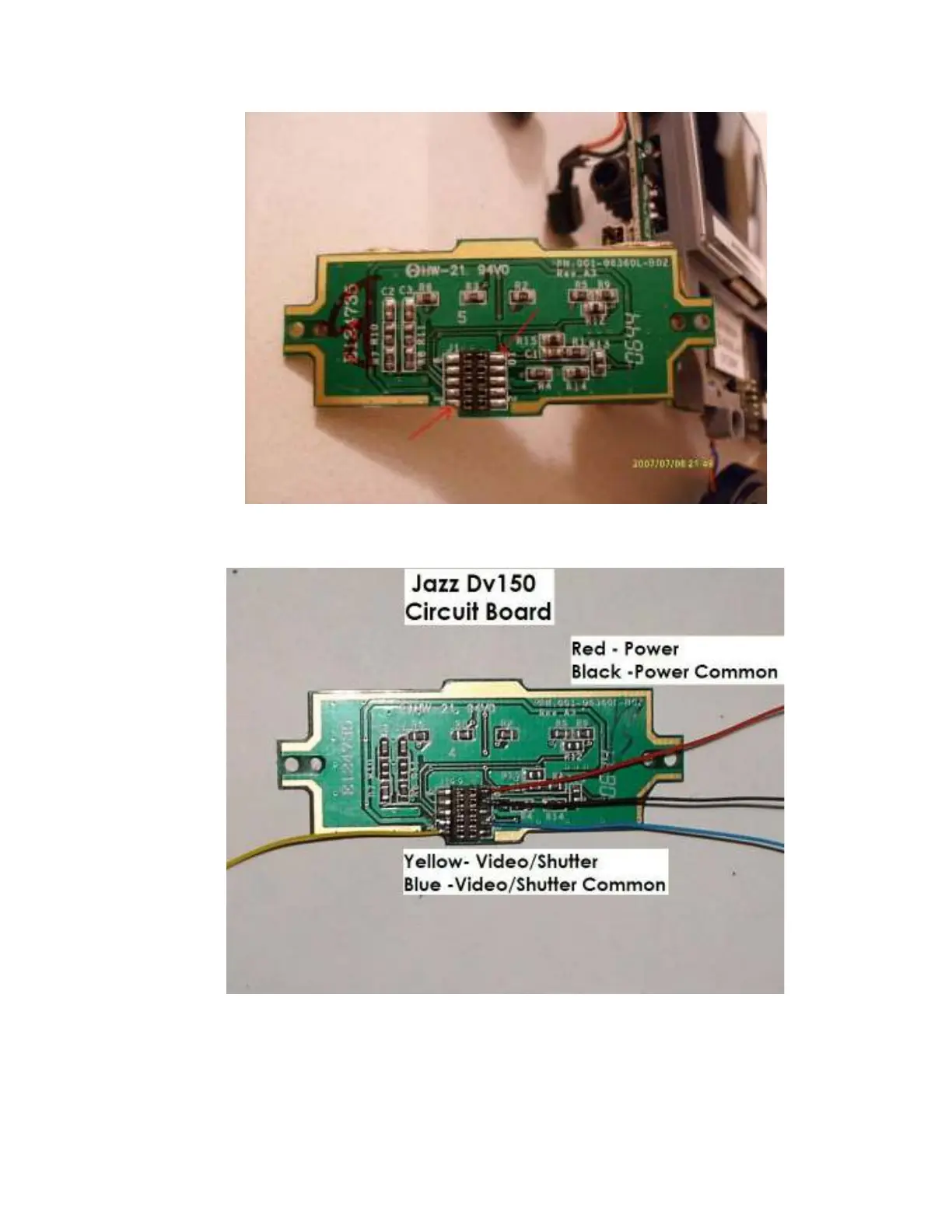12) Pins 1 and 4 are the power switch pins... pins 8 and 10 are the shutter pins. Solder the
wires as shown. MAKE SURE WHEN SOLDERING THE WIRE THAT YOU DO NOT
SHORT TO NEARBY PINS!!!
13) Next, we need to remove the lens from the camera and replace with a non IR coated lens.
First, pull the top of the LCD away from the gray LCD holder. Under the holder, you will see the
LCD ribbon cable. GENTLY pry open the left and right latch holders on the ribbon cable
connector and remove the LCD.
