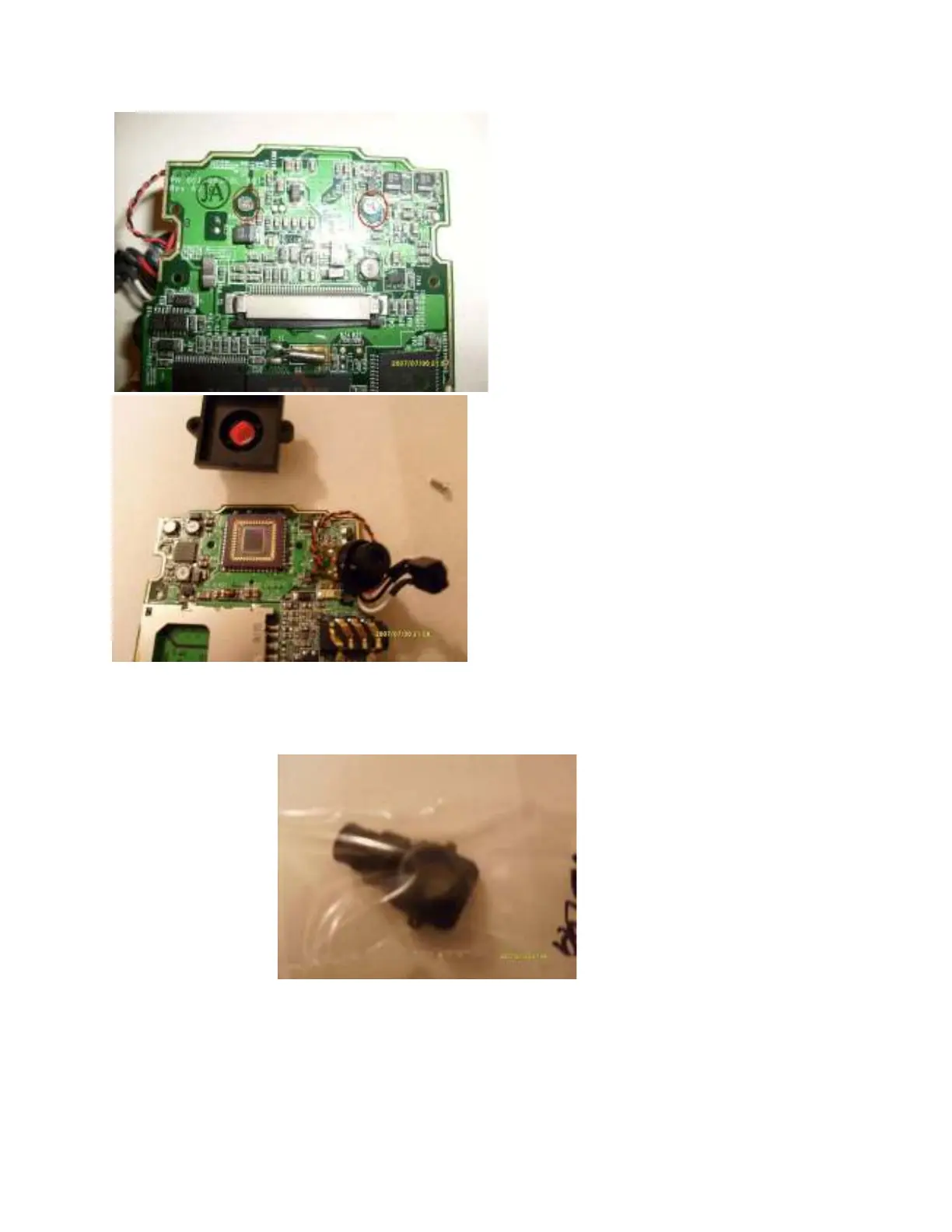16) Now simply replace the old lens with the new lens. Be sure to use the screws that come with
the new lens because they are longer and hold the lens better.
17) The new lens is taller than the original, so then lens protector on the front case of the camera
will need to be removed. Also, the hole the lens hole in the case front will need to be widened to
allow the new lens to fit though. The last picture below shows the lens hole after it has been
widened
