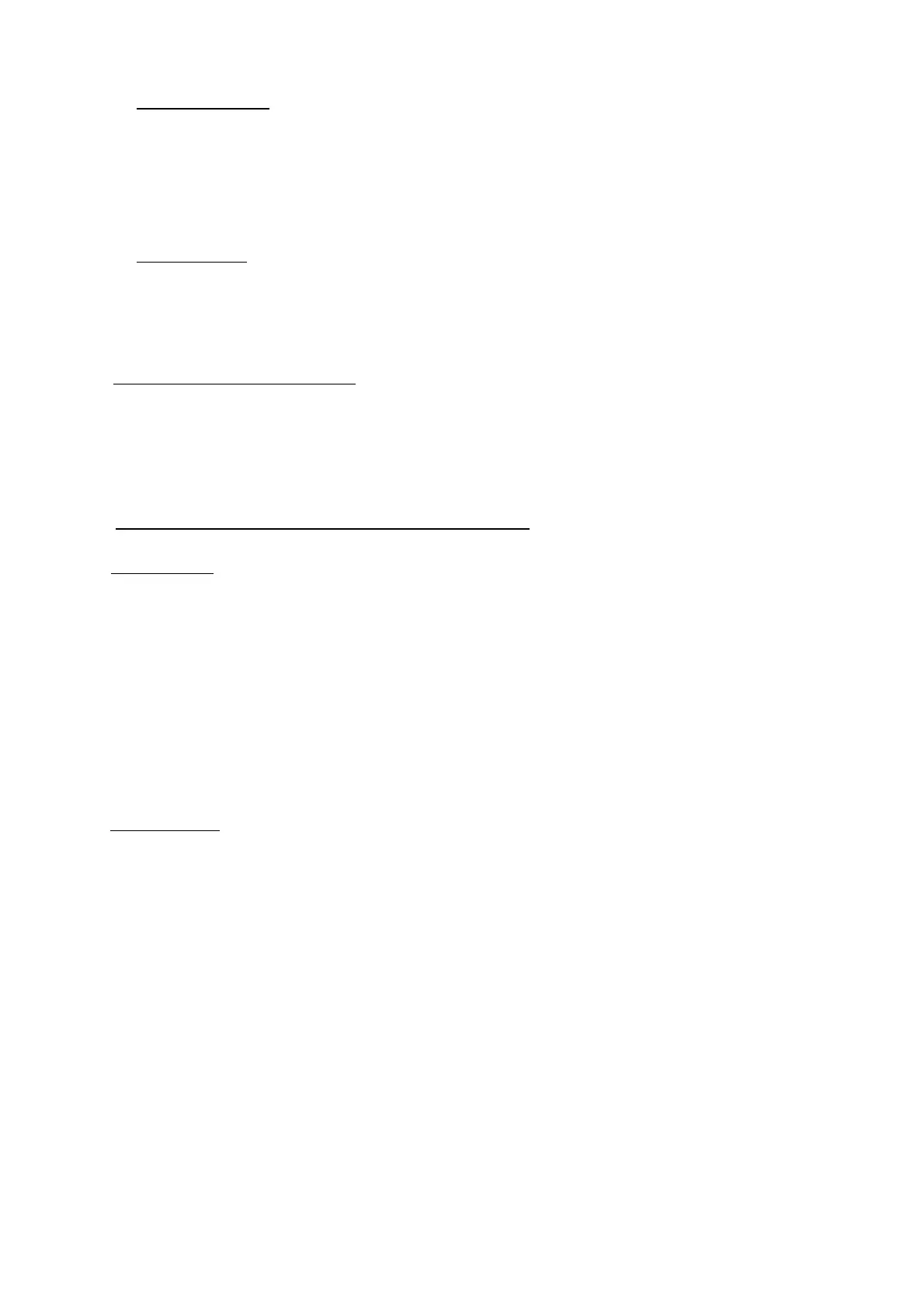C2 Series 5
8/11. Speacon Output
When you work in stereo mode, you can use the speacon for connecting your speakers.
The connections are:
1+ and 2+ : signal
1- and 2- : ground
9/10. Binding Posts
In stereo mode:
Red = signal
Black = ground
12. Power Cord Socket and Fuse
When the fuse is broken, replace by the same type and value.
4. Operation in bridge mode and parallel mode
A. Bridge Mode
• Turn the amplifier off
• Connect the input to CH1 (left) only
• Connect your speaker system across the red terminals
Red terminal CH1: signal +
Red terminal CH2: signal – (ground)
• The minimum impedance of your speaker system should be 8 Ohm
• Set the mode switch on BRIDGE
• Turn the amplifier on
B. Parallel Mode
• Turn the amplifier off
• Connect the input to CH1 (left) only
• Connect your speakers in the normal way, as you should do in stereo mode
• Set the mode switch on PARALLEL
• Turn on the amplifier
