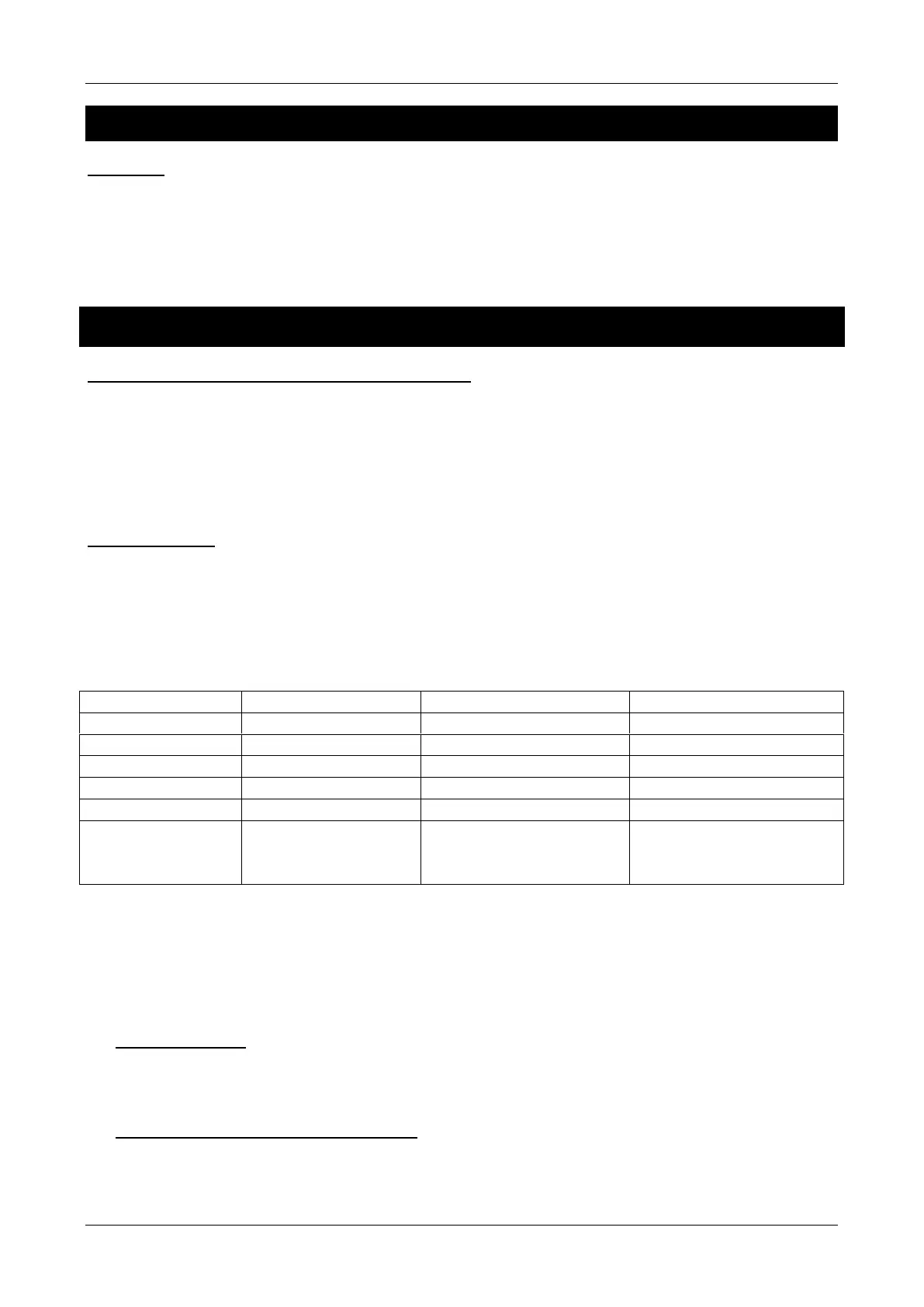ENGLISH USER MANUAL
JB SYSTEMS
®
8/16 COB-4BAR
If you would have the impression the 4BAR is not working, please check if this MASTER DIMMER is
not set to zero or to a too low level !
IR ACTIVE
Activate this function If you want to control the 4BAR with the small wireless remote control.
Always deactivate this function when you don’t want to use the wireless remote control.
Press the MODE button until IR ACTIVE is shown on the display.
Press the ENTER button to enter the configuration mode
Use the DOWN and UP buttons to select ON (wireless controller can be used) or OFF (cannot be
controlled via the wireless remote controller)
Press the ENTER button to confirm
IMPORTANT: If you don’t want to use the wireless remote controller, you need to deactivate the IR
remote control receiver in the bar. (IR ACTIVE = OFF)
LIGHT EFFECT OUT (only when controlled via DMX)
With this option you can decide if the 2 extra power outputs for extra light effect (12) and (13) can be
turned ON/OFF via DMX or if the power needs always to be ON
Press the MODE button until LIGHT EFFECT OUT is shown on the display.
Press the ENTER button to enter the configuration mode
Use the DOWN and UP buttons to select DMX CONTROL ON (the power outputs can be switched on or
off via DMX) or DMX CONTROL OFF (the power outputs are continuously ON)
Press the ENTER button to confirm
DEFAULT modes
If you want to use the 4bar with the Ledcon-02 or the Ledcon-XL controller, you need to modify a lot
of settings in the bar. If you forget one, it will not work…
To make it easy for you, we have added these default modes. Just select the Ledcon-XL or the
Ledcon-02 mode and all the settings will be automatically correct. All you still have to do is to set the
desired DMX address.
If you want to return to the original factory mode, select the factory preset.
You can find the settings that are done automatically in the chart below:
LIGHT EFFECT OUT
(230V connectors)
ON
(controllable via DMX)
OFF
(NOT controllable via DMX)
Power continuous ON
OFF
(NOT controllable via DMX)
Power continuous ON
Press the MODE button until DEFAULT is shown on the display.
Press the ENTER button to enter the configuration mode
Use the DOWN and UP buttons to select the desired default mode
Press the ENTER button to confirm
OPERATING INSTRUCTIONS
A. Standalone 1unit:
Just connect the projector to the mains.
Select one of the automatic, sound or static color modes
Refer to chapter HOW TO SETUP to learn how to make the settings.
B. Two or more units in master/slave setup:
Connect the units together. Refer to the chapter “electrical installation” to learn how to do this.