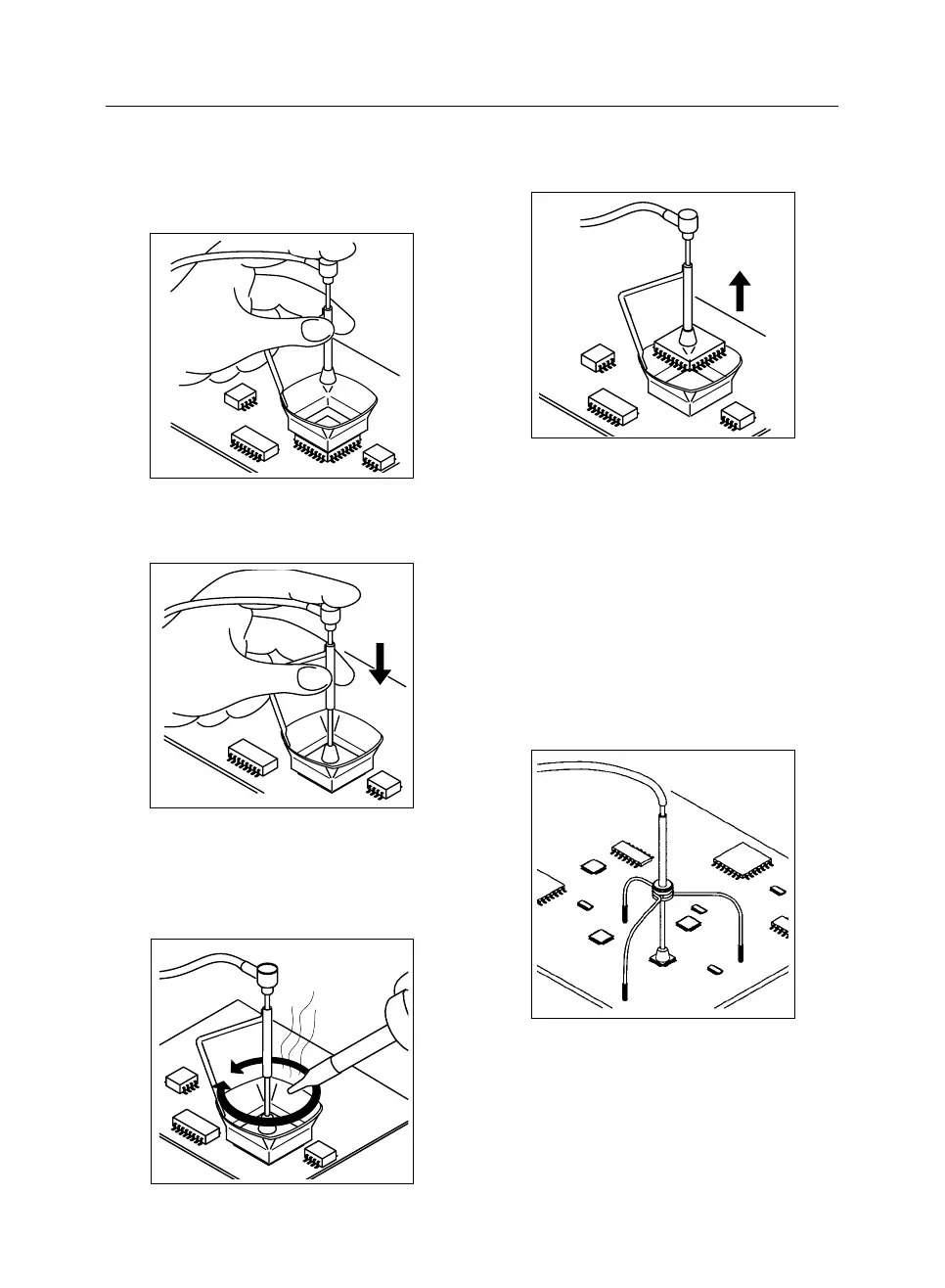6
ENGLISH
B) Extractor:
- Select extractor size in function of the IC to be
desoldered. Use the VACUUM button to start
the suction pump.
- Fit the extractor and press the sucker down until
it sticks onto the component.
- Use the pedal or the HEAT button to start the
hot-air generator, directing it with a circular
movement at the component terminals and taking
care to distribute the heat evenly.
- When the soldering flux turns liquid the extractor
will automatically lift the component.
There are different models of protectors and
extractors as accessories.
The measurements of all the extractors and
protectors are given on page 47 of instructions
manual.
C) Tripod:
For small components for which an extractor
cannot be used, we recommend use of tripod 20
Ref. 0932050, as shown in the figure.
Use the tripod 40 Ref. 0932250 for larger integrated
circuits.