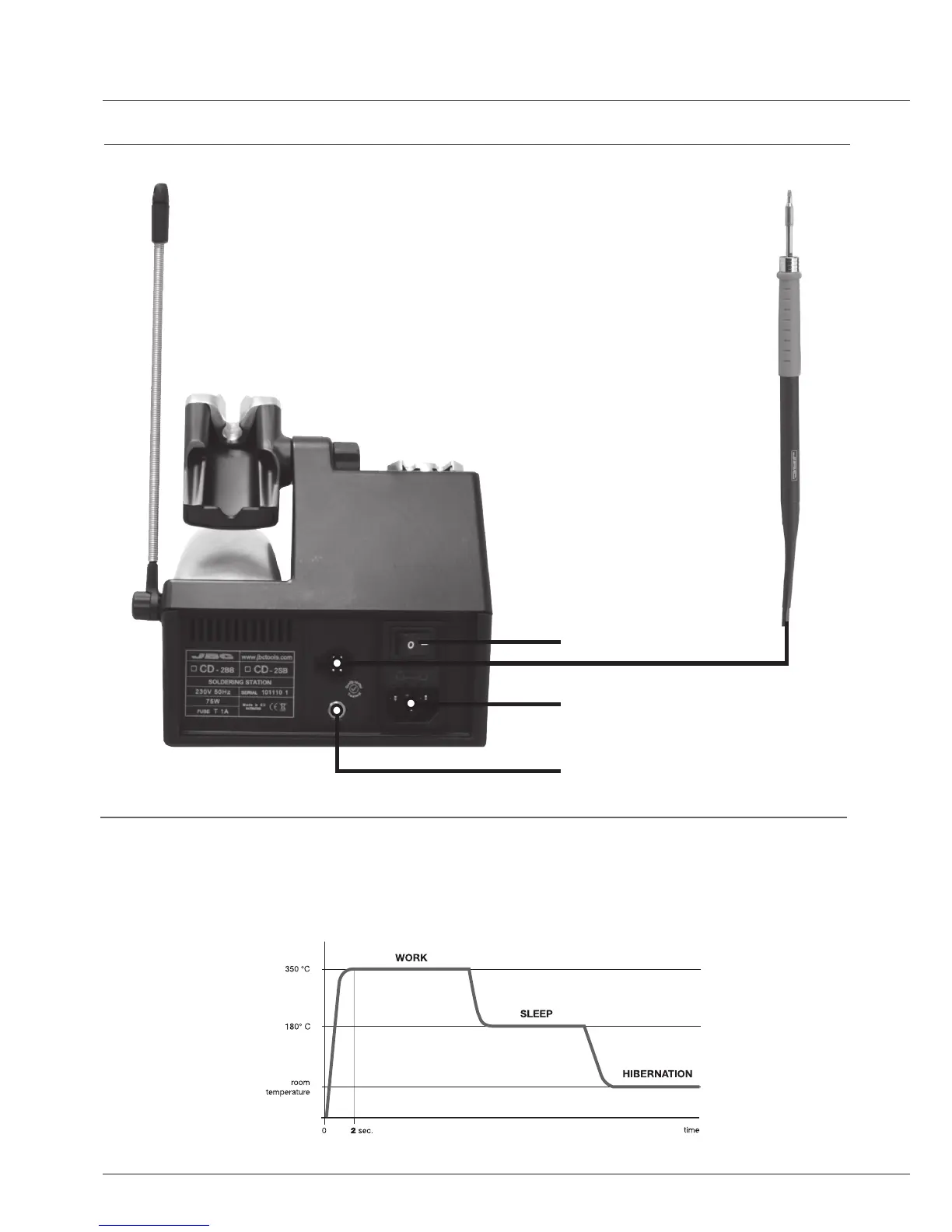6
INSTALLATION
JBC stations intelligently manage the tool temperature:
Work mode: When the tool is used, pre-set work temperature is 350º C.
Sleep mode: When the tool is in the stand, the temperature goes down to 180º C (depending of the configuration).
Hibernation mode: After longer periods of inactivity (pre-set i.e 30 minutes), the power is cut off and the
tool cools down to room temperature.
Heat management increase tip life which reduces cost of ownership.
HEAT MANAGEMENT
Power Cord
Socket
Main switch
Equipotential
connection
CONTROL UNIT
T210-A or T245-A
SOLDERING IRON
