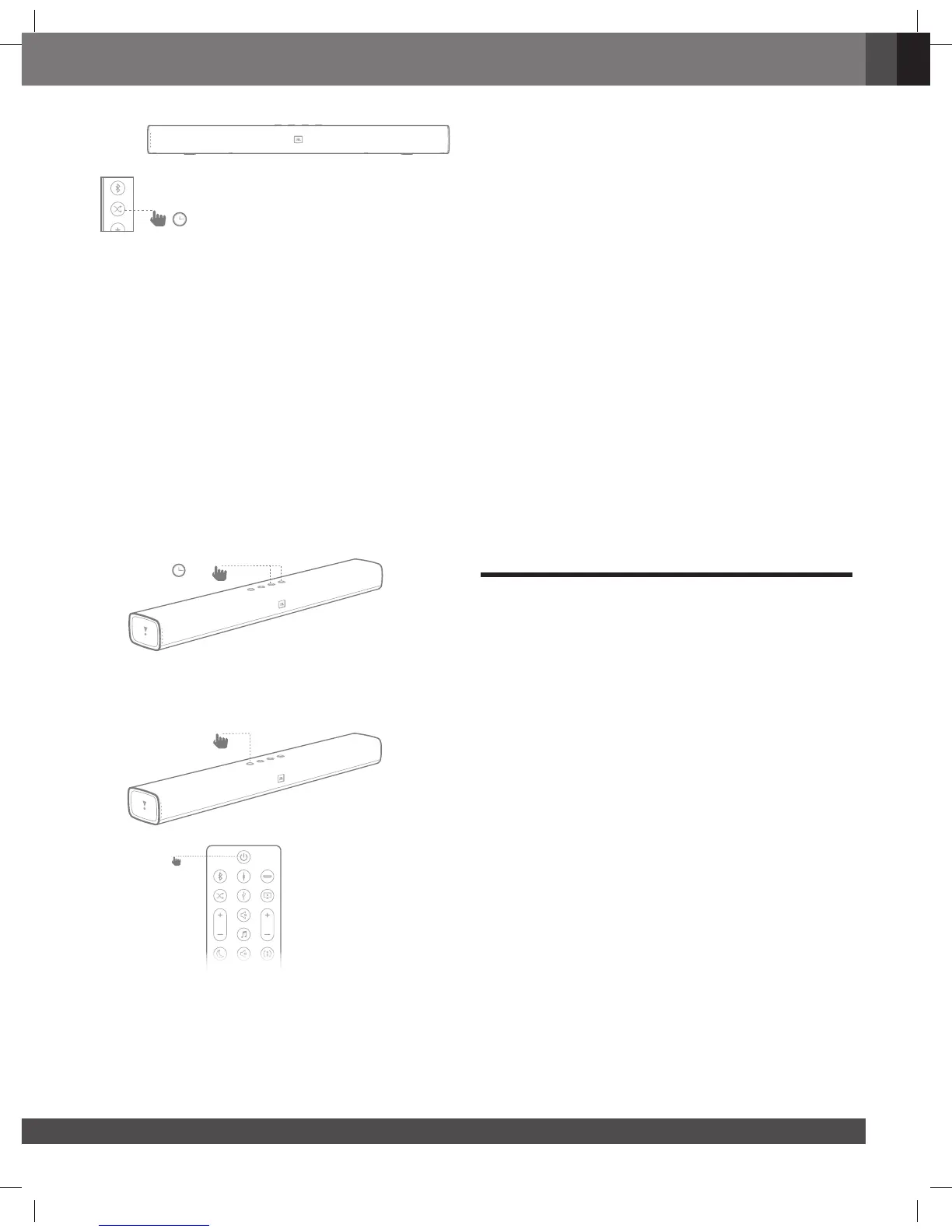>3 s
*For non-compatible TV models, please follow section 7b and do IR remote learning
Note:
– Make sure that the sound output of your TV is set to “External
speaker”.
– Depending on the remote control, this function may not work
well.
– This function does not operate on LG TV’s magic remote control.
– This function may not work well when HDMI CEC is ON.
– Some remote control may not operate if you press repeatedly the
volume button.
– If your TV remote control is not supported, follow section 7b and
do IR remote learning.
7b. For other TVs, do IR remote learning
To program the soundbar to respond to your TV remote control,
follow these steps. First, press and hold VOLUME+ and SOURCE
button to enter learning mode.
>5 s
(1)
Then, press POWER button on the soundbar and press POWER
button on the TV remote control
(2)
AUDIO
FEEDBACK
SOUND MODE
NIGHT
MODE
VOLUME MUTE BASS
SHUFFLE USB OPTICAL
BT AUX HDMI
SURROUND
(3)
Follow the same procedure for VOLUME - and VOLUME +. For
mute, press both VOLUME + and VOLUME - button on soundbar
and press MUTE button on TV remote control. Press and hold
VOLUME+ and SOURCE button on soundbar again for 5 seconds
and now your soundbar responds to your TV remote control*.
*Depending on TV models, the soundbar may not respond to TV remote control.
8. SYSTEM
1. Auto standby
This soundbar automatically switches to standby after
10 minutes of button inactivity and no audio/video play from a
connected device.
2. Auto wake up
The soundbar has a signal detector that can automatically* turn
the unit ON when it senses an audio signal from the last detected
connection eg. AUX, Optical, Bluetooth or HDMI source.
*Depending on TV models or source devices, some devices may not be able to
wake up the soundbar automatically.
3. Apply factory settings
Reset this soundbar to the default settings programmed at the
factory.
• In any source mode, long press VOLUME -, VOLUME+ and
SOURCE button on soundbar top panel.
4. Software Update
JBL may offer updates for soundbar’s system rmware in the
future. If an update is offered, you can update the rmware by
connecting a USB device with the rmware update stored on it
to the USB port on your soundbar. Please visit www.JBL.com
or contact JBL call center to receive more information about
downloading update les.
9. PRODUCT SPECIFICATIONS
General
• Power Input : 19VDC, 2.0A
• Total Maximum Power : 30W
• Standby Power Consumption : <0.5W
• Soundbar Transducer Size : 2 x 2” woofer
2 x 1.5” tweeter
• Max SPL : 90db
• Frequency Response : 60Hz - 20KHz
• Operating Temperature : 0°C - 45°C
Input and Output
• HDMI Video Output (with Audio
Return Channel) : 1
• HDMI HDCP Version : 1.4
• Audio inputs : 1 Analog, 1 Optical,
Bluetooth, USB
Bluetooth section
• Bluetooth Version : 4.2
• Bluetooth Frequency Range : 2402MHz - 2480MHz
• Max Transmitting Power : 9dbm (EIRP)
• Modulation Type : GFSK, π/4 DQPSK,
8DPSK
Product dimension and weight
•
Soundbar Dimensions (W x H x D)
: 614 x 58 x 86 (mm) \
24.2” x 2.3” x 3.4”
• Soundbar Weight : 1.4kg \ 3.1 lbs
• Packaging Dimensions (W x H x D) :
852 x 126 x 146 (mm) \
33.5” x 5.0” x 5.7”
• Packaging Weight (Gross) : 2.76kg \ 6.1 lbs
