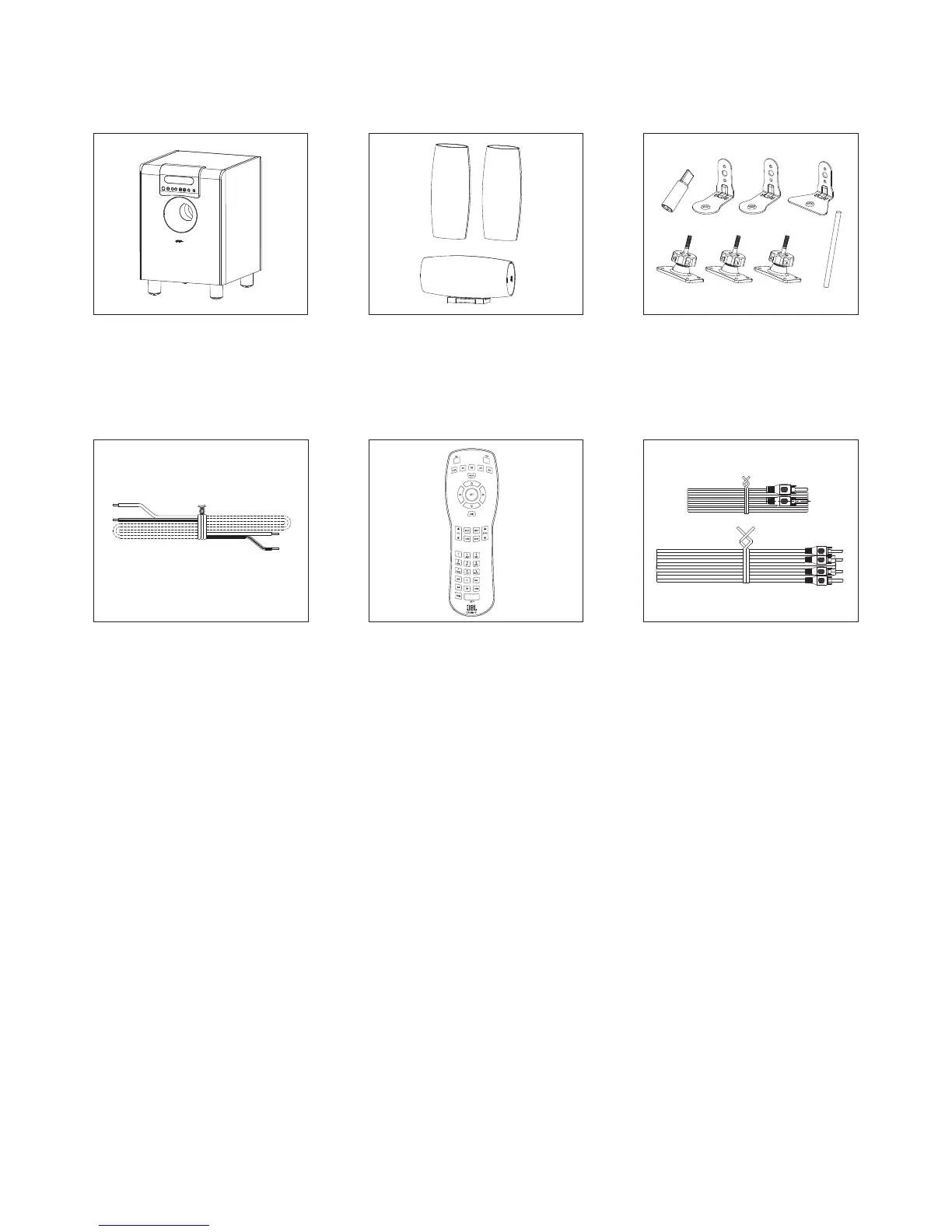4
Features
“Smart” powered subwoofer/con-
troller.
Included
JBL speaker cables. Remote control with batteries. Digital coax input cable and ana-
log RCA input cable.
2 satellites and a center
channel loudspeaker with Remote
Control Sensor.
• Complete, self-powered DTS, Dolby* Digital surround
processor with two satellite speakers, a center channel
loudspeaker, subwoofer, remote control, and all
amplification built-in.
(Just Add TV and source unit!)
• Dolby Digital, DTS, Dolby Pro Logic II*, including
Phantom and 3-Stereo, and Stereo listening modes.
• SRS TruSurround HD
™
2.1 and 3.1 with
independently selectable SRS TruBass®.
• Automatic Turn-On and Turn-Off.
• Turn-On can be disabled.
• Automatic Source Switching for the all inputs.
• Two digital (one optical and one coaxial) inputs and
two analog inputs.
• 2-Way video-shielded satellites with titanium-
laminate tweeters and common voicing for all
three channels, and a 6.5”, long-throw, floor-firing
subwoofer.
• Late Night compression for nighttime listening
without unexpected and objectionably loud passages.
• All amplification and controls are mounted in the
subwoofer, eliminating the need for a separate
control unit.
• Remote controllable via outboard remote eye
attached to the center channel so that the
subwoofer may be hidden away. The remote eye may
be detached from the center channel and placed
independently.
• Adjustable and fixed wall-mount brackets.
• Full-function remote control.
• All necessary cables included.
• Center foot for horizontal placement of the center
channel.
Two fixed wall brackets for satel-
lites, one for center. Three adjust-
able wall brackets with tightening
bar. Speaker terminal wrench.
