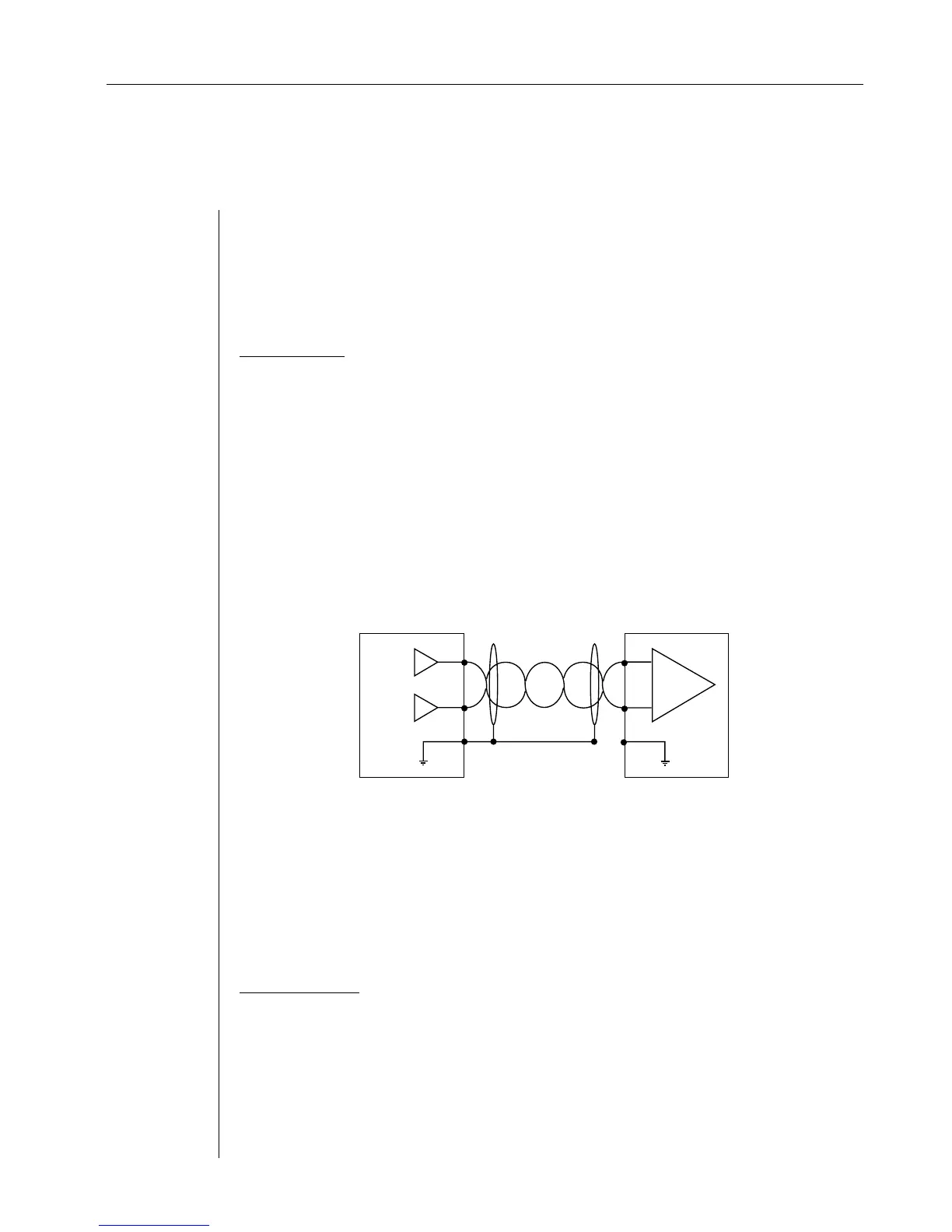20
Appendix A: Wiring Recommendations
By now, you have probably plugged the LSR monitors in and are making great music. However, for
optimum performance, some attention to wiring details now can reduce system degradation later. These
cabling recommendations follow standard wiring practice for differential inputs.
Balanced Sources
The best way to run your system is balanced, where both “HOT” (+) and “COLD” (-) signals are
supplied from the source as well as a GROUND/SHIELD. These are typically carried on 2 conductor shielded
cables with XLR connectors on both ends. Alternatively, connectors with Tip, Ring and Sleeve (T/R/S) jacks
can be used. Whenever possible, the cable shield should not be connected to any signal pin, but left to perform
a cable shielding function only.
Note: Under no circumstances should the safety ground wire be removed from the AC power connector.
When using balanced sources with the LSR28P, either the XLR or T/R/S input of the Neutrik
“Combi” connector can be used. The difference between the two is that the T/R/S is set for a nominal -10 dBv
input and the XLR is set for +4 dBu.
Balanced Diagram A
For balanced signals, the HOT (+) signal from your source should be connected to the tip of the
T/R/S connector or Pin 2 of the XLR input as shown in figure A. The “COLD” (-) signal should be connected
to Pin 3 of the XLR or the “Ring” of the T/R/S connector. To avoid ground loops, connect the SHIELD at the
source end but not at the LSR input.
Note: The LSR12P uses only XLR inputs and outputs.
Unbalanced Sources
When using unbalanced sources, there are more possibilities to introduce ground loops into a sys-
tem. The LSR28P and 12P offer several ways to help alleviate potential problems with unbalanced equipment.