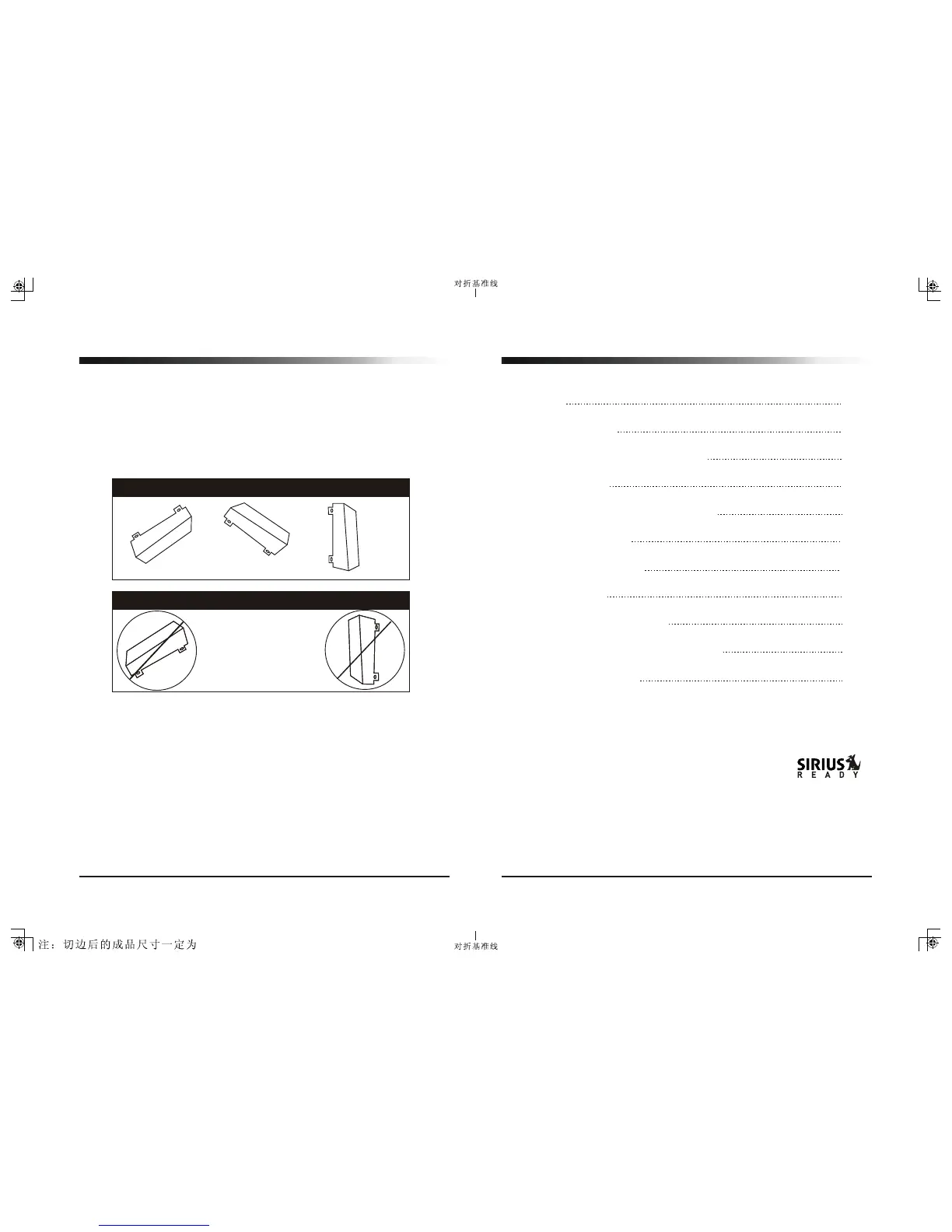145x210mm
1
Contents
Contents
Wiring
Installing and Removing the faceplate
Important Notes
Identification of Controls and Functions
Controls ( In Detail )
Remote Control(Option)
Station Tuning
Operating the CD Changer
Trouble Shooting Guide & Specifications
Mounting the Black Box
Identification
1
2
3
4
5
6-7
8
9
10
11
12
What is SIRIUS Satellite Radio?
SIRIUS, headquartered in New York, offers over 120 channels of digital quality radio
transmitted across the continental US from three high-tech satellites. Along with offering
a full spectrum of music genres, users can also listen to popular news, entertainment
and sports channels. SIRIUS currently offers 65 music channels, 24 news channels
(including traffic and weather), 7 sports channels (including two dedicated play-by-play
channels) and 24 talk / entertainment channels.
For more information on SIRIUS, visit siriusradio.com.
PLEASE NOTE: In order to receive Sirius Satellite Radio broadcast, you must install
JBL Sir2.5 as well as a satellite antenna (both sold separately).
12
Mounting the Black Box
1. Precautions
Choose the mounting location carefully so that the unit will not interfere with the
normal driving functions of the boat.
Avoid installing the unit where it would be subject to high temperature, such as from
direct sunlight or hot air, or where it would be subject to dust, dirt or excessive
vibration. Use only the supplied mounting hardware for a safe and secure installation.
2. Mounting illustrations
JB
L
JB
L
J
B
L
J
B
L
Do NOT mount black box
in either of the following
positions. This will allow
water to intrude and
will result in damage
to the unit.
Better
(45 facing upward)
Best
(90 facing
upward)
JBL
JB
L
J
BL
Correct Mounting Positions
Mounting Examples
Incorrect Mounting Positions
3. Installation Note
Please find enclosed nylon wire tie-downs (wire clamps) for added support.
