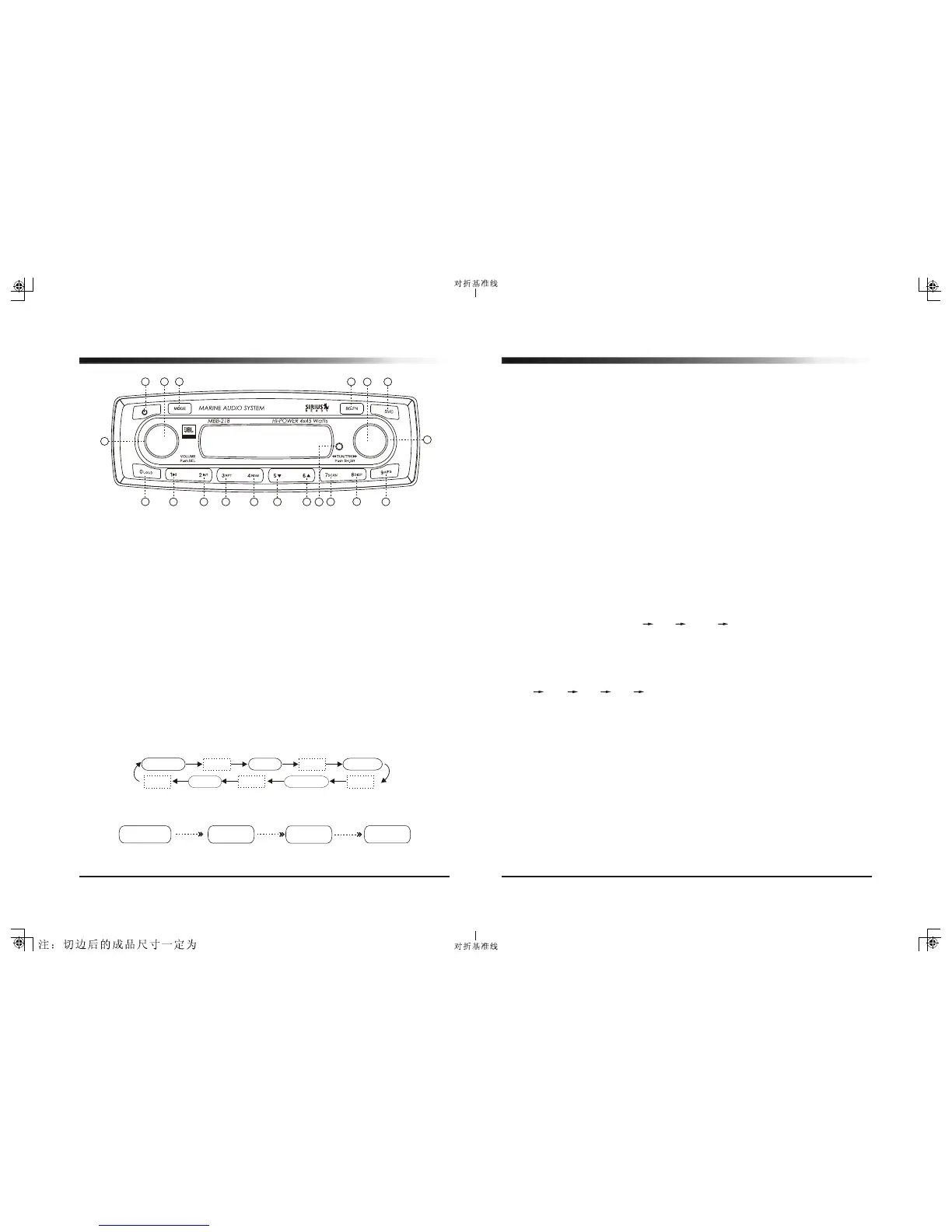145x210mm
6
7
1. POWER ON/OFF button (1)
Push the PWR button (1) to turn on the unit. Push the button again to turn off the unit.
2. SELECT button (3)
1) Audio control ( VOLUME / BASS / TREBLE / BALANCE / FADER )
Press key quickly to select the following features:
"VOL" display - volume control > press key (3)>
"BAS" display - bass tone control >press key (3)>
Turn spindle knob left to lower the bass, turn it right to increase bass.
"TRB" display - treble tone control > press key (3)>
Turn spindle knob left to lower the treble, turn right to increase treble.
"BAL" display - balance control > press key (3)>
Turn spindle knob left to decrease the right speaker volume.
Turn right to increase the left speaker volume.
"FAD" display - fader control > press key (3)>
Turn spindle knob left decrease the volume level of any speakers
connected to the front channel.
Turn right to decrease the volume level of any speakers connected
to the rear channel.
Then use the spindle knob to adjust. If the key or one of the keys is not pressed within
5 seconds, the radio automatically switches into volume control mode.
These settings are indicated on the display window.
2) Beep 2nd , I-Vol , Area and DSP Selection
When the SEL button (3) is pressed over 2 seconds, the unit will be operated as below:
a. Beep 2nd
On the beep 2nd, you can control the Beep on or Beep 2nd by turning the spindle knob.
- Beep on : You can hear "beep" sound when you press all buttons.
- Beep 2nd :You can hear "beep" sound when you press the button over 1.5 seconds.
b. I-Vol
By pressing the SEL button again, the unit will be in I-VOL mode (Initial Volume Level
Adjustment). You can adjust the I-Vol to the setting you want by turning the spindle knob.
After setting the initial level, when the unit is power on/off, detach on/off, and ACC on/off,
the I-VOL will keep the volume adjusted to the preset level when unit is turned on.
VOLUME Select BASS Select TREBLE
Select FADER Select BALANCE Select
Beep 2nd
I-Vol
Area
Press
Press
Controls (In Detail)
DSP
Press
12
4
2
3
6
1
13
14
17
15
18
7
8
9
10
11
16
5
c. Area Selection
By pressing SEL button again, the unit will be in Area Selection mode. Use the spindle
knob to choose USA or EUR (Europe). Press and hold the BAND button for 1-2
seconds to set the format.
d. DSP
Choose from flat, classic, pop or rock by pressing the SEL button again. Adjust with
spindle knob.
3.Volume control
Turn the spindle knob (2) left or right to decrease or increase the volume level.
The radio will automatically default to volume mode when powered up.
4."MODE" button (4)
Press this button to select Radio CDC SIRIUS AUX-IN.
5. SH.SR ( SHIFT / SCROLL ) button (5)
SIRIUS function button only.
6. BD.FN button (6)
Pressing the BD.FN button will shift FM/AM bands
FM1 FM2 FM3 AM1 AM2
7. Loudness function (13)
In order to emphasize the bass and the treble at low volume, press the LOUD (13)
button. To turn off loudness press the LOUD button again
8.DISP (17)
1) Press once to see clock , press again and it turns back to the radio frequency.
On the SIRIUS mode , it works as preset #8DISP.
2) Adjust the clock / time
a. Press and hold the DISP (17) button until the time flashes on the display.
b. Turn volume knob clockwise to set hour.
c. Turn volume knob counter clockwise to set minutes.
d. Press the DISP(17) button again quickly to accept the adjusted time.
If no button is pressed within 5 seconds, then it automatically accepts the adjusted
time without further intervention from the user.
Controls (In Detail) Continued
MARINEMARINE
19
