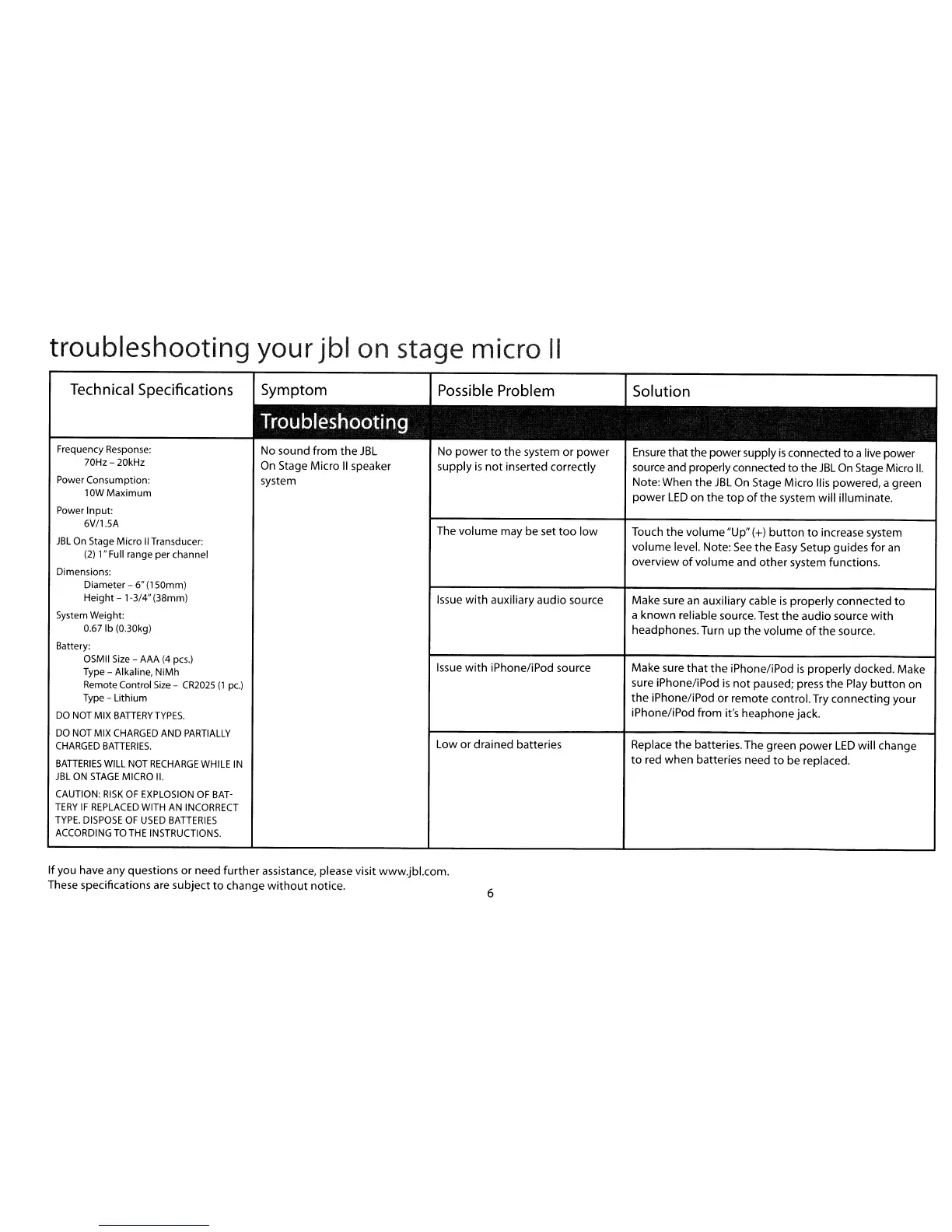troubleshooting
your
jbl
on
stage
micro
II
Technical
Specifications
Frequency Response:
70Hz
- 20kHz
Power Consumption:
lOW Maximum
Power Input:
6V/l.SA
JBL
On
Stage Micro
II
Transducer:
(2)
1"
Full
range per channel
Dimensions:
Diameter - 6" (lSOmm)
Height - 1-3/4" (38mm)
System
Weight:
0.67 Ib (0.30kg)
Battery:
OSMII
Size
- AAA
(4
pes.)
Type - Alkaline, NiMh
Remote Control
Size
-
CR202S
(1
pc)
Type
- Lithium
DO
NOT
MIX
BATTERYTYPES.
DO
NOT
MIX
CHARGED
AND
PARTIALLY
CHARGED
BATTERIES.
BATTERIES
WILL
NOT
RECHARGE
WHILE
IN
JBL
ON
STAGE
MICRO
II.
CAUTION:
RISK
OF
EXPLOSION
OF
BAT-
TERY
IF
REPLACED
WITH
AN
INCORRECT
TYPE.
DISPOSE
OF
USED
BATTERIES
ACCORDING
TO
THE
INSTRUCTIONS.
No sound from
the
JBL
On
Stage Micro
II
speaker
system
No power
to
the system
or
power
supply
is
not
inserted correctly
The volume may be set
too
low
Issue
with
auxiliary audio source
Issue
with
iPhone/iPod source
Low or drained batteries
Ensure
that the power supply
is
connected
to
a live power
source and properly connected
to
the
JBL
On
Stage Micro
II.
Note: When
the
JBL
On Stage Micro lIis powered, a green
power
LED
on the
top
of
the
system will illuminate.
Touch
the
volume "Up" (+)
button
to
increase system
volume level. Note:
See
the
Easy
Setup guides for
an
overview
of
volume and
other
system functions.
Make sure
an
auxiliary cable
is
properly connected
to
a
known
reliable source. Test
the
audio source
with
headphones. Turn up
the
volume
of
the
source.
Make sure
that
the
iPhone/iPod
is
properly docked. Make
sure iPhone/iPod
is
not
paused; press
the
Play
button
on
the
iPhone/iPod
or
remote control. Try connecting your
iPhone/iPod from it's heaphone jack.
Replace the batteries. The green
power
LED
will change
to
red when batteries need
to
be replaced.
If you have any questions or need
further
assistance, please visit www.jbl.com.
These specifications are subject
to
change
without
notice.
6
