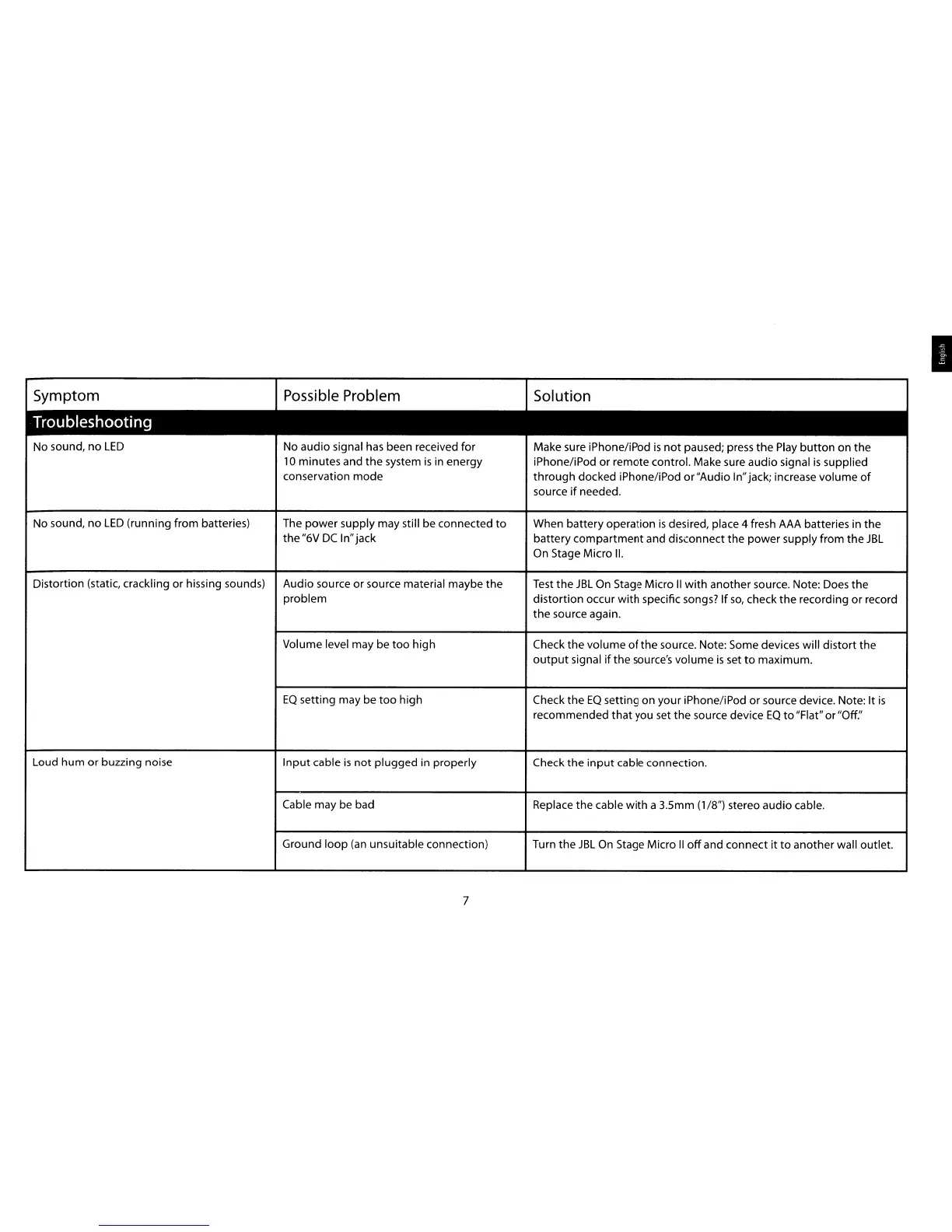I
No sound,
no
LED
I No audio signal
has
been received for
10
minutes and
the
system
is
in energy
conservation mode
No sound,
no
LED
(running from batteries) IThe power supply may still be connected
to
the
"6V
DC
In"jack
Distortion (static, crackling or hissing sounds)
I Audio source or source material maybe the
problem
Volume level may be
too
high
EQ
setting may be
too
high
Make sure iPhone/iPod
is
not
paused; press the
Play
button
on
the
iPhone/iPod or remote control. Make sure audio signal
is
supplied
through
docked iPhone/iPod or"Audio In"jack; increase volume
of
source
if
needed.
When battery operation
is
desired, place 4 fresh AAA batteries in the
battery
compartment
and disconnect the
power
supply from the
JBL
On
Stage Micro
II.
Test
the
JBL
On
Stage Micro
II
with
another source. Note: Does
the
distortion
occur
with
specific songs? If
so,
check
the
recording or record
the
source again.
Check the volume
of
the source. Note: Some devices will distort
the
output
signal
if
the
source's volume
is
set
to
maximum.
Check the
EQ
setting on your iPhone/iPod
or
source device. Note: It
is
recommended
that
you set
the
source device
EQ
to
"Flat" or "Off:'
Loud hum or buzzing noise
Input
cable
is
not
plugged in properly
Cable may be bad
Ground
loop
(an
unsuitable connection)
7
Check
the
input
cable connection.
Replace the cable
with
a 3.5mm (1/8") stereo audio cable.
Turn
the
JBL
On Stage Micro
II
off
and connect
it
to
another wall outlet.
