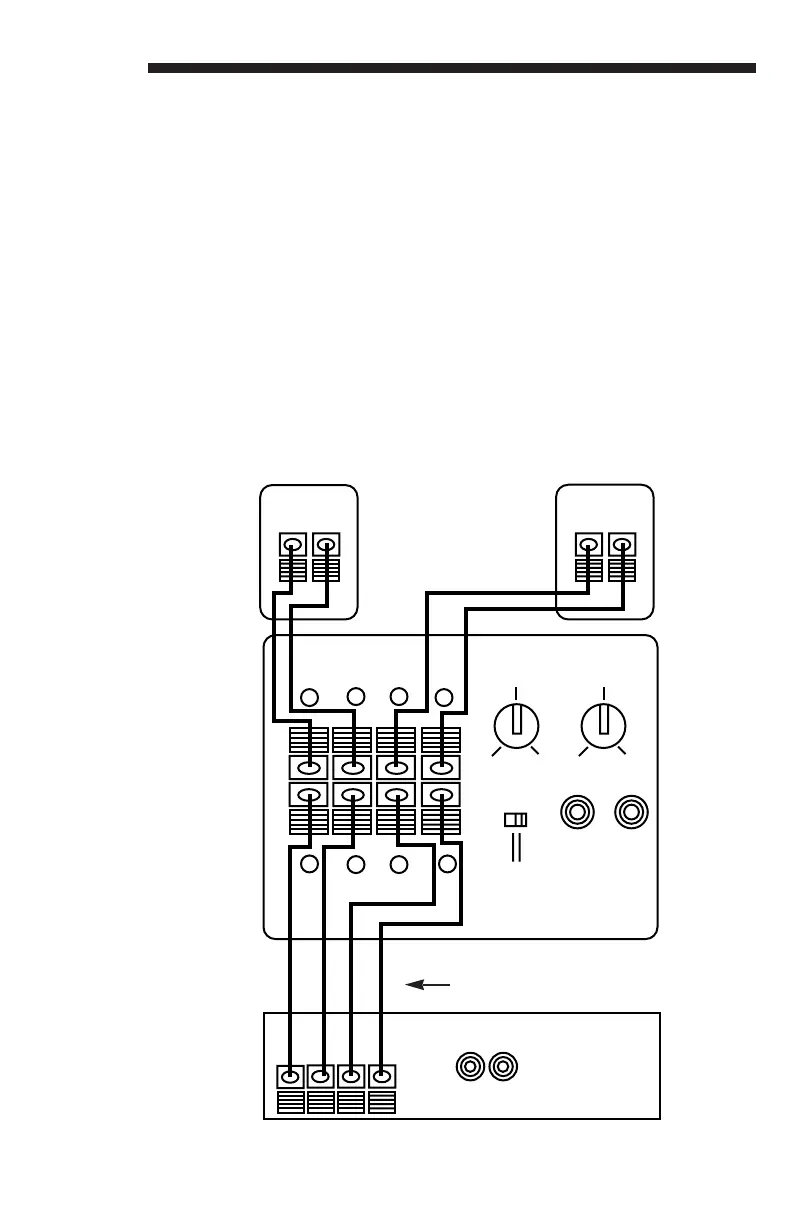8
English
NOTE: Connecting your satellite
speakers through your PS
subwoofer won't change their
impedance.
LEVEL
NOTE: when first setting up
your PS subwoofer, set the
Level control counter-clockwise
to "Min" (minimum) before
turning power switch ON.
Turn power switch to On and use
the "Level" knob to add the
appropriate amount of bass to
your main speaker output.
Increase the subwoofer level by
turning level knob clockwise until
you find a setting that is pleasing
to you.
FIG. 3:
Speaker Level
Output Connection
+
+ +
––
––
+
RL
RL
RL
Crossover
Frequency
Level
50 (Hz)
Reverse Normal
Polarity Line Input
Min Max200
Speaker Level Output
(to external speakers)
Speaker Level Input
(from amplifier)
R
LR
L
+
–
–
+
+
–
–
+
PS Subwoofer
Receiver, TV, or Amplifier
Speaker
Wire
External Speakers
PS manual sjb 7/27/98 4:06 PM Page 9