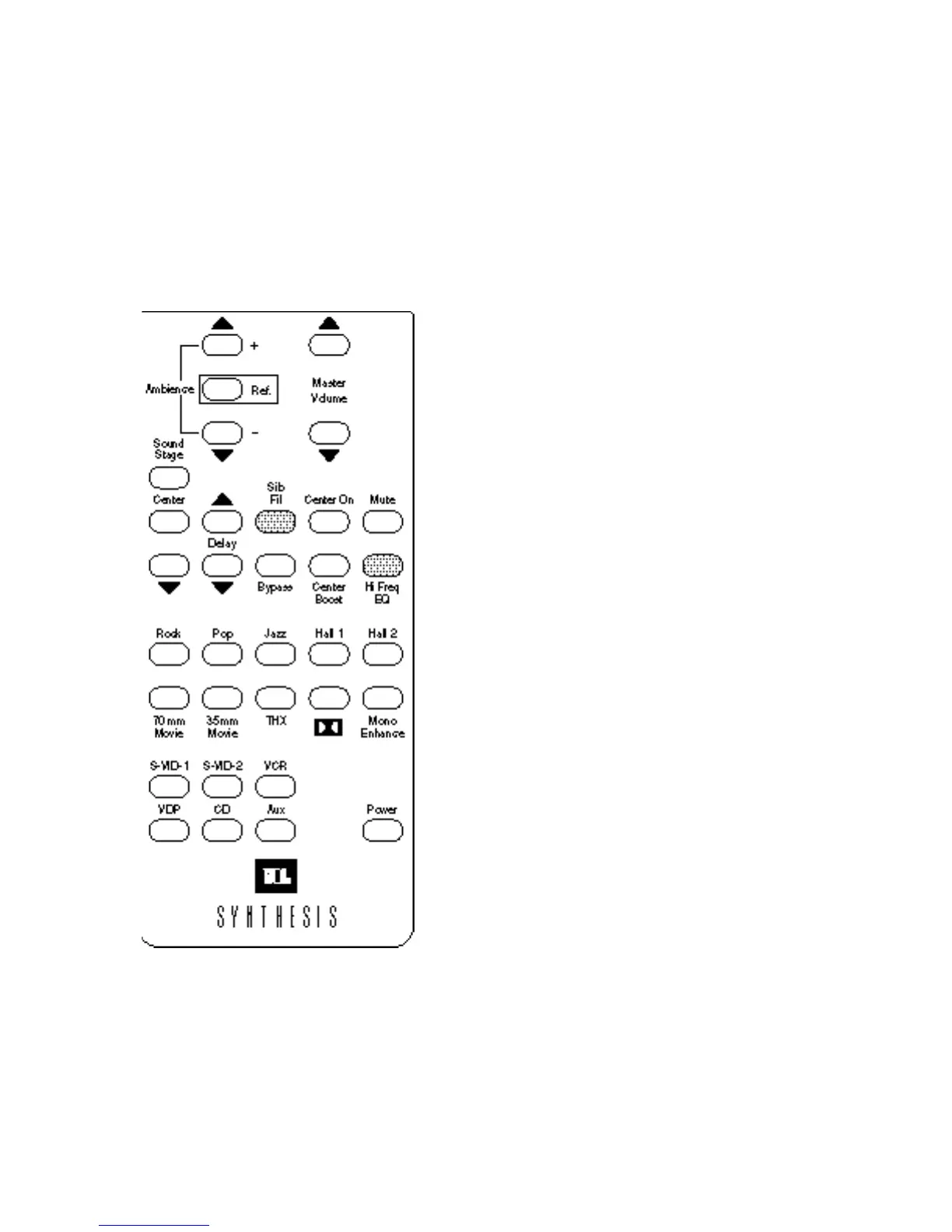2.0
ADVANCED
OPERATIONS
2.1.6 Sibilant Filter
The Sibilant Filter reduces the potential “leakage” of
cinema dialogue from the Center channel into the
Ambient Surround Channels. Engage it if you are having
the sensation that the actors are talking off to the side of
you or behind you.
To activate this feature, press the button marked
SIB FIL.
2.1.7 Hi Freq. EQ
Research conducted by LucasArts Entertainment showed
that movie soundtracks which have been mixed for a
large theater venue tend to sound overly bright when
played back in a room under about 15,000 cubic feet.
This is due to the natural tendency for high frequency
sound to be attenuated as it travels through the air. Since
the distances in a large theater venue are long compared
to almost any home theater, this "HI FREQ EQ" can help
restore the natural balance.
Not all sources will benefit from this additional
frequency contouring. Therefore, we have provided a
button on your remote control which will
activate/deactivate the "HI FREQ EQ" to suit your
preference.
11