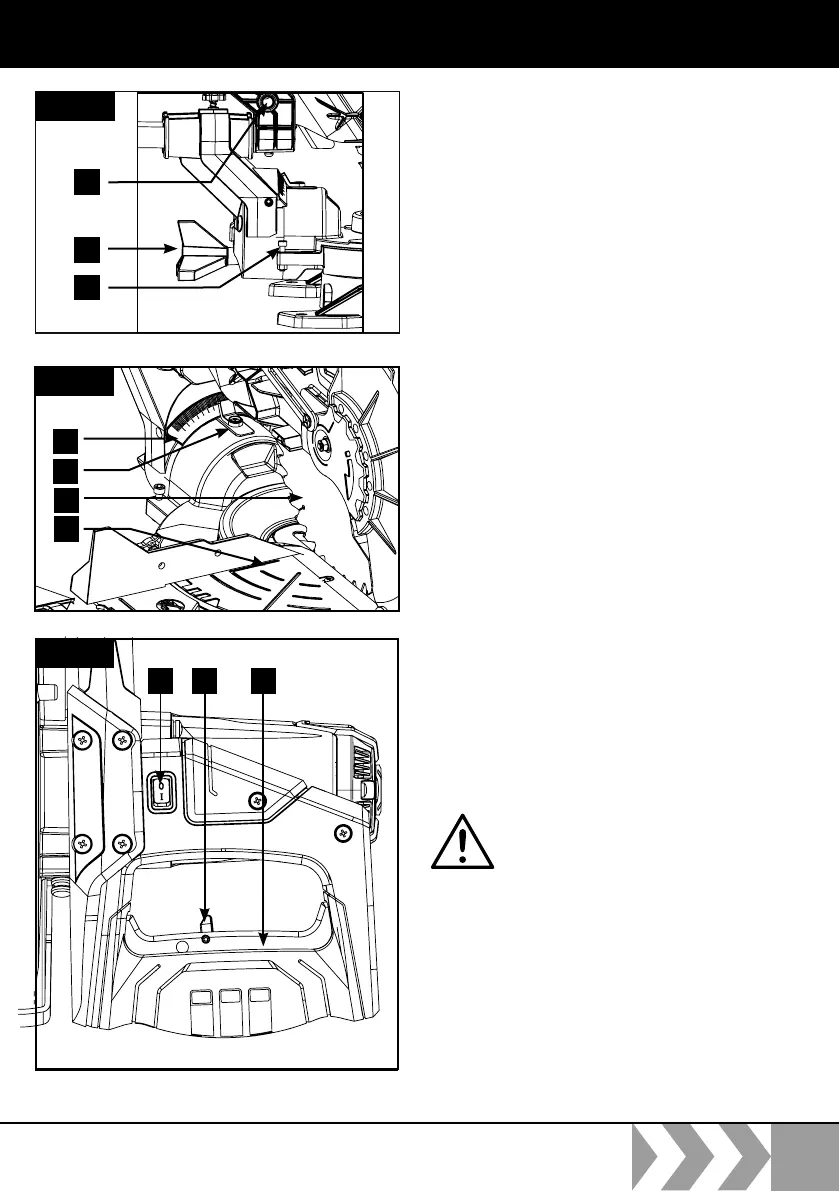17
JCB-MS-254SB-L
Instruction & User Manual
Precision adjustment of the stop for
crosscut 90° (Fig. 1/5/6)
• Lower the machine head (4) and secure
using the fastening bolt (23).
• Loosen the locking screw (22).
• Position the angle stop between the saw
blade (6) and the turn table (14).
• Adjust the adjusting screw (27) until the angle
between the saw blade (6) and turn table
(14) is 90°.
• Subsequently check the position of the angle
indicator. If necessary loosen the pointer (19)
using a Philips screwdriver, set to position 0°
on the bevel scale (18) and re-tighten the
retaining screw
Turning on and off (Fig. 7)
• To turn the saw on, moving the Lock-off
Lever(3) to the left and depress and hold
the on/off trigger switch (2).
• To turn the saw off release the on/off trigger
switch (2).
To use the laser, operate laser ON/OFF
switch (34) as required.
WARNING! Never place hands near the
cutting area. Proper positioning of your body
and hands when operating the mitre saw will
make cutting easier and safer. Keep
children away. Keep all visitors at a
safe distance from the mitre saw.
Make sure bystanders are clear of the
saw and workpiece. Don’t force the saw. It will
do the job better and safer at its designed rate.
Fig.5
Fig.6
22
a
23
18
19
14
6
Fig.7
3234
