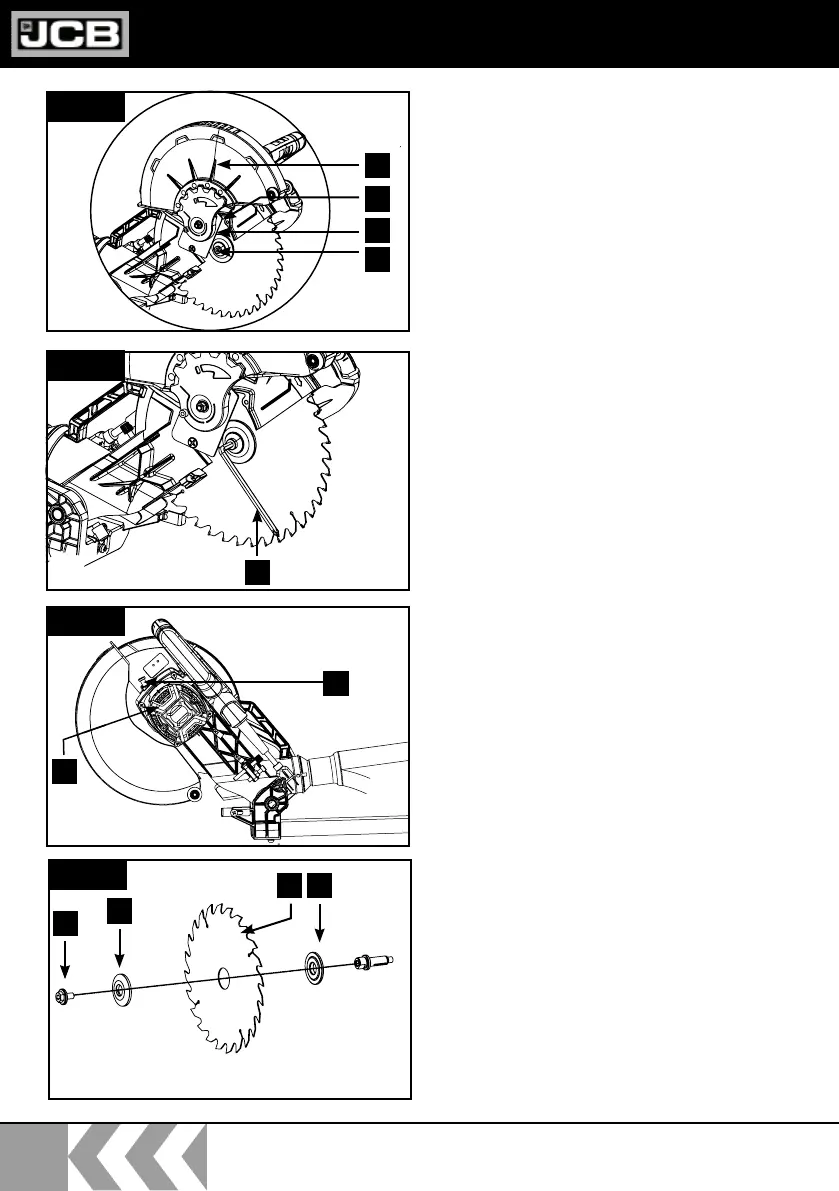22
JCB-MS-254SB-L
Instruction & User Manual
Changing the saw blade (Fig.
14/15/16/17)
Important: Remove the power plug!
Wear safety gloves when changing the
saw blade. Risk of injury!
• Swing up the machine head (4).
• Remove the saw guard release screw (a)
• Swing up the saw blade guard (5) to the
point where the recess in the saw blade
guard (5) is above the flange bolt (29).
• Press the spindle lock button (31) with one
hand. With the other hand insert the hex key
(d) in the flange bolt (29).
• Press the spindle lock button (31) holding it
in firmly while turning the blade clockwise
until the spindle lock engages. Continue to
press it in while loosening the flange bolt.
• Release the spindle lock button (31).
• Turn the flange bolt (29) right out and
remove the outer flange (30).
• Take the blade (6) off the inner flange (32)
and pull out downwards.
• Carefully clean the flange bolt (29), outer
flange (30) and inner flange (32).
• Please reverse operation according to the
above method when you assemble the saw
blade.
ATTENTION: Match the direction arrow
on the blade with the direction arrow on the
upper guard.
d
31
Fig.14
Fig.15
Fig.16
Fig.17
32
29
30
6
30
5
29
a
4
