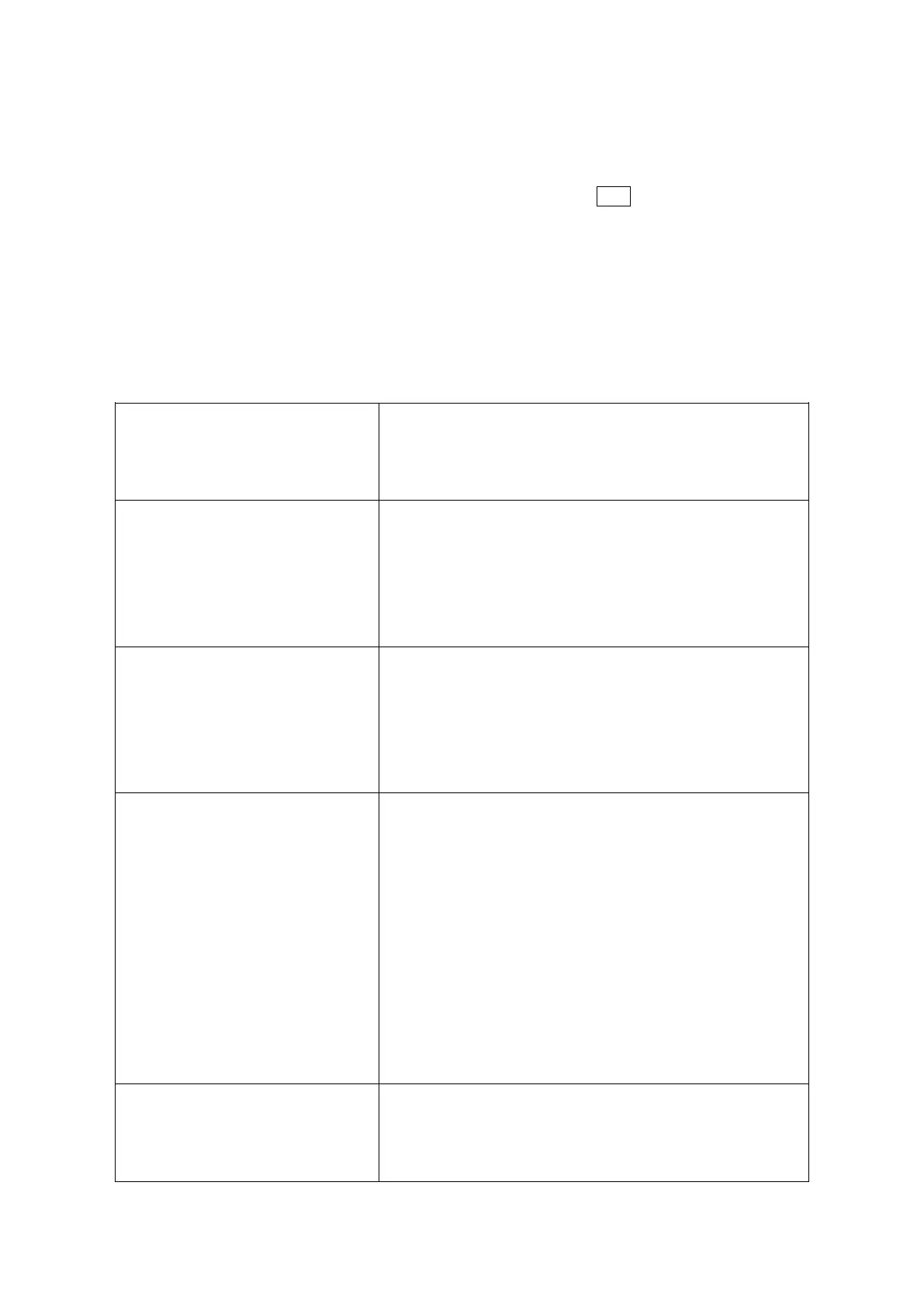Emergency call
If you are in the network coverage area, even without the SIM card, you are able to make an
emergency call.
Input the PIN code or unlock the phone unlocking interface, press SOS and you can make an
emergency call.
Note:
The emergency call numbers in different countries or regions are different. Please refer to the
local numbers for specific emergency service numbers.
3. Menu Function
Alarm
Task
Time and date
Stopwatch
General
Meeting
Outdoor
Indoor
Headset
Bluetooth
World clock
Calendar
Calculator
Bluetooth
Unit converter
Currency converter
View
Send text message
Send multimedia
Call
Edit
Delete
Copy
Move
Send contact
Add backlist
Caller groups
Phonebook setting
Write message
Inbox
Drafts
Outbox
