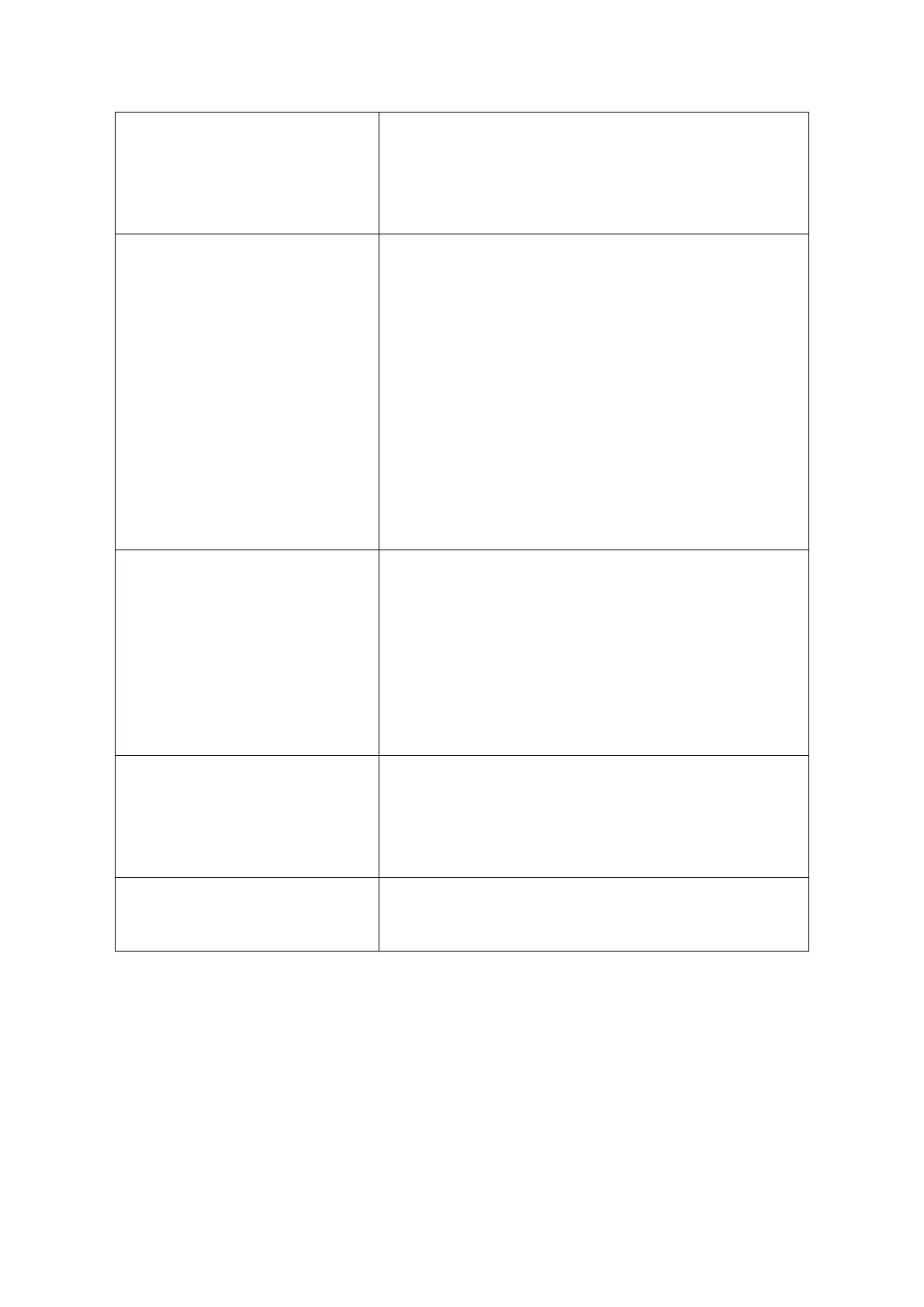MMS
Broadcast message
Templates
SMS settings
Call history-----Missed calls/ Dialled calls/ Received calls/
Delete call logs/ Call timers/ Call cost/ Text msg. counter/
GPRS counter
Call settings
Caller ID
Call waiting
Call divert
Call barring
Line switching
Closed user group
Advance settings------Blacklist/ Auto redial/ Call time display/
Call time reminder/ Auto quick end
Phone settings----Schedule power on/ off; Language;
Pref.Input methods; Display; /Themes/ Dedicated key /Auto
update of date and time/Flight mode; Misc. settings( LCD
backlight)
Security settings---SIM lock/ Phonelock/ Change password
Connectivity
Restore factory settings
Sound effects
File manager
Video Player
Audio Player
Sound Recorder
Ebook Reader
FM Radio
STK service
Internet service
Games
4. Time Manager
4.1 Alarm
Select an alarm, enter the settings interface of this alarm, ( You can set a maximum of 5
Alarms most), you can turn on / off this alarm and set the time of the alarm, also, you can set
the alarm details such as Alert type etc. ( Enter through Profile options – Customized – tone
setting to set the Alert ringtone)
