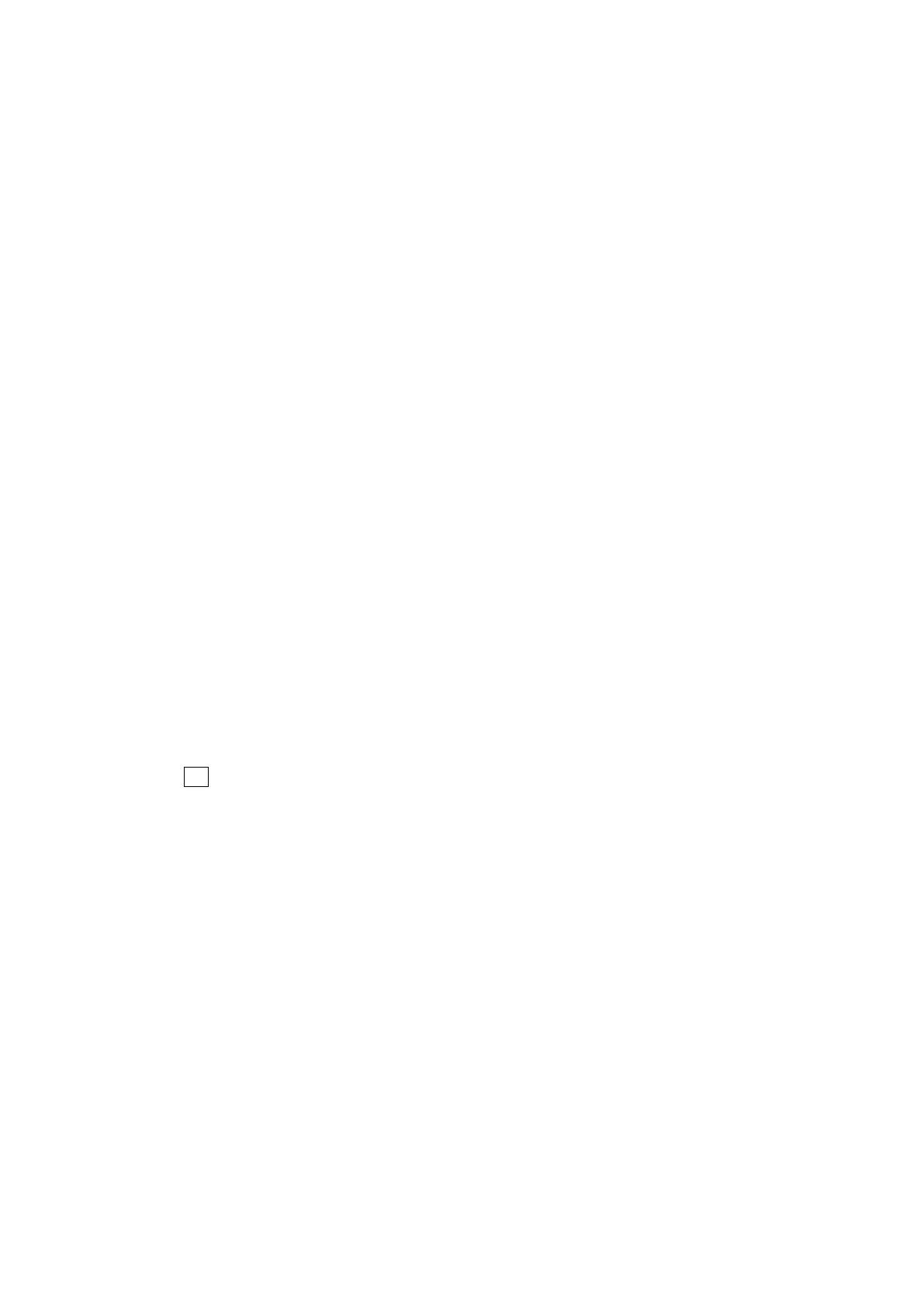4.2 Tasks
Enter task menu, you can choose “Add” to open a new folder.
If the tasks list has entries, you can activate “option” to operate as below:
View: View the item that you choose
ADD
:
You can choose corresponding catalogue to add new task.
Edit
:
Edit the task that you choose
Delete
:
Delete the task
Delete overdue: Delete overdue tasks.
Delete all: Delete all tasks
Jump to date
:
Switch to the date in valid time range, to view the task.
Send vCalendar
:
Send current task by short message/ Multimedia message/ Bluetooth
Save as file
:
Save current task by file form.
4.3 Time and Date
Time and date: modify the current city, time, date and the format.
4.4 Stopwatch
The stopwatch function, allows you to select the split timing or lap timing and view records that
you have saved.
5. User profiles
You can change the profile setting ( such as tone settings, volume and alert type etc )
according to your own preferences. The phone provides a set of default profiles including
General, Meeting, Outdoor, Indoor, Silent, Headset and Bluetooth. When you insert a headset
in the mobile phone, headset mode will be activated automatically.
Press OK key, to enter the profile menu.
Press left soft key, enter customized menu, you can select parameters under each profile such
as Tone(Incoming call/ Alarm/ Message/ Keypad), Volume, Alert type; Ring type, Extra tone,
Answer mode.
Note: Each profiles or volumes will have a different screen icon.
6 Organizer
6.1 World Clock
This feature allows you to check time of major cities in the world;
Calendar
The current month calendar is displayed and the current date has a frame around the number
with special color. Select Options, to view:
New: add a new calendar or edit, delete and send the selected calendar.
