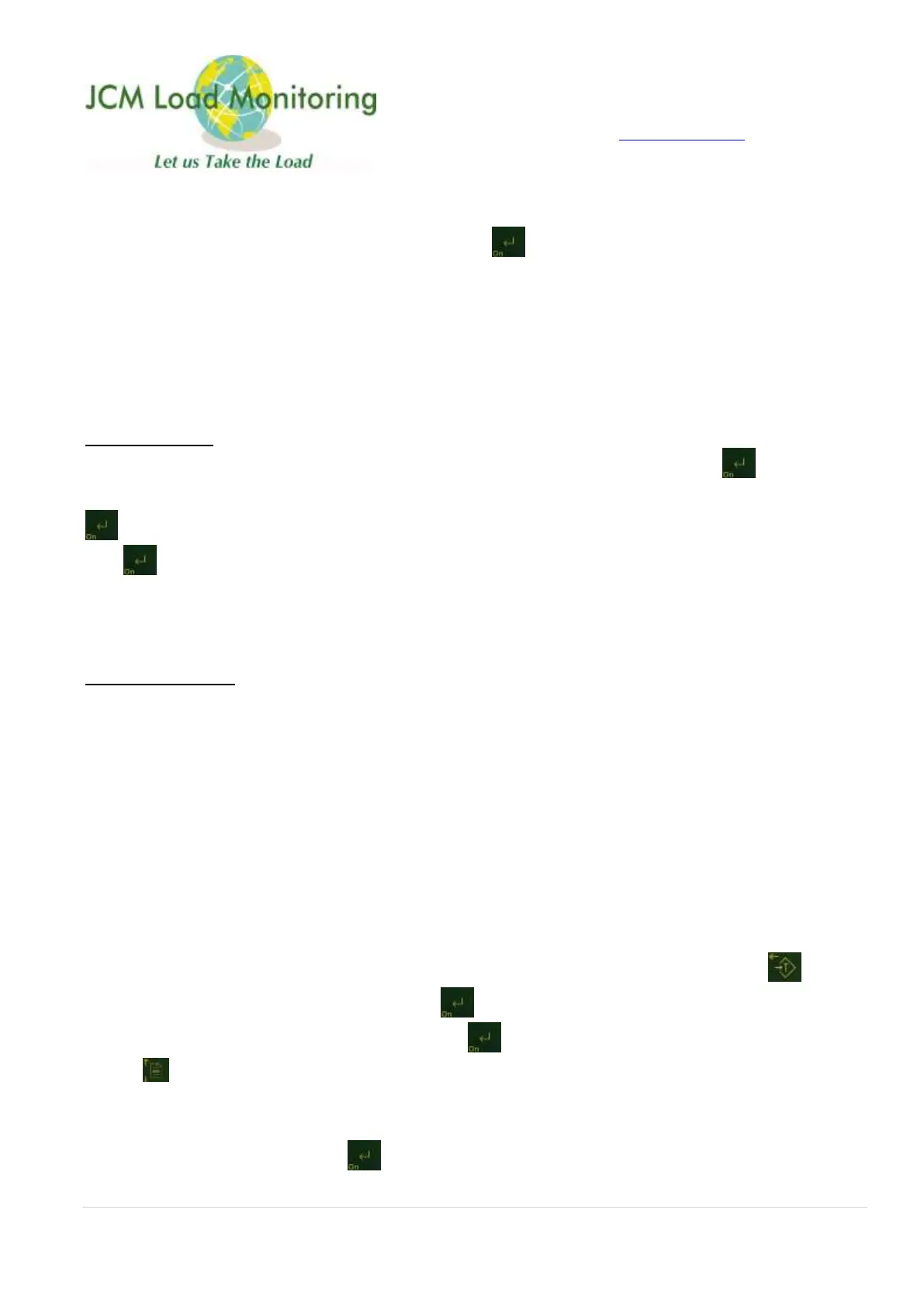Unit 6, Logman Centre, Greenbank Crescent,
East Tullos, Aberdeen, AB12 3BG
Tel: +44 (0) 01224 870765 sales@jcmload.com www.jcmload.com
If you need to leave your PEAK mode use the same process as you did to get into
peak but this time select (OFF) and press ON to accept. You will go back to
normal weighing operation.
The default setting when the handset is switched on is PEAK mode is OFF, you will
need to switch this function to ON when you require PEAK mode.
TEST BATTERY
To test your ALRS battery system while your system is ON press the ON button
once and your handset will show RX (handset) and the % of battery, press the ON
button again and your handset will show TX (load cell) and % of battery. Press
ON to go back to normal weighing operation. We recommend changing
batteries once you get down to 20% RX/TX of battery.
SETTINGS MENU
The ALRS system communicates between the handset and the load cell using an ID
number, this ID must be set correctly for the system to work properly.
Once you have entered the settings menu you must enter the ID of the ALRS
system to exit the menu.
The ALRS system also has a SETTING menu. This is where you can use the AUTO
ON/OFF battery saving menu and also data logging.
To enter the settings menu, with your handset OFF, press and hold the TARE
button and then press and hold the ON button then release together. Your
handset will show SETTINGS, press the ON button to accept. You can press the
PAGE button to scroll through the following menus, Units, Auto OFF, Data Out
and ID.
To accept units press the ON button, you will have two options
FIXED = Kgs and Te units
