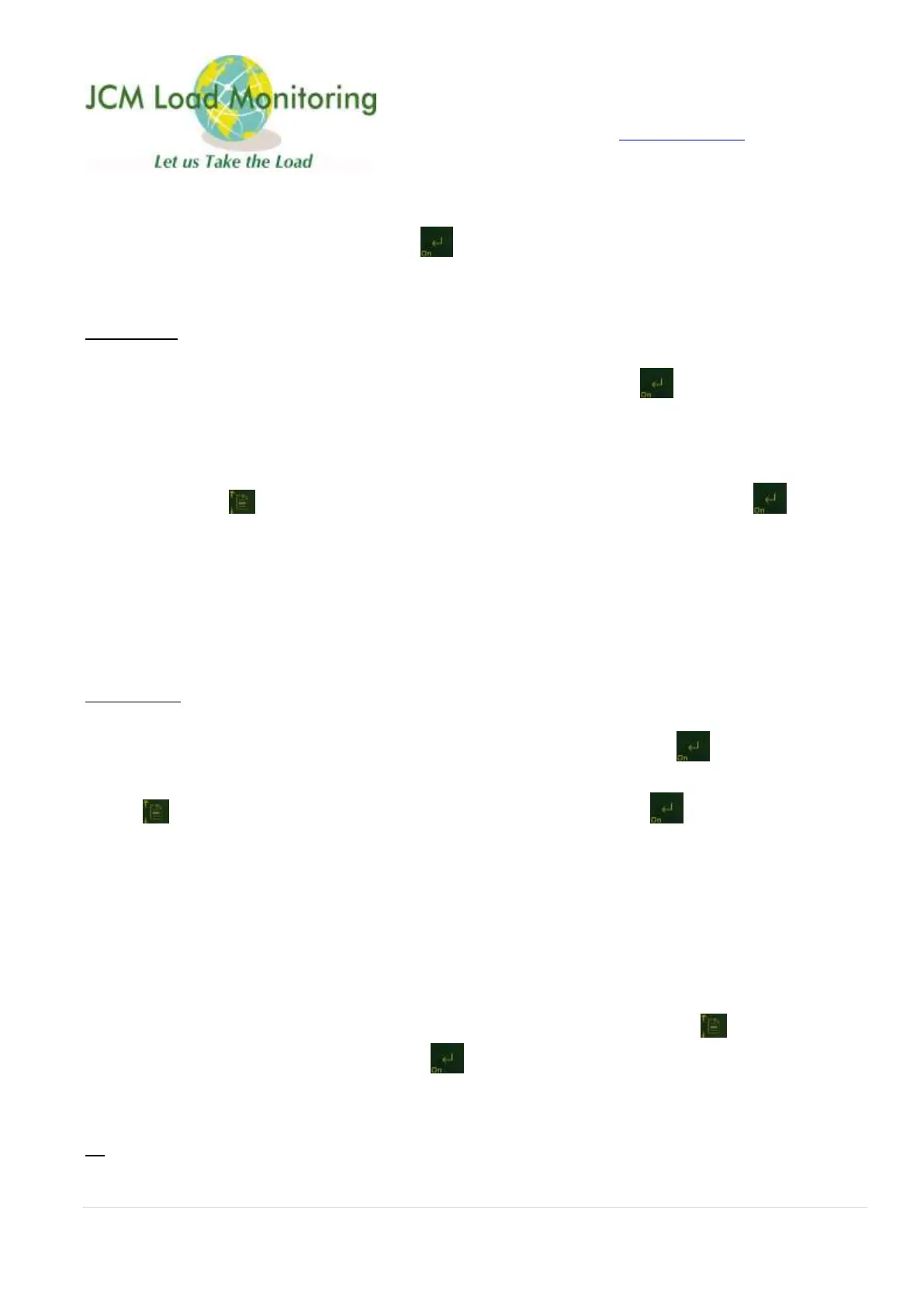Unit 6, Logman Centre, Greenbank Crescent,
East Tullos, Aberdeen, AB12 3BG
Tel: +44 (0) 01224 870765 sales@jcmload.com www.jcmload.com
SLCTAbL = TE, Kgs, Lbs, US Te
To accept either option press the ON button to accept.
AUTO OFF
When you select AUTO OFF from the settings menu, press ON button to accept.
OFF = Battery saving mode OFF
ON = Battery saving mode ON
Press the PAGE button to choose either option, to accept press the ON
button to accept.
The AUTO ON mode will automatically shut down your system if your system has
had no change in readings for a period of time.
DATA OUT
When you select DATA OUT from the settings menu, press the ON button and
the option of PC OFF is displayed, if you wish to switch the DATA OUT on press the
PAGE button and the handset will display PC ON, press ON button to
accept.
To be able to use the DATA OUT function you will need a dongle and software that
can be sourced from our sales department.
When DATA OUT is switched ON you have the option to receive data via RS232 or
RADIO, with the ALRS handset you will always use the RADIO option. When you
have accepted PC ON the handset will display RS232, press the PAGE button and
the display will show RADIO, press ON to accept.
ID
