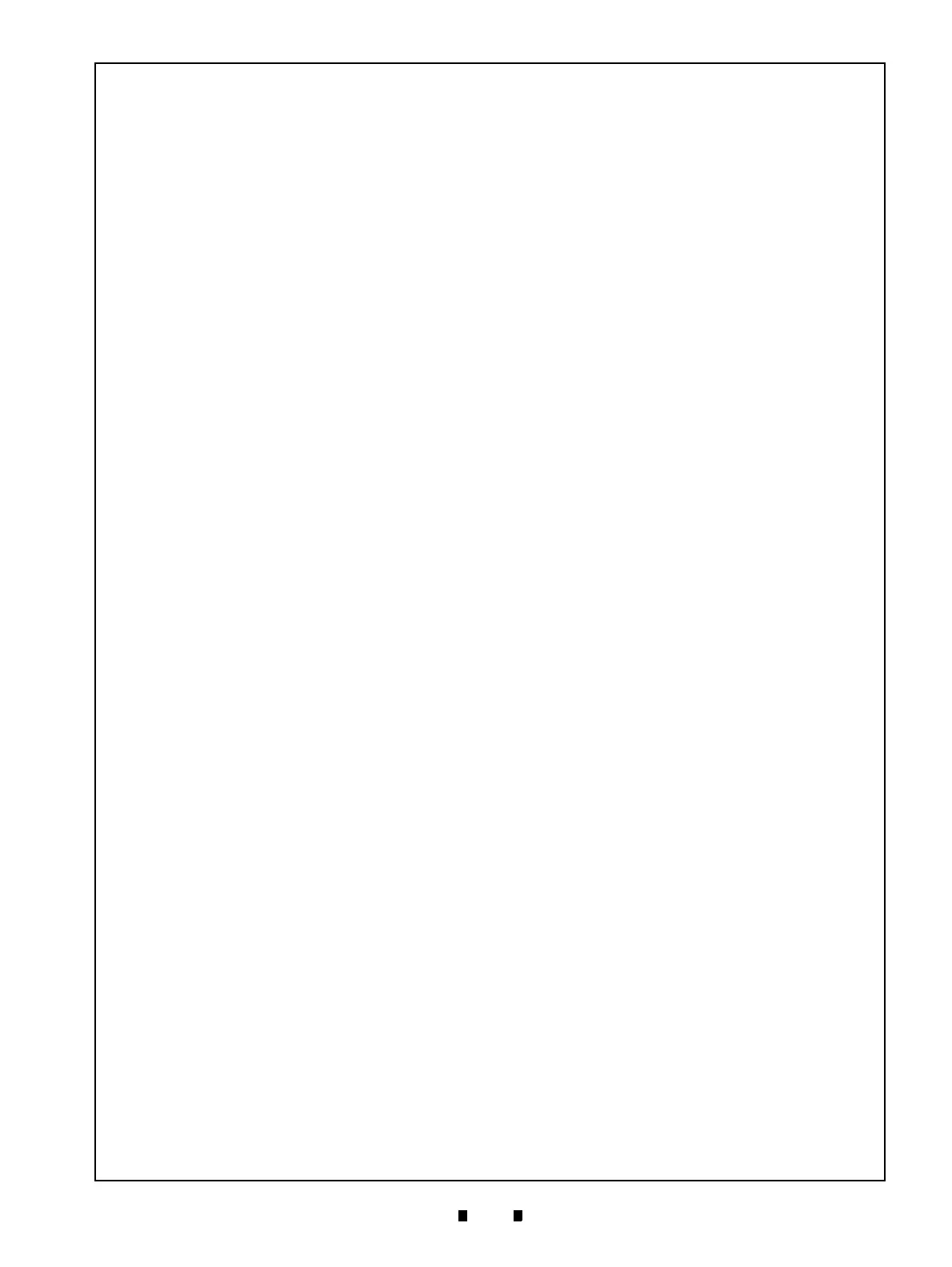P/N 960-000180R_Rev. 1 {EDP #233427} © 2016, JAPAN CASH MACHINE CO., LTD.
DBV® Series
DBV-400 Banknote Validator
List of Figures
Page
Figure 1-1 DBV-400 Unit ................................................................................... 1-1
Figure 1-2 Precautionary Symbols .................................................................... 1-2
Figure 1-3 Unacceptable Banknotes ................................................................. 1-4
Figure 1-4 DBV-400 Component Names .......................................................... 1-5
Figure 1-5 DBV-400 Unit With JCM Standard Bezel Outside Dimensions ....... 1-8
Figure 1-6 DBV-400 Unit With Snack Mask Bezel Outside Dimensions ........... 1-8
Figure 1-7 DBV-400 Unit With TOB Type Bezel Outside Dimensions .............. 1-9
Figure 1-8 DBV-400 Unit With Euro Type Bezel Outside Dimensions .............. 1-9
Figure 1-9 DBV-400 Unit With Compatible Type Bezel Outside Dimensions .. 1-10
Figure 2-1 Threaded Studs Location ................................................................ 2-1
Figure 2-2 Bezel LED Color DIP SW1 Settings ................................................ 2-2
Figure 2-3 Retrieving Banknotes 1 (Standard Cash Box) ............................... 2-10
Figure 2-4 Retrieving Banknotes 1 (Rear-Access Cash Box) ......................... 2-10
Figure 2-5 Retrieving Banknotes 2 ................................................................. 2-10
Figure 2-6 Clearing a Banknote Jam 1 ........................................................... 2-10
Figure 2-7 Clearing a Banknote Jam 2 ........................................................... 2-10
Figure 2-8 Clearing a Banknote Jam 3 ........................................................... 2-10
Figure 2-9 General Cleaning Image ................................................................ 2-11
Figure 2-10 DBV-400 Sensor and Roller Cleaning Locations ........................... 2-12
Figure 2-11 DBV-400 ID-003/MDB Photo-Coupler Isolation Interface
Schematic Diagram ....................................................................... 2-13
Figure 2-12 DBV-400 ID-003 RS232C Interface Schematic Diagram .............. 2-14
Figure 2-13 DBV-400 ID-003 TTL Interface Schematic Diagram ..................... 2-15
Figure 2-14 DBV-400 ID-002 Pulse Interface Schematic Diagram ................... 2-16
Figure 2-15 DBV-400 ID-044 Pulse Interface Schematic Diagram ................... 2-17
Figure 2-16 DBV-400 ID-044 Serial Interface Schematic Diagram ................... 2-18
Figure 2-17 DBV-400 USB Interface Schematic Diagram ................................ 2-19
Figure 2-18 DBV-400 Operational Flowchart (Initializing) ................................. 2-21
Figure 2-19 DBV-400 Operational Flowchart (Validation) ................................. 2-22
Figure 2-20 DBV-400 Operational Flowchart (Stacking) ................................... 2-22
Figure 4-1 Cash Box Removal .......................................................................... 4-1
Figure 4-2 Bezel Unit Removal ......................................................................... 4-1
Figure 4-3 Unplugging Connector ..................................................................... 4-1
Figure 4-4 Main Frame Assy. Removal ............................................................ 4-1
Figure 4-5 Unplugging Connector ..................................................................... 4-2
Figure 4-6 CPU Circuit Board Removal ............................................................ 4-2