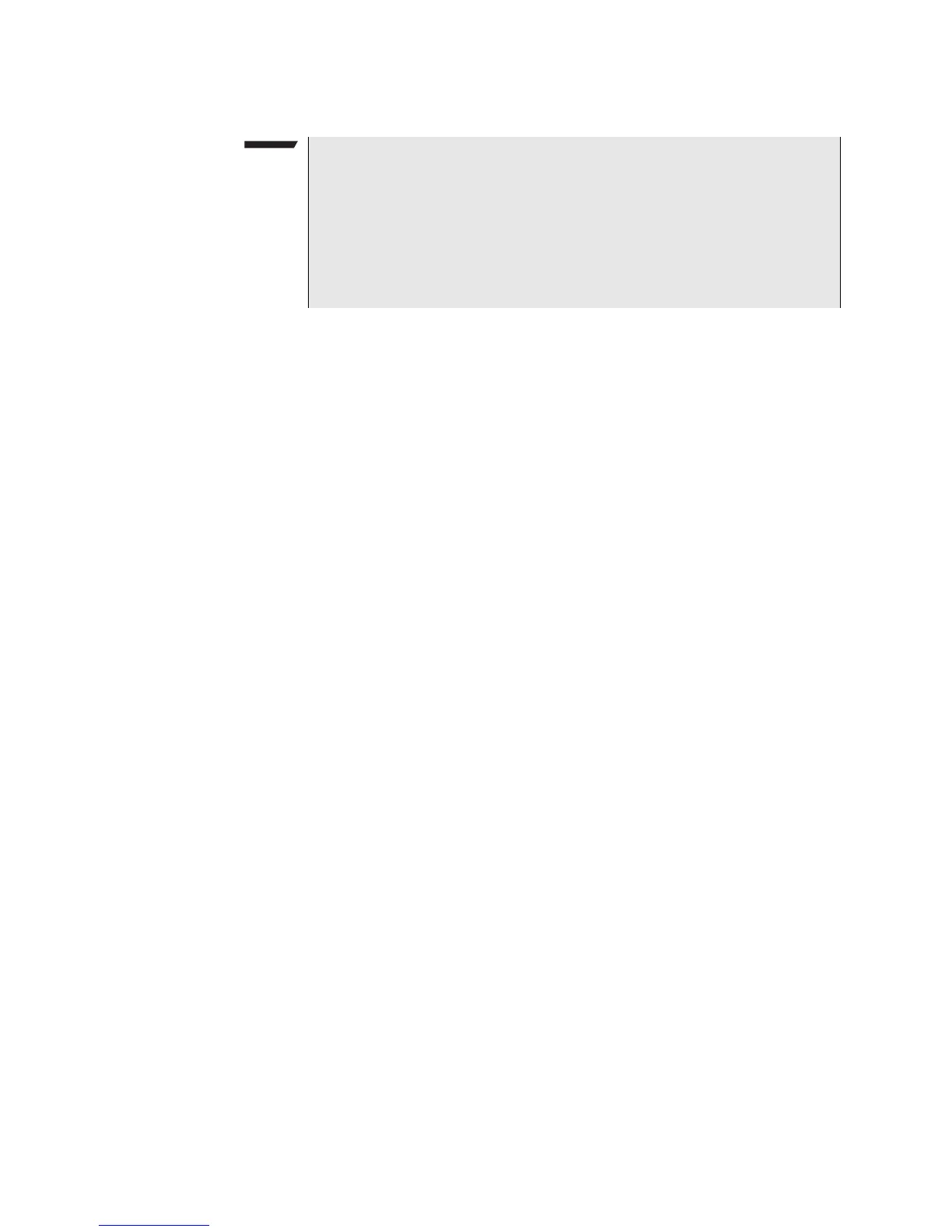Remote Operation Getting Started Guide
Using setups, actions, and results
18 Transport Module, DMC, MSAM, and 5800 Remote Operation
Result groups
Result commands may be added to user-defined groups, which allow the simultaneous
query and reporting of multiple parameter result values.
Group definition
The format of a command to add a result parameter to a group is:
:SENSe:DATA:GROUP [group name] [result parameter]
where
– [group name] specifies the name of the group.
– [result parameter] is the data parameter being tested that is to be reported when
the group results report is queried.
A result can only be in a group once; no change will be made to the group if it is added
again.
Group result report
Once a group is defined, it can be queried with the following command:
:SENSe:DATA:GROUP? [group name]
This will return the list of result values separated by semicolons (;) in the order in which
they were added to the group.
Result group
examples
The following example creates and queries a small group of Ethernet results:
:SENSe:DATA:GROUP summary CSTatus:PHYSical:SIGNal
:SENSe:DATA:GROUP summary CSTatus:PCS:PHY:SYNC:ACTive
:SENSe:DATA:GROUP summary CSTatus:MAC:ETH:FRAMe:DETect
:SENSe:DATA:GROUP? summary
The last command will return something like "1; 0; 9.91e+37", indicating signal is
on, sync is off, and frame detect is not available.
Reset group deletion
Result groups are a report of multiple parameter results from a currently running applica-
tion. Result groups are not retained beyond the current session.
All result groups will be deleted when the remote control session is closed with
":SESSion:END".
NOTE
Not-a-Number formats from the SCPI standard are supported. If a result is
not applicable or is out of range, a result query will return an appropriate
value as shown below.
9.91e+37 Not Applicable/Not Ready
(cannot be calculated from current information)
9.90e+37 Over range
-9.90e+37 Under range
