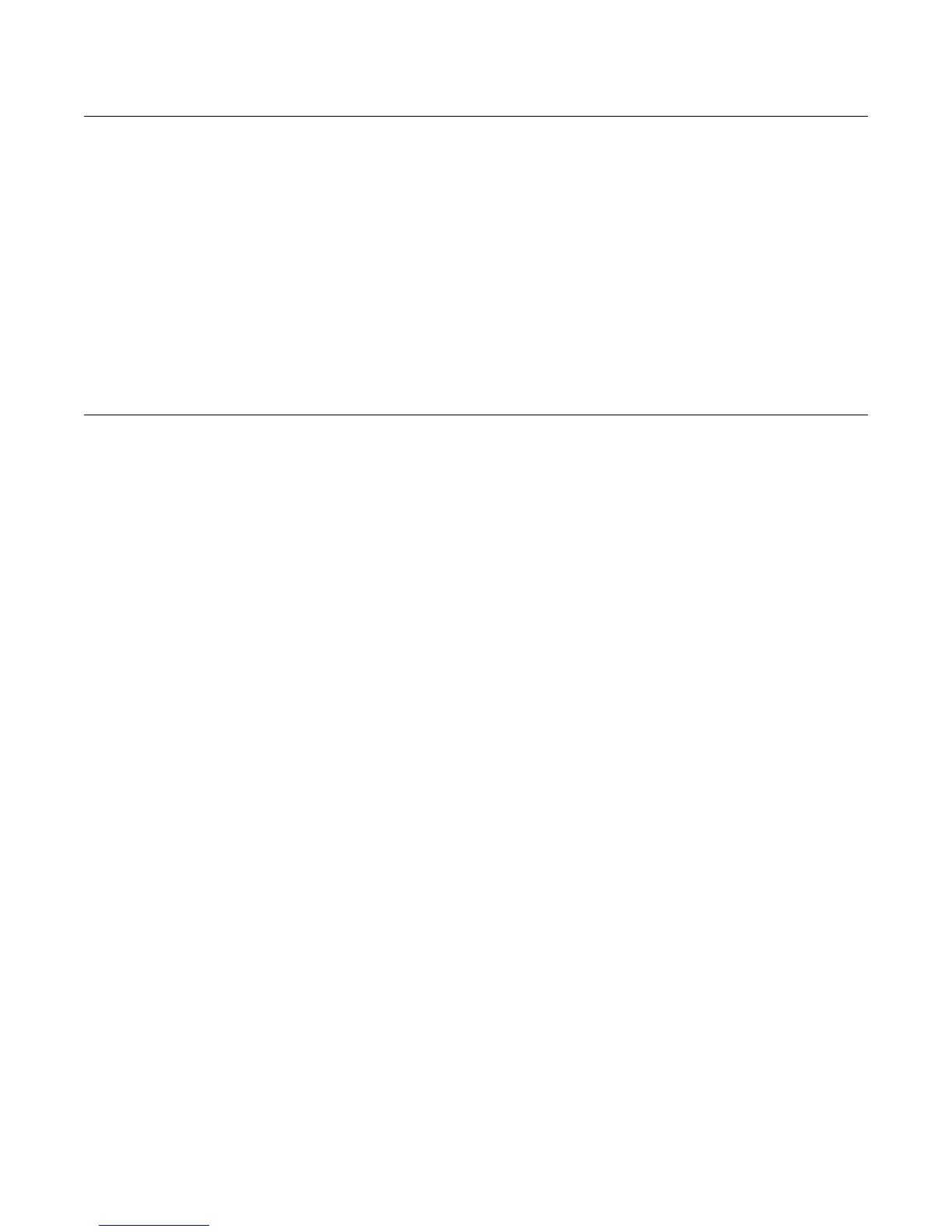Remote Operation Getting Started Guide
Rebooting an instrument
Transport Module, DMC, MSAM, and 5800 Remote Operation 19
Rebooting an instrument
To reboot the unit, establish a socket connection to port 8000. The *REM command must
be sent first. Then send the following command:
:SYSTem:REBoot
The time to reboot will depend on the platform type.
Query the :SYST:FUNC:READY? <side>,<slice>,"BERT" command on the module port to
determine when the reboot is complete and BERT software is running again (see “Getting
the remote control port number” for information on this command). This will bring the unit
back into GUI mode. Any remote connections will need to be reestablished.
Example remote control procedures
This section includes a few examples of common procedures you may encounter. Lines
that begin with ">" indicate that a command is being sent by the user to the remote control
socket connection. If the command returns a value, the response is shown on the next line.
– “Connecting to an instrument and obtaining the remote control port number” on
page 19
– “Starting Remote Control” on page 21
– “Application interaction” on page 22
Connecting to an
instrument and
obtaining the
remote control
port number
Remote control is accessed by connecting to the test unit on a specific port number. This
number is determined by connecting to port 8000 and obtaining a port to access the
module, then connecting to that port and querying for its remote control port. Below are a
few examples of this process for specific platforms.
Connecting to a MTS-
6000A
The MTS-6000A only supports the use of a single module (MSAM). Therefore when
connecting to that platform, the parameters supplied to the commands below should always
be PWRS,SLIC1,"BERT".
1 Open a TCP/IP socket connection to the unit on port 8000.
> *REM
> MOD:FUNC:SEL? PWRS,SLIC1,"BERT" (Optional query to verify the module
is powered on, returns "OFF" or "ON")
ON
> MOD:FUNC:PORT? PWRS,SLIC1,"BERT" (Query for the module's port
number)
8002
