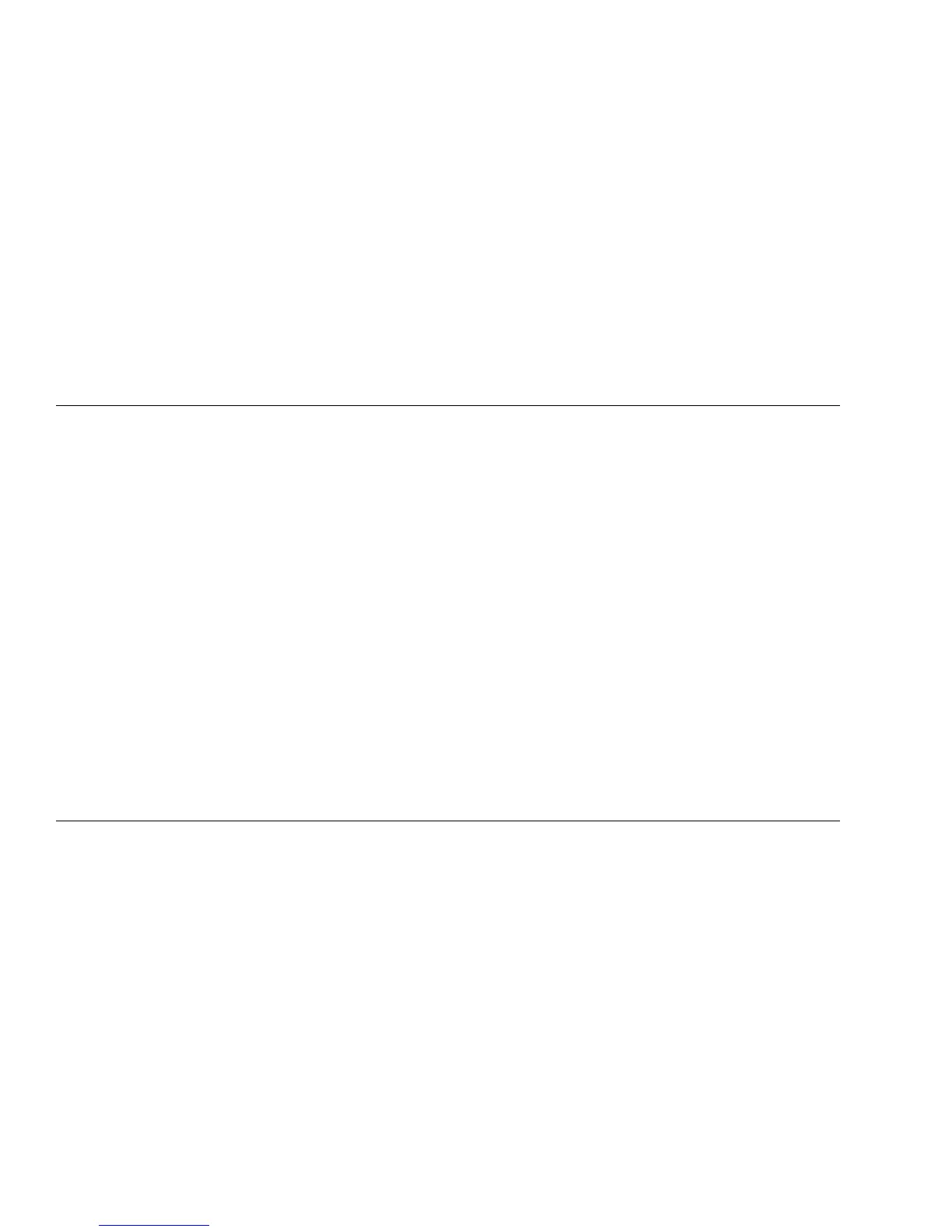Remote Operation Getting Started Guide
Remote control flow
4 Transport Module, DMC, MSAM, and 5800 Remote Operation
– T-BERD ⁄ MTS 8000 and T-BERD ⁄ MTS 6000A — The family of products, typically
a combination of a base unit, a battery module, and one or more application modules.
The Dual Module Carrier (DMC) can be used on the T-BERD / MTS 8000 platform to
test using two MSAMs.
The products are branded T-BERD in North American and branded MTS in Europe,
and are interchangeably referred to as the T-BERD 8000, MTS 8000, MTS-6000,
MTS5800 and Media Test Set 6000 throughout supporting documentation.
– Transport Module — Referred to generically as “the instrument” when connected to
the T-BERD / MTS 8000 base unit. The Transport Module provides testing functionality
for the base unit.
– XFP — 10 Gigabit Small Form Factor Pluggable optical transceiver. A variety of
optional XFPs are available for testing 10 Gigabit fibre circuits.
Remote control flow
When running a remote control session, the basic flow is as follows:
1 Obtain the remote control port number
2 Start remote control
3 Interacting with the applications
a query for running applications
b launching an application
c using setup, action, and results
d restarting a test
e configuring a timed test
4 Exiting the application(s)
5 Leaving remote control
Command syntax and format requirements
Before starting the remote session you sould become familiar with the syntax and format
requirements.
Command case-
sensitivity
SCPI command headers are not case sensitive, so both commands below are correct and
return the Signal Present test result.
:SENSE:DATA? CSTatus:PHYSical:SIGNal
:sense:data? CSTatus:PHYSical:SIGNal
Result names are not case sensitive, so both commands below return the Signal Present
test result.
:SENSE:DATA? CSTatus:PHYSical:SIGNal
