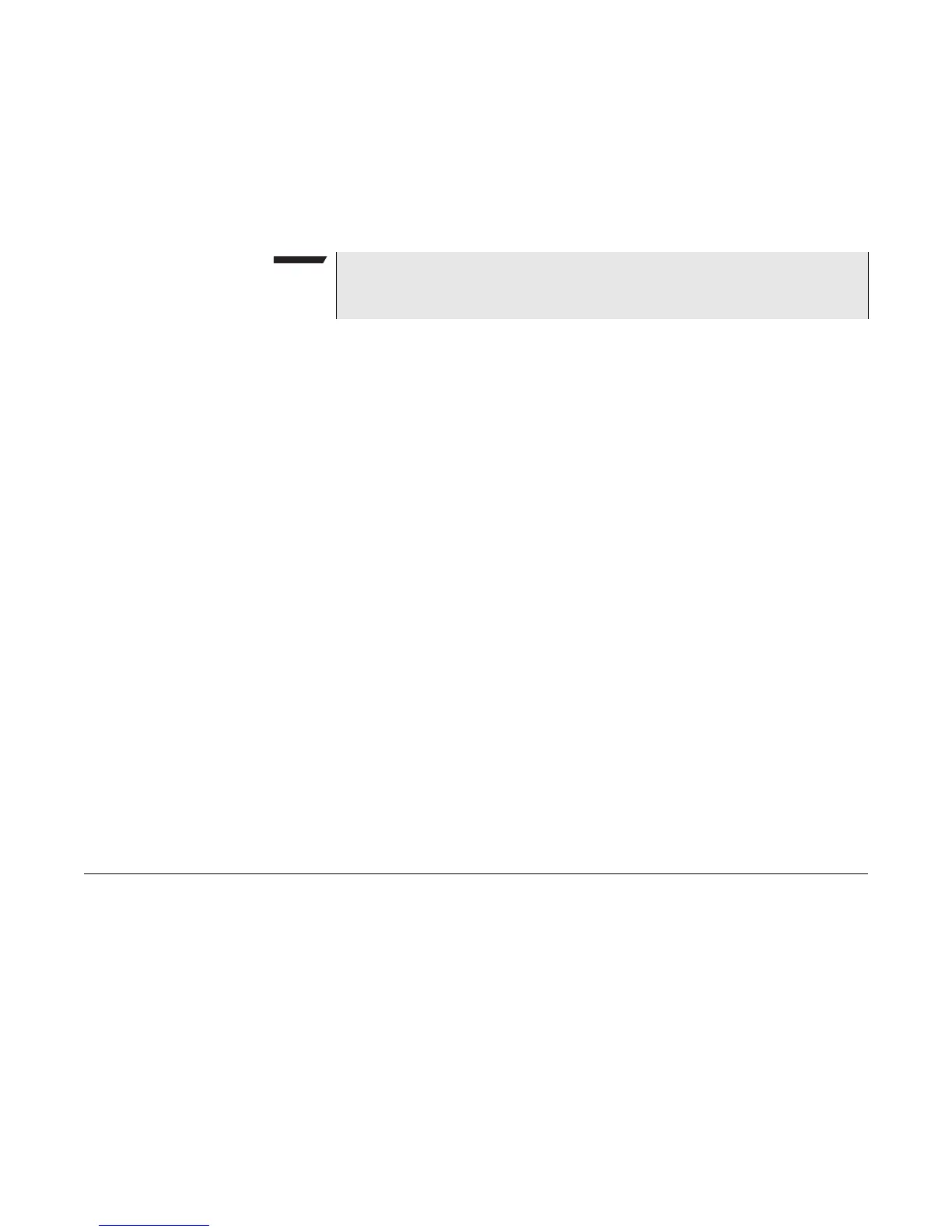Remote Operation Getting Started Guide
Getting the remote control port number
Transport Module, DMC, MSAM, and 5800 Remote Operation 7
<slice>
– SLIC1 - specify this location when connecting to an MTS-6000A MSAM
OR
to the transport module connected directly to the MTS-8000.
– SLIC2, SLIC3 - specify this location when connecting to the second or third transport
module (counting from the front) on an MTS-8000.
Verify the location of the module to which a connection is being made:
MOD:FUNC:LIST?
<side>,<slice>
replacing <side> and <slice> as detailed in “Module identification and location” on
page 6.
If the module is located where queried, the system will respond with “BERT”.
Example procedure
1 Verify whether the module is powered.
MOD:FUNC:SEL? <side>,<slice>,"BERT"
example:
MOD:FUNC:SEL? PWRS,SLIC1,"BERT"
The module will return “OFF” or “ON”.
2 If the module state response was OFF, turn ON the module:
MOD:FUNC:SEL <side>,<slice>,"BERT",ON
3 Query the module’s port number.
MOD:FUNC:PORT? <side>,<slice>,"BERT"
The module will return its port number.If the module is in a ready state, the response to
the port query will be the port number, for example “8002”.
If the port is not in a ready state, the response will be -1 .
This port number will be needed in the next step.
Getting the remote control port number
1 Open a TCP/IP socket to the module port obtained in “Module identification and loca-
tion” on page 6.
2 Enable remote operations on the module:
*REM
3 Verify the BERT module is ready
:SYST:FUNC:READY? <side>,<slice>,"BERT"
Returns 1 if the BERT module is in a ready state (i.e. powered on and finished booting
up), 0 otherwise.
NOTE
For MTS-6000A, <side> will always be PWRS and <slice> will always be
SLIC1.
