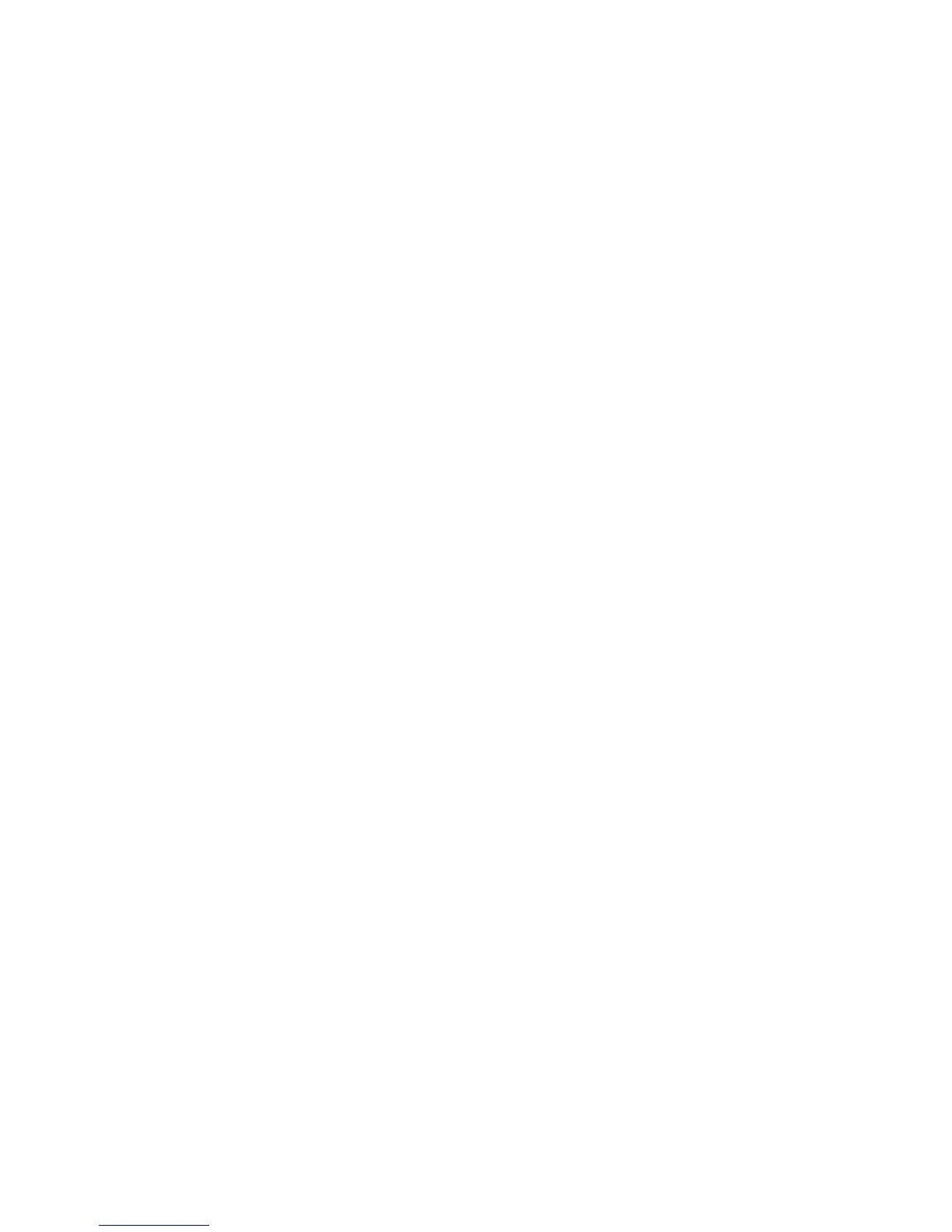Remote Operation Getting Started Guide
Getting the remote control port number
8 Transport Module, DMC, MSAM, and 5800 Remote Operation
4 Enable the remote control socket and return its port number
:SYST:FUNC:PORT? <side>,<slice>,"BERT"
Returns this module's remote control port number. If the module is not in a ready state,
the response will be -1.
Remote modes
Remote operations are often conducted when there is no physical access to the base unit
where applications can be directly implemented using the Graphical User Interface (GUI).
Alternate situations can exist where remote operations need to be monitored by a techni-
cian at the base unit or even supplemented with input from the base unit.
Default Mode
The default remote operational mode disables the Graphical User Interface (GUI) on the
base unit. This mode is activated by the implementation of the following command with no
optional values:
*REM
In this mode, the GUI is disabled and a message is displayed indicating the unit is under
remote control. At any time the GUI is enabled or disabled, all currently running applicaitons
will be shut down.
GUI Mode
Alternatively, remote control may be used without deactivating the GUI. This mode can be
used to debug remote control tests and to verify that commands have the expected
behavior; the default mode is recommended for routine automated tasks. To activate GUI
mode, two optional parameters may be added to the *REM command on the remote control
port: <GUI-mode> and <access-mode>.
<GUI-mode> parameter
The <GUI-mode> parameter has three variables that can be defined:
– HIDDEN - when specified, the GUI is disabled (default if not specified).
– VISIBLE - when specified, the GUI is enabled.
– CURRENT - when specified, whatever is currently set will continue to be applied to the
new application or command.
<access-mode> parameter
The <access-mode> parameter has three variables that can be defined.
– READ_ONLY - when specified, a GUI user may navigate the UI but not change any
settings (default, if not specified).
– FULL - when specified, a GUI user may change settings.
– CURRENT - when specified, whatever is currently set will continue to be applied to the
new application or command.
These modes may be activated by the implementation of the REM command and speci-
fying the alternate parameters as follows:
*REM <GUI-mode> <access-mode>
