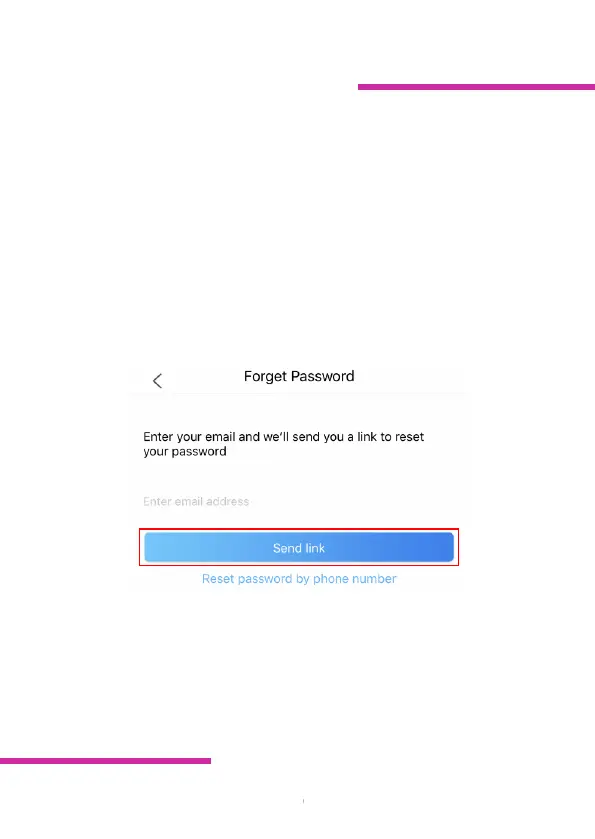Smart DC Pump
MDP Series
A. Open the Jebao Aqua App and tap Create new account.
B. Choose email way to register, fill the information as
required and tap Create account;
C. After registration, return back to the login page. enter the
account and password to log in.
Note: Phone number registration is valid for mainland China
only.
2.2. Reset Password
Tap Forget Password on the log-in page. Enter your email
address and tap Send link. Check your email and follow the
instructions to reset your password. Then back to the log in
page to input your account and new password to log in.
