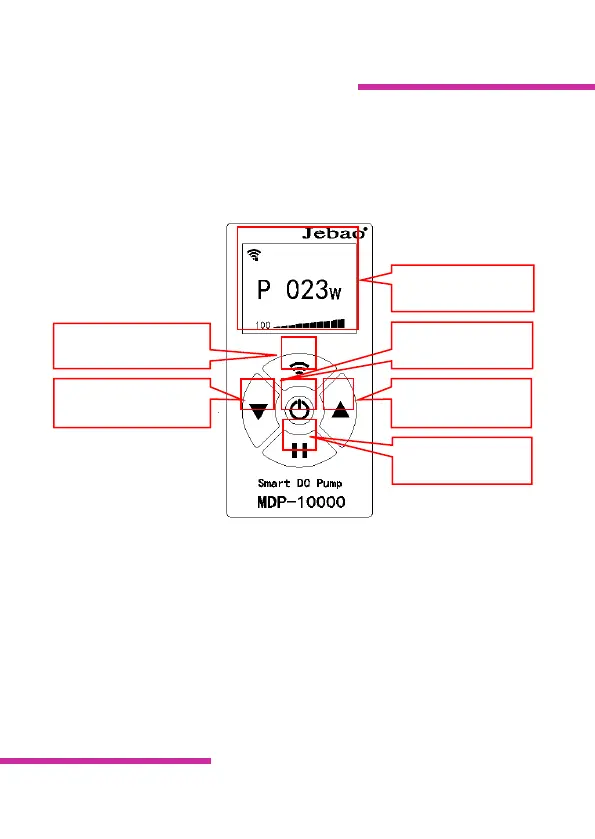Smart DC Pump
MDP Series
keeping the same parameter.
Operation Function:
Controller Panel
1.Operation Function Description
After power on the pump, the display screen will come the
WIFI icon, operating power and working step. The operating
power shows” P***W”. The flow rate shows 71 steps
(F30-100). Push the “▲/▼” button to adjust the flow rate,
