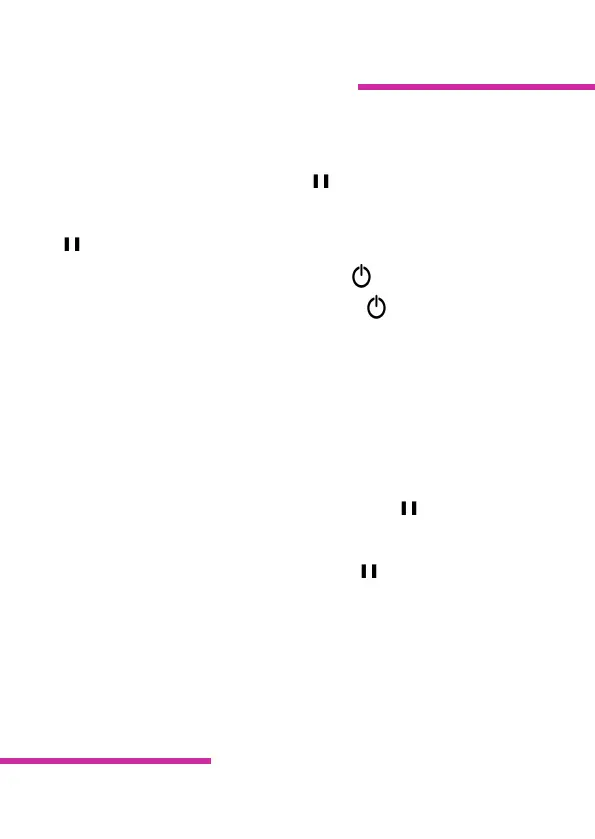Smart DC Pump
MDP Series
The Display Screen will shows the instant working condition,
you can set different power per your need.
When the user presses the " "button, "FEED 10 min" is
displayed on the screen, the feeding mode is started. Press
“ " butto again to stop feeding immediately. The feeding
time can be set in the APP. Press " "button to shut down,
the pump stops working, then press " "button again, the
pump starts to work.
Remarks: When the pump enters to the timer mode in APP,
if keep pressing "▲ ▼" button for seconds to exit the timer
mode.
2, The Button Lock Function
Under the pump power on, long press the " "button for 3
seconds, the lock icon willshow on the display, and all the
button will be locked. Long press the " "button again for 3
seconds, and the lock icon in the display will disappear then
all the button unlocked.
3.The Display Screen protection mode
When the controller power on, if no touch of the screen
