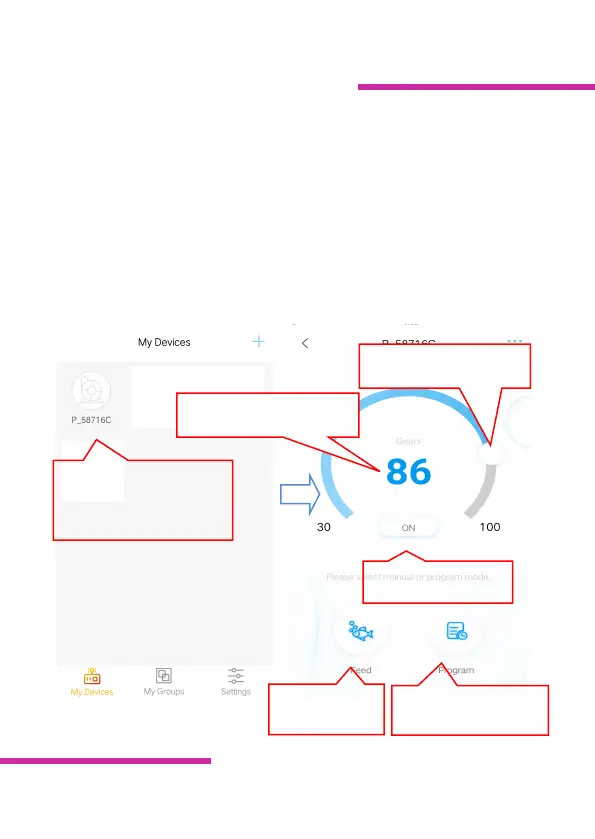Smart DC Pump
MDP Series
3. Pump control
After adding the pump device successfully, long press the
pump icon for 2 seconds to enter the pump control page.
Manual mode:
Drag the arc progress bar (stop draging then effective),
Change the gear value of the pump. The minimum step is 30
and the maximum step is 100.
Long press the icon
for 2 seconds
