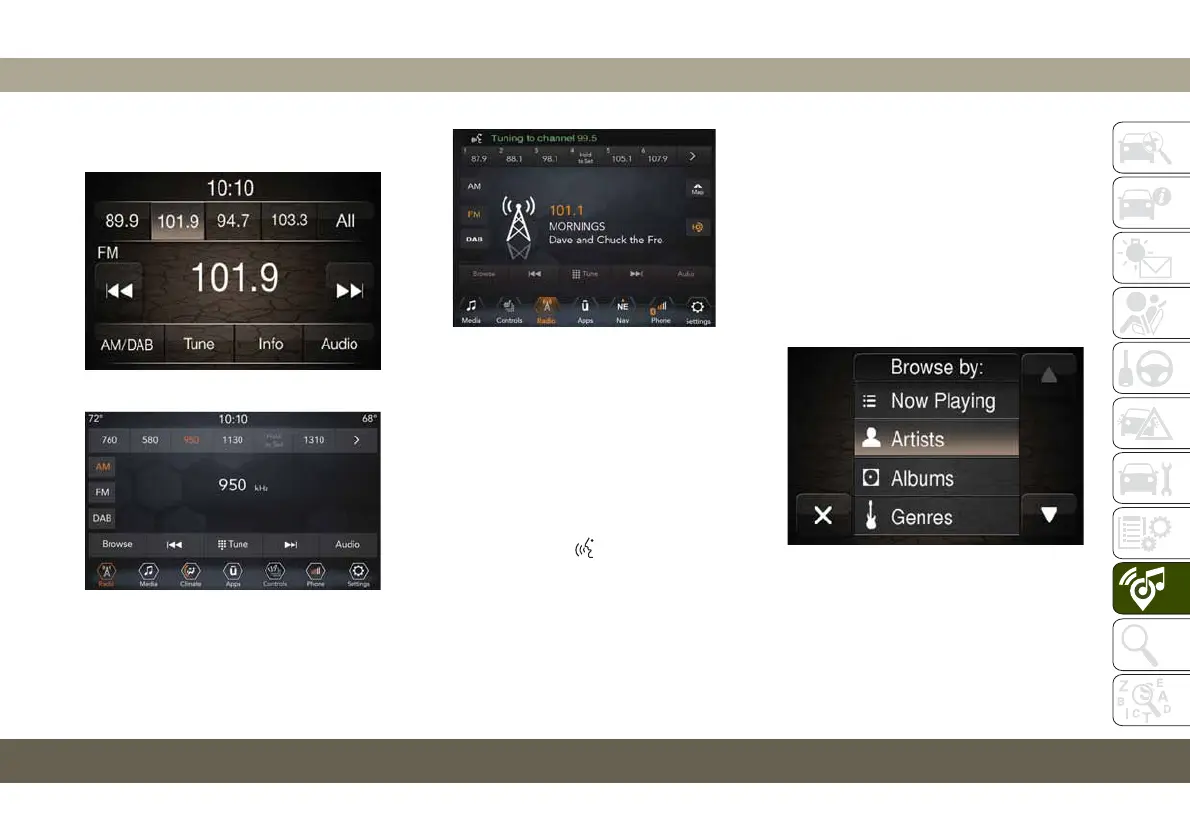The system provides you with a list of com-
mands.
Media
Uconnect offers connections via USB,
Bluetooth and auxiliary ports (if equipped).
Voice operation is only available for con-
nected USB and AUX devices. (Remote CD
player optional and not available on all ve-
hicles.)
Push the VR button
. After the beep, say
one of the following commands and follow
the prompts to switch your media source or
choose an artist.
•“Change source to Bluetooth”
•“Change source to AUX”
•“Change source to USB”
•“Play artist Beethoven”; “Play album Great-
est Hits”; “Play song Moonlight Sonata”;
“Play genre Classical”
TIP: Press the Browse button on the touch-
screen to see all of the music on your USB
device. Your Voice Command must match
exactly how the artist, album, song and genre
information is displayed.
Uconnect 3 Radio
Uconnect 4 Radio
Uconnect 4C/4C NAV Radio
Uconnect 3 Media
325
