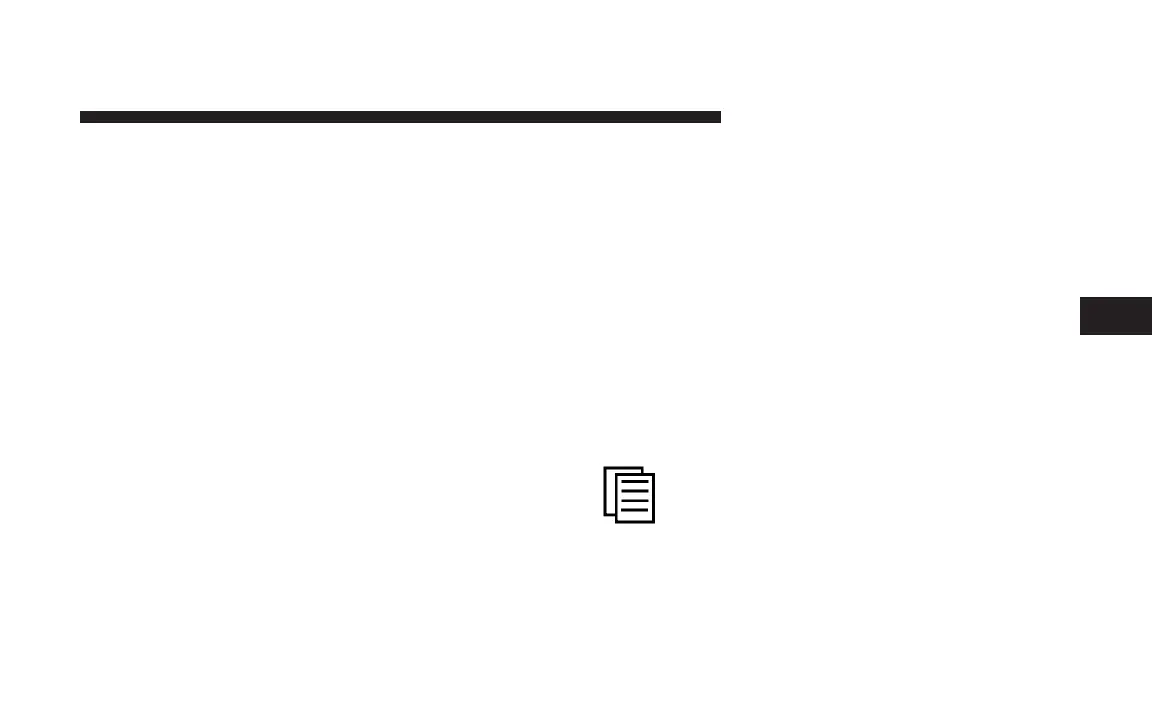vehicle in one or more complete circles, at speeds under
5 mph (8 km/h), in an area free from power lines and
large metallic objects, until the “CAL” indicator turns off.
The compass will now function normally.
ELECTRONIC VEHICLE INFORMATION CENTER
(EVIC) — IF EQUIPPED
The Electronic Vehicle Information Center (EVIC) fea-
tures a driver-interactive display. It is located at the
bottom of the speedometer in the instrument cluster.
Vehicles equipped with steering wheel mounted buttons
(described in this section) are also equipped with the
EVIC. The EVIC consists of the following:
•
System Status
•
Vehicle information warning message displays
•
Tire Pressure Monitor System (if equipped)
•
Personal Settings (Customer Programmable Features)
•
Compass display
•
Outside temperature display
•
Trip computer functions
•
UConnectt Hands-Free communication system dis-
plays (if equipped)
•
Navigation system screens (if equipped)
•
Audio mode display
The system allows the driver to select information by
pressing the following buttons mounted on the steering
wheel:
Press and release the MENU button and the
mode displayed will change between Trip
Functions, Navigation (if equipped), System
Status, Personal Settings, and Telephone (if
equipped).
MENU
Button
INSTRUMENT PANEL AND CONTROLS 215
4
