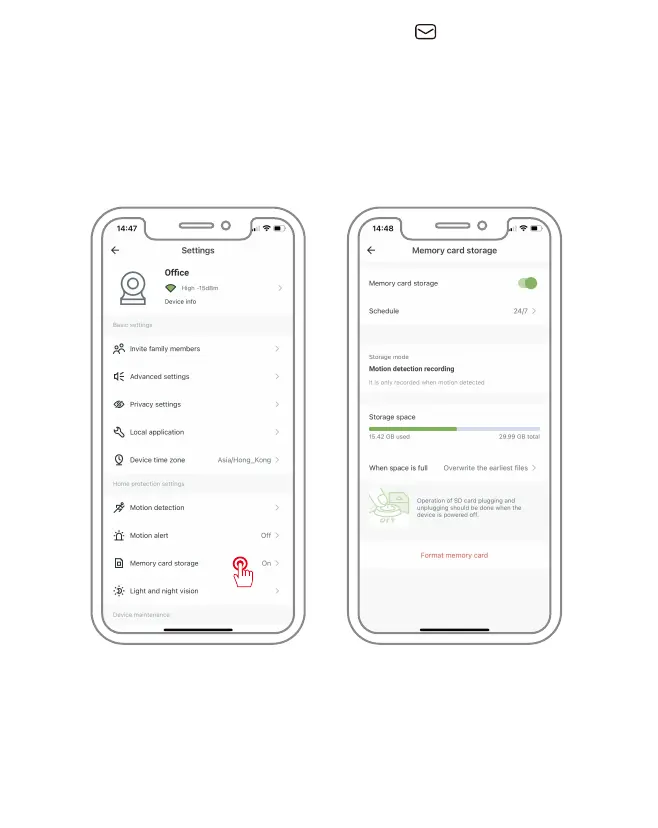- 25 -
*Note: The Micro SD card slot used to save video files supports a maximum of
128GB.
If the TF card cannot be recognized, please connect the TF card to a computer and
format it in FAT32 format. After formatting the TF card, install it back into the camera.
When removing the SD card, make sure to turn off the camera power.
5.Method to Check the Capacity of TF Card.
After installing the TF card in the camera, you need to confirm its capacity using the
application on your smartphone.
A. Launch the application on your smartphone and click on the gear icon.
B. Tap on "Storage Card Storage" to display the capacity screen of the TF card, and
then open "Storage Card Storage."
C. You can confirm the total capacity and free capacity of the TF card in the "Storage
Space" at the bottom.
Support : support@jennov.com
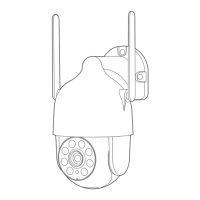