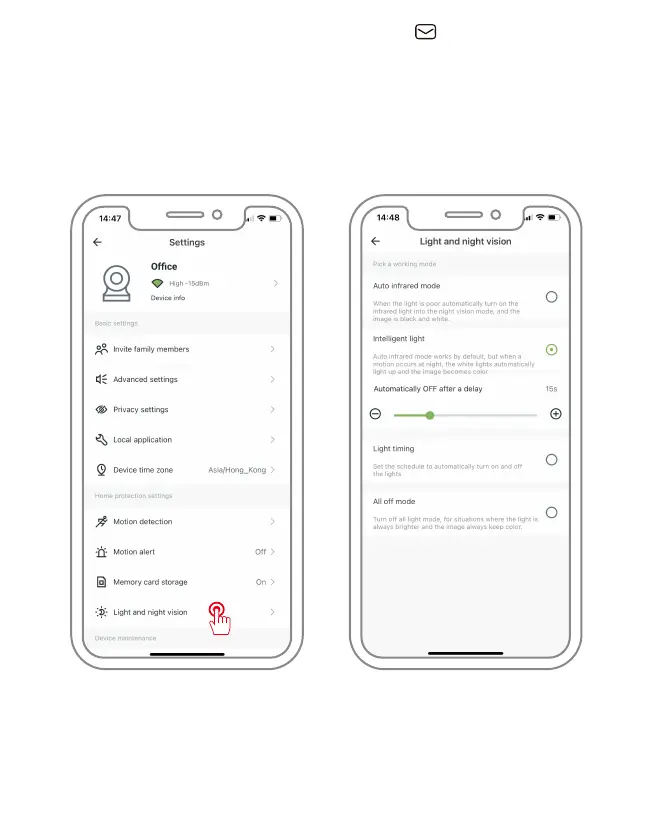- 26 -
1. Smart Night Vision Mode
The default night vision mode is the Smart Night Vision Mode. At night, the infrared
lights of the monitoring camera will turn on automatically, but if motion is detected,
the LED lights of the camera will turn on and the screen will switch to color mode.
(Motion detection function needs to be enabled separately.)
6.How to Set up and Turn On the White Light on Camera
Support : support@jennov.com
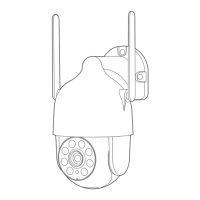