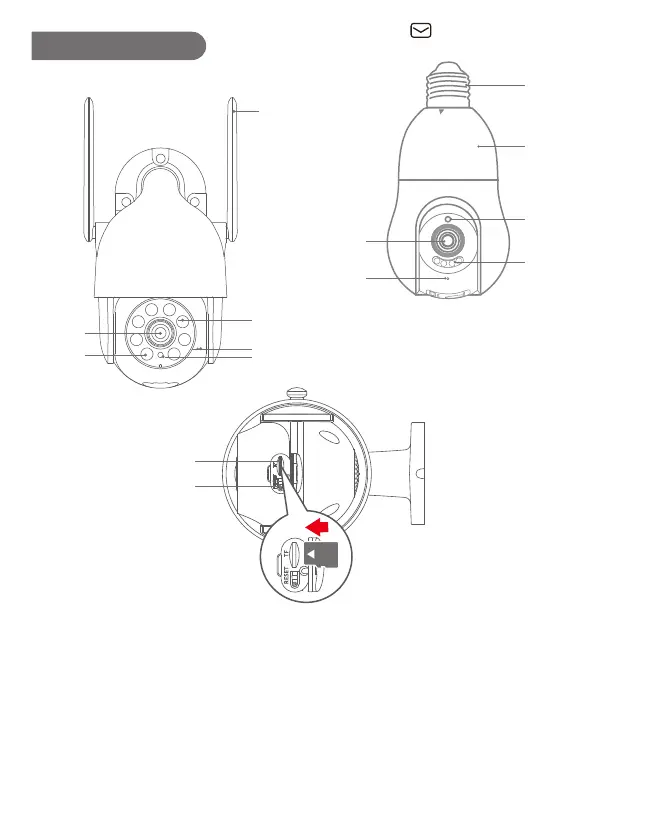- 03 -
Support : support@jennov.com
Product Overview
CAUTION: Please insert the Micro SD Card according to the direction shown in the picture.
If it is not inserted correctly, it may get stuck in the camera.
SD card port: Support micro SD card for local storage (Max 128GB).
Reset button: Used to restore the camera to factory settings (Press and hold on 5-8s).
Card capacity requirements: 8-128 GB.
Read and write speed requirements: Class10 level.
File format: FAT32.
Antenna
Microphone
Spotlights
Infrared LEDS
Lens
Ambient Light Sensor
Micro SD Card Slot
Reset button
Bulb camera is the same
Camera front Camera back
Built-in antenna
E27 interface
Operation indicator
Infrared LEDS
Lens
Microphone