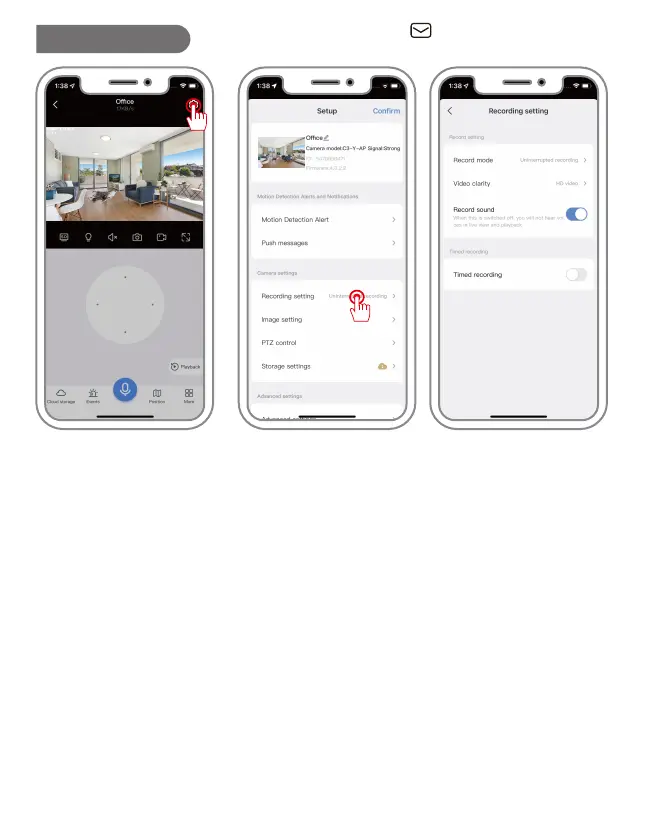- 08 -
Support : support@jennov.com
Video Settings
1)Uninterrupted recording
Click "Setup button" - "Recording settings" - "Record mode", and select
"uninterrupted recording" --then 24 hour video set up complete.
2) Timed recording
Click "Setup button" - "Recording settings"--Open "Timed recording" button--Se-
lect your specified time you required. After setting, only that time period will be
recorded.
3) Event recording
Click "Setup button", and enable "Smart detection alarm" .
Click "record setting" - "video mode" and select "Event recording", and the
dynamic detection recording has been set.
Record sound switch: When it is turned off, the real-time picture is displayed
and no sound is generated when reproducing the recording.